Below is an example of a dashboard set with a description of its categories and pages.
SmarterU Academy
The SmarterU Academy's dashboard set has two categories: My Academy and Help.
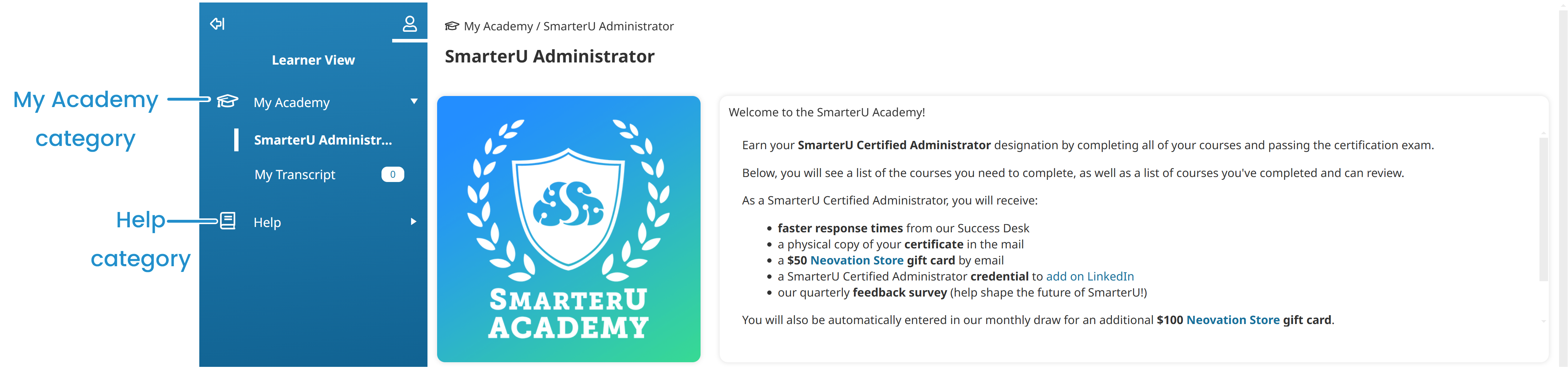
Within the My Academy category is the SmarterU Administrator page, which is a custom page that includes four widgets. At the top of the page are an image widget and a text widget. At the bottom of the page are a learning plans widget that uses the flat layout and a courses widget.
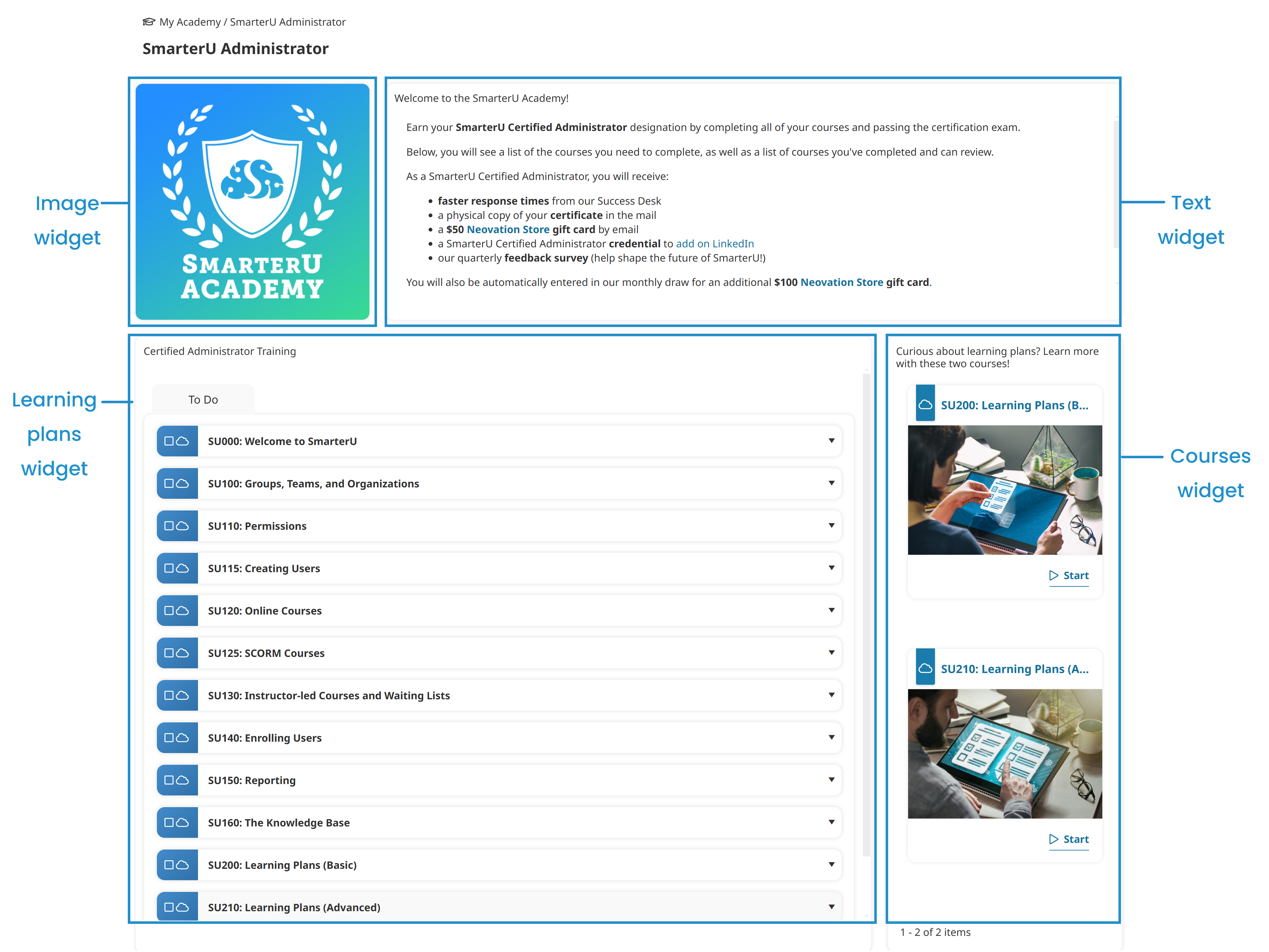
The Completed Courses page is a course page that's configured to only display the learner's completed courses.
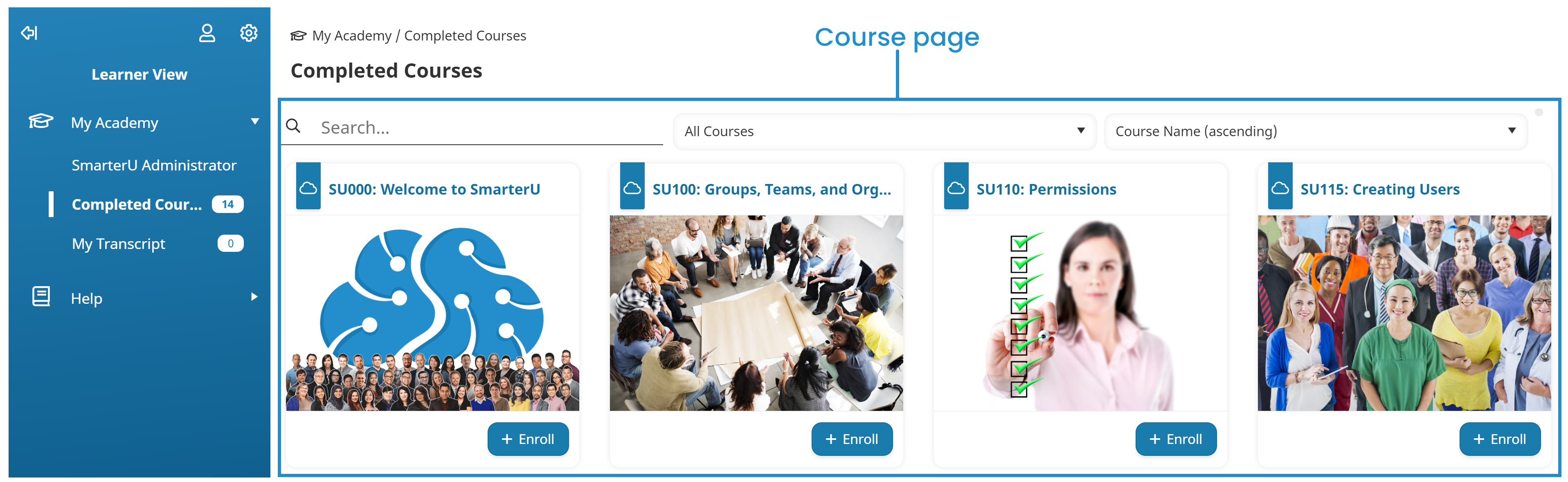
The My Transcripts page is a timeline page.
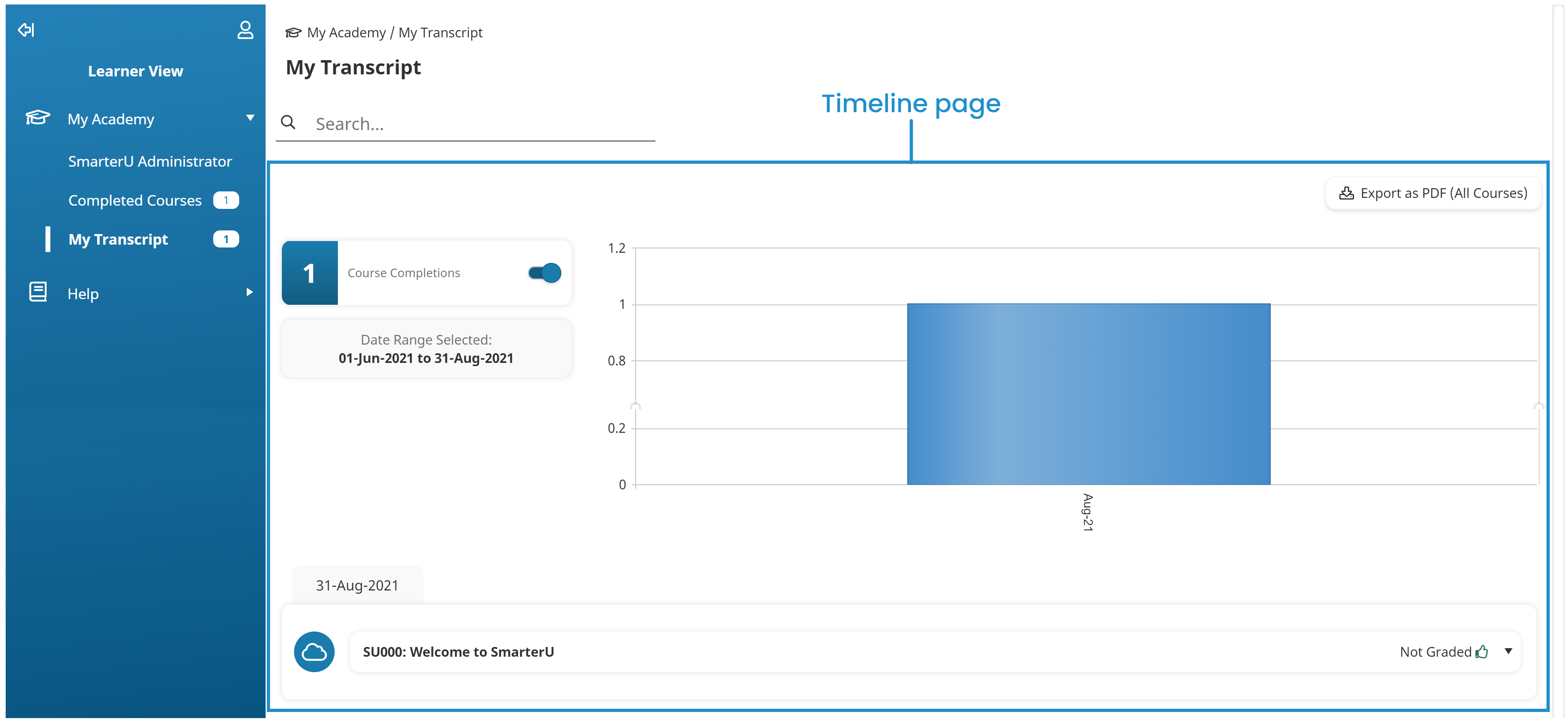
You can also add custom pages to your learner dashboard. Check out our Custom Page Examples article to learn more!
Within the Help category there are three custom menu pages that learners can click to go to other sites.
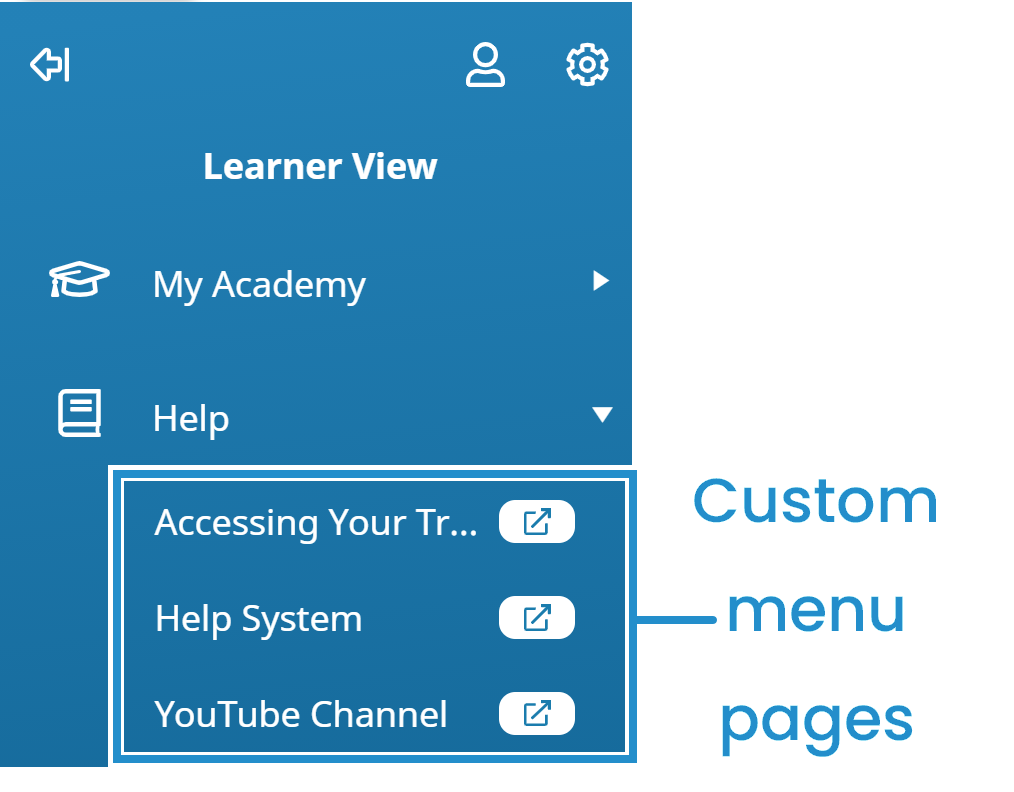
Sweet Home Electronics
The Sweet Home Electronics dashboard set has five categories:
Home
My Training
Resources
Training Summary
Quick Links
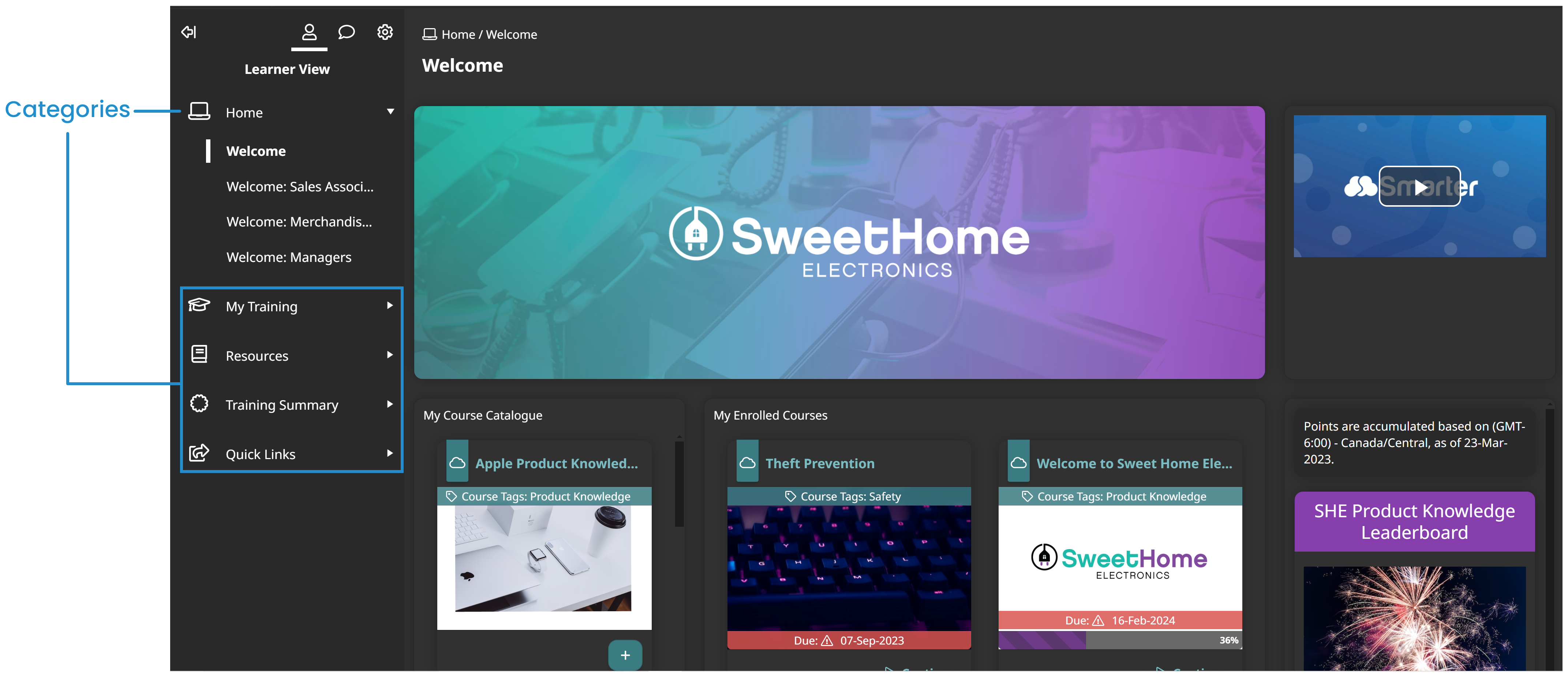
The Home category will be expanded when learners first view the learner interface. This category contains several custom pages. For example, the Welcome page displays an image widget and video widget at the top. The page also includes two courses widgets. One of these widgets displays a course catalog and the other displays the learner’s course enrollments. Along the right side of the page is a point ranking widget.
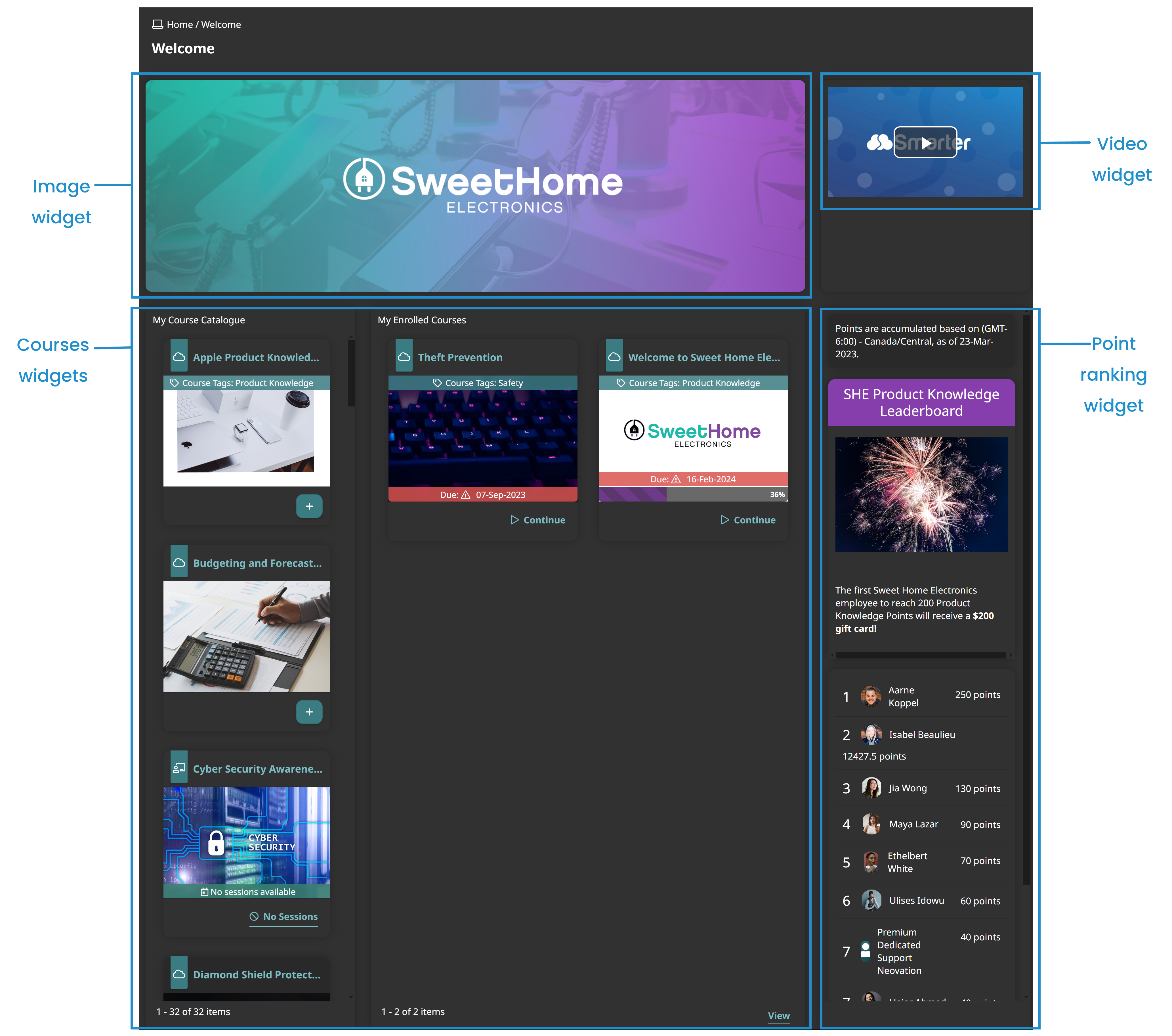
The My Training category includes several pages that enable the learner to view their learning plans and courses. For example, the Sales Associate Training and Managers Training pages display learning plan pages. The My Calendar, Course Catalog, and My Enrolled Courses are all course pages.
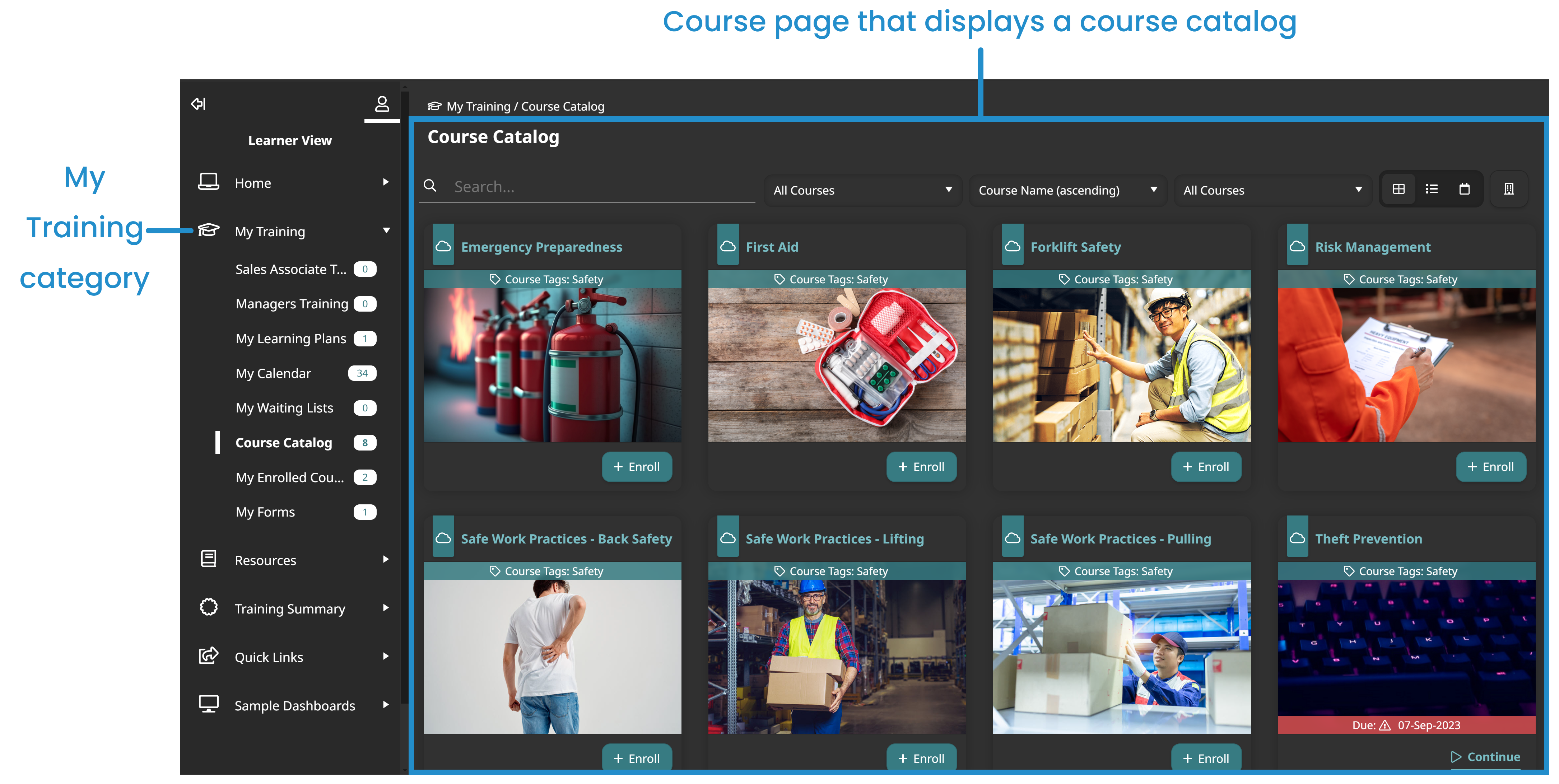
The Resources category contains knowledge base pages filtered to display files and articles from specific folders in the knowledge base.
Within the Training Summary category are several built-in page types. For example, the External Training page displays an external course submission form.
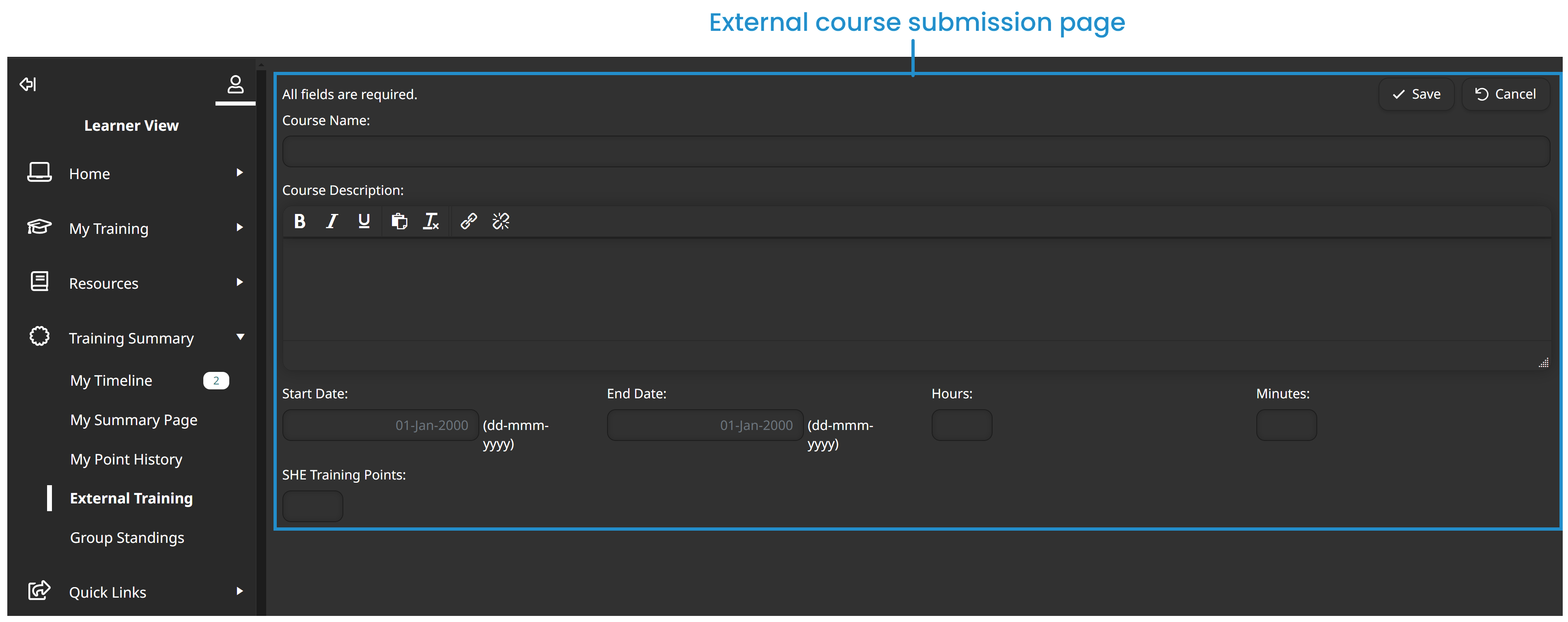
The Quick Links category includes two custom menu pages that make it easy for learners to access external sites.