These article settings are located in the Article Information accordion of the Add/Edit Article workscreen.
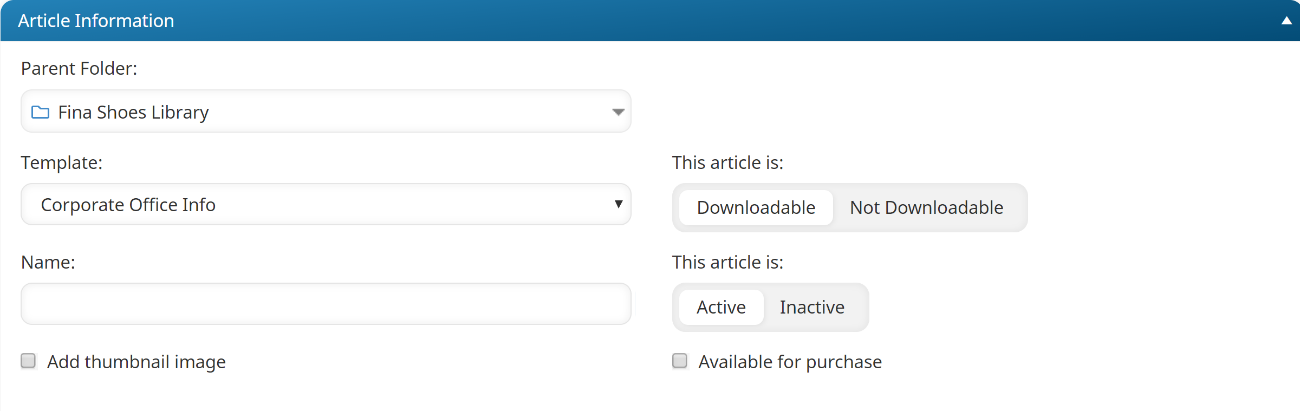
Settings
Template
Select the template that the article should use from the list.
Downloadable
Select whether the article is downloadable.
Name
Enter an identifying name for the article. The name can contain up to 300 characters.
Status
Indicates whether the article is viewable by users:
- Active - The article may be viewed by users.
- Inactive - The article may not be viewed by users.
Add Thumbnail Image
The image used to represent the article in the learner interface's tile view and list view, and the admin search results.
To add a thumbnail image, check the Add Thumbnail Image checkbox to upload a new image for the knowledge base article.
If no thumbnail image exists for the article, the article's main image displays. If the article does not have any images, the placeholder image displays.
Available for Purchase
This setting is only available when integrated eCommerce is enabled for the account.
If checked, learners may purchase the article.
Default Price
This setting is only available when the Available for Purchase checkbox is checked.
The default price for the article.