A article's permission settings are located in the Permissions accordion of the Add/Edit Article workscreen.
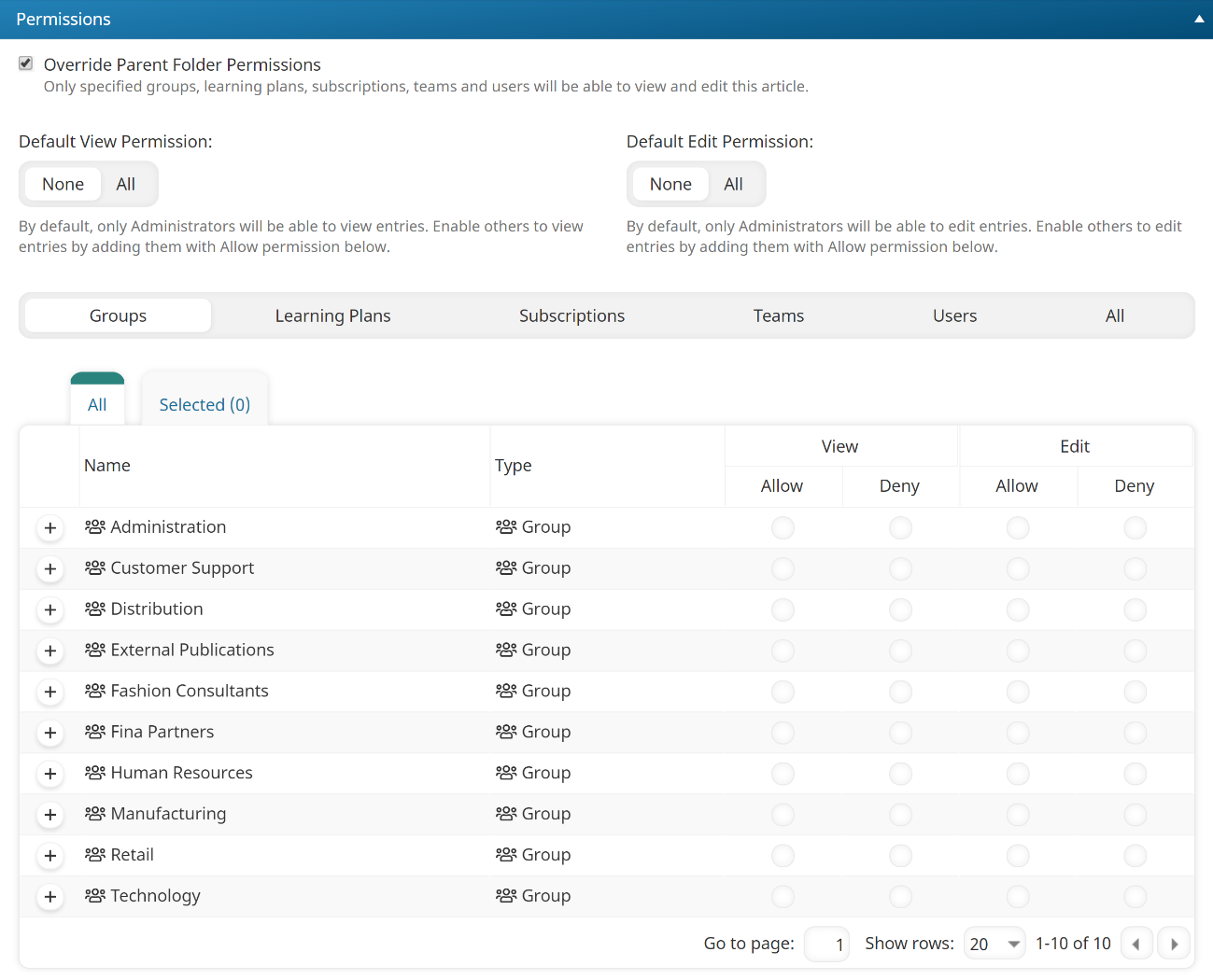
Settings
- Be sure to click Save after changing any of these settings.
- Refer to Permissions In the Knowledge Base for additional information on specifying article permissions.
- If you are editing an existing article, click Permission Entry to edit the permissions for the article.
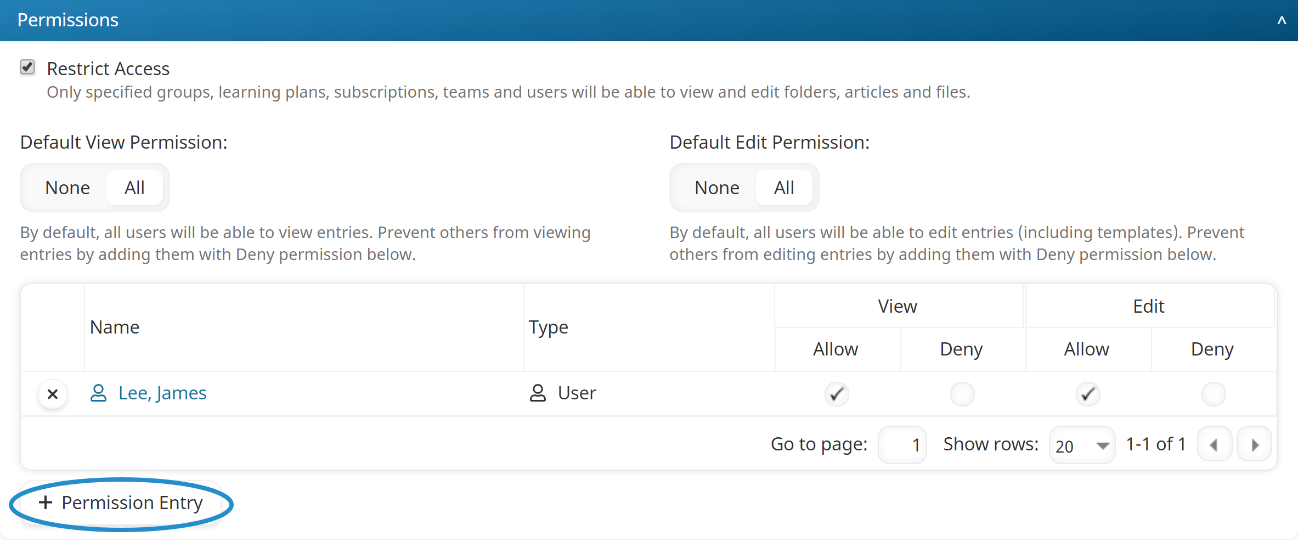
Override Parent Folder Permissions
By default, an article inherits the permissions of its parent folder. Check this checkbox if this article should have different permissions than the parent folder.
Default View Permission
This setting is only available if the Override Parent Folder Permissions setting is checked.
- None - Only administrators will be able to view this article. You may allow specific groups, learning plans, subscriptions, teams, or users to view the article by selecting the View - Allow checkbox for the group, learning plan, subscription, team, or user.
- All - All users will be able to view this article. You may deny specific groups, learning plans, subscriptions, teams or users from viewing this article by selecting the View - Deny checkbox for the group, learning plan, subscription, team, or user.
Default Edit Permission
This setting is only available if the Override Parent Folder Permissions setting is checked.
- None - Only administrators will be able to edit this article. You may allow specific groups, learning plans, subscriptions, teams, or users to edit this article by selecting the Edit - Allow checkbox for the group, learning plan, subscription, team, or user.
- All - All users will be able to edit this article. You may deny specific groups, learning plans, subscriptions, teams, or users from editing this article by selecting the Edit - Deny checkbox for the group, learning plan, subscription, team or user.