The User Import Completed email is sent to the users specified in the Send Import Report To setting. This email includes a link to the User Import Report. To download the User Import Report, click the link and save the ZIP file to the desired location.
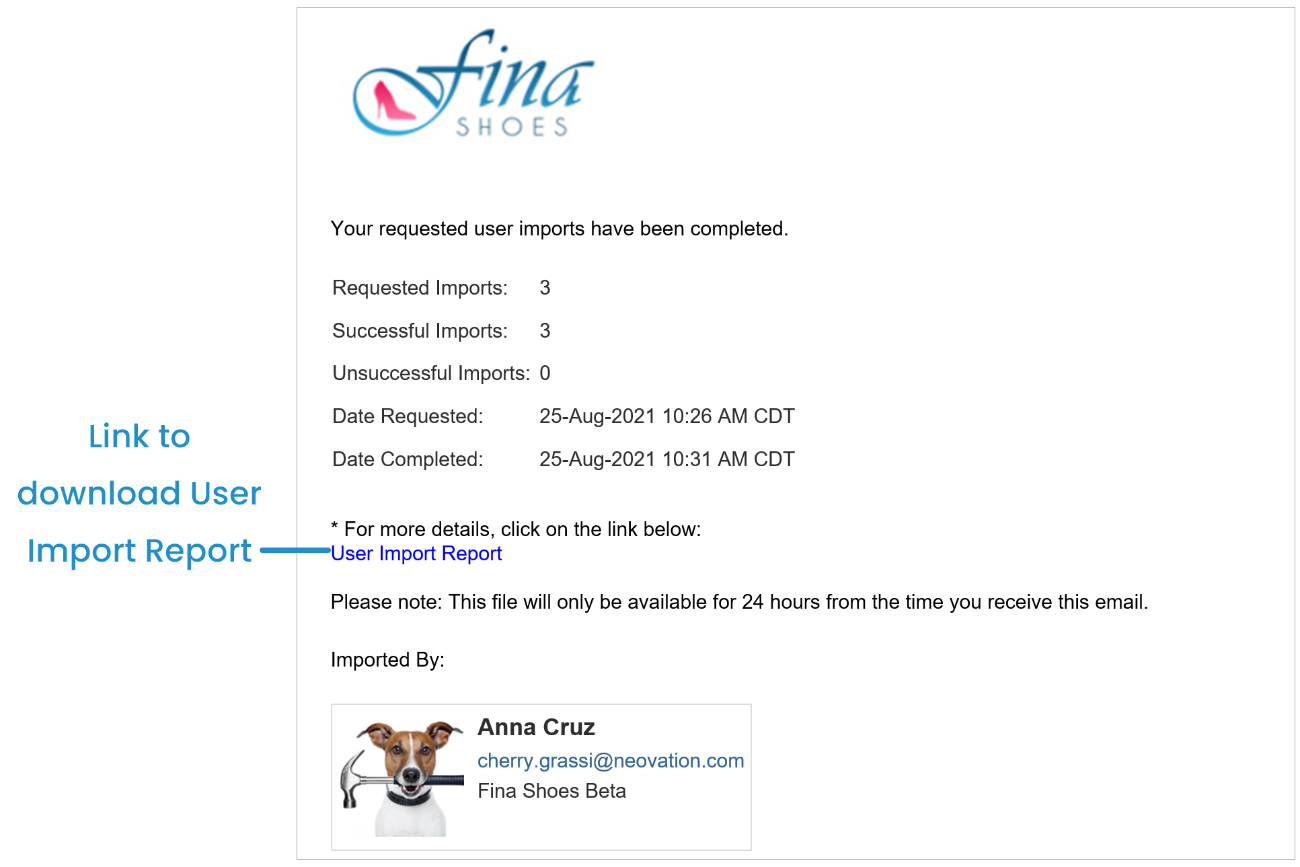
The ZIP file contains two CSV files. The Successful CSV file details the rows from the CSV file that were successfully imported into SmarterU. The Notes column of the file displays Created or Updated depending on whether the user was added or edited by the import process.
The Unsuccessful CSV file details the rows that were not imported. This includes rows that were not caught during the preview step of the import process. The Notes column of the file contains the reason why the row was not imported.