A forms page displays the forms assigned to a learner.
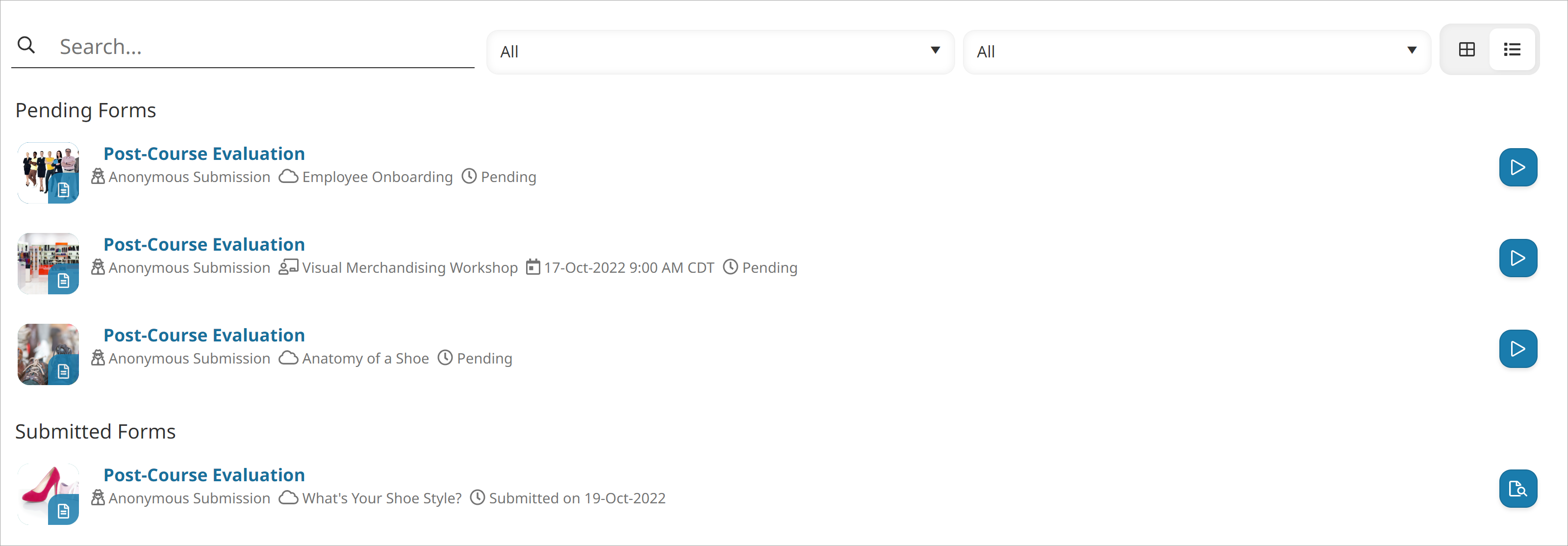
To add a forms page to a dashboard set:
- Add a page to one of your categories.
- From the Add/Edit Category Page workscreen:
- Expand the Main Settings accordion.
- From the Type list, select Forms.
- Click Save.