Subscriptions enable accounts to make sets of courses available to users for a defined duration. For example, you may want certain courses to be available to users with the subscription for 6 months.
Each subscription allows you to define one or more variants. Variants inherit the courses that have been added to the subscription. However, variants enable you to customize the duration of the subscription and the settings (e.g., due date, grace period, etc...) of the courses in the subscription.
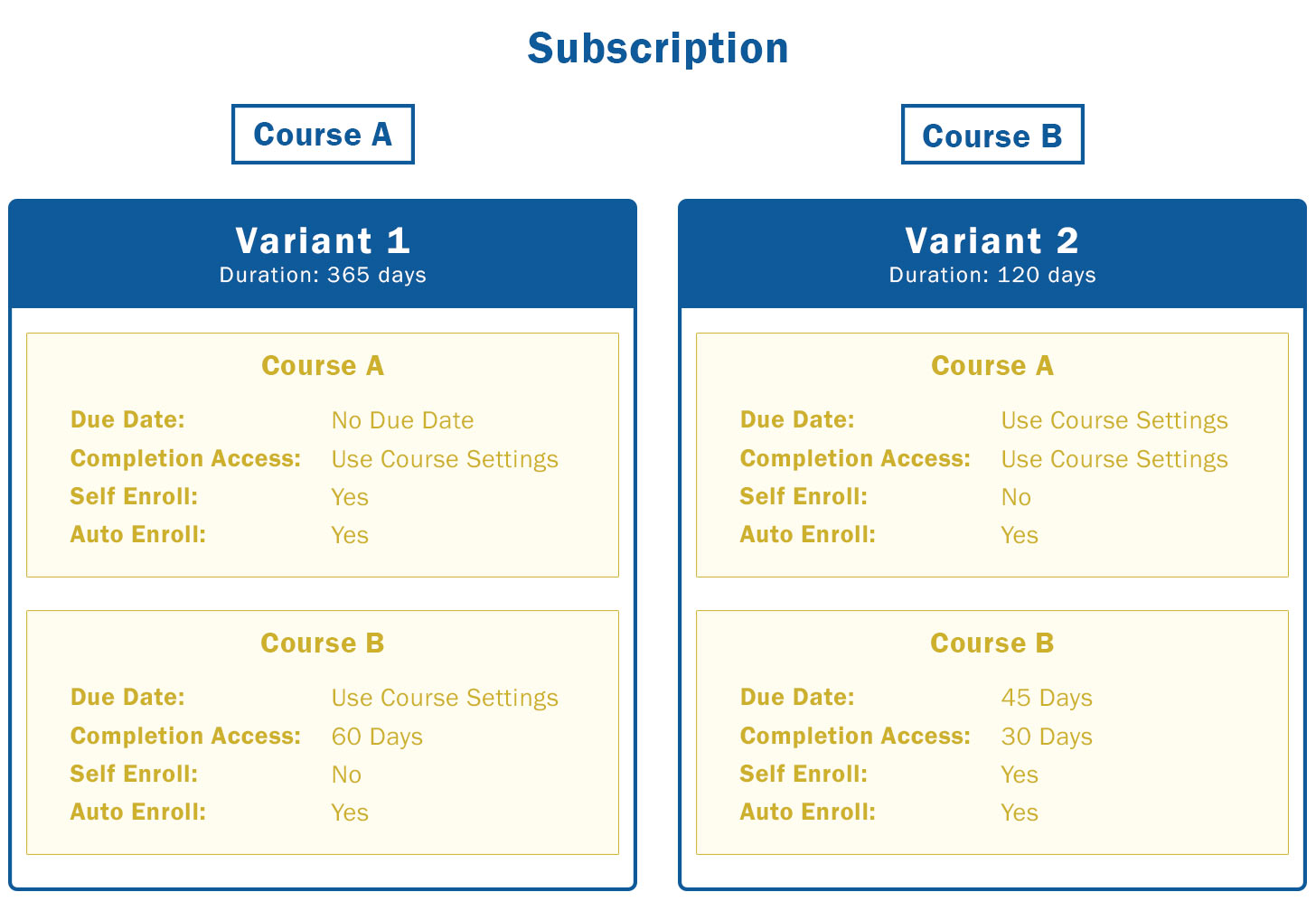
For example, you can define a variant that enables users with an annual subscription to access the courses for 365 days. Using the same subscription, you can create another variant that enables users with a trial subscription to access the courses for 7 days.
After you define a subscription and its variant(s), you can add one or more variants to groups. When you add a variant to a group, SmarterU adds the courses in the subscription to the group. You will need to decide whether the course's Subscription Lock setting is enabled.
If the Subscription Lock setting is enabled:
- The courses are only available to users in that group who have an active subscription enrollment.
- The course's due date, grace period, completion access, auto-enroll, and self-enroll settings will use the settings defined for the variant.