In today’s ever-evolving professional landscape, pursuing upskilling, reskilling, and continuous learning is essential for career growth and development. Learners are constantly presented with information both inside and outside your LMS. Whether attending a workshop, watching a webinar, or taking an online course offered by an approved vendor, learners should be encouraged to pursue professional development in all forms.
As LMS administrators, we can promote continued learning by making it easy for learners to self-report training. In SmarterU LMS, learners can quickly log their training through external course submissions. Here’s how.
Want SmarterNews delivered to your inbox? Subscribe today!
Enable the External Course Submission Feature
The external course submission feature in SmarterU LMS allows learners to record any training from external sources outside SmarterU. For example, if a learner watches a webinar on productivity hacks, they can easily log this learning from the external course submission page.
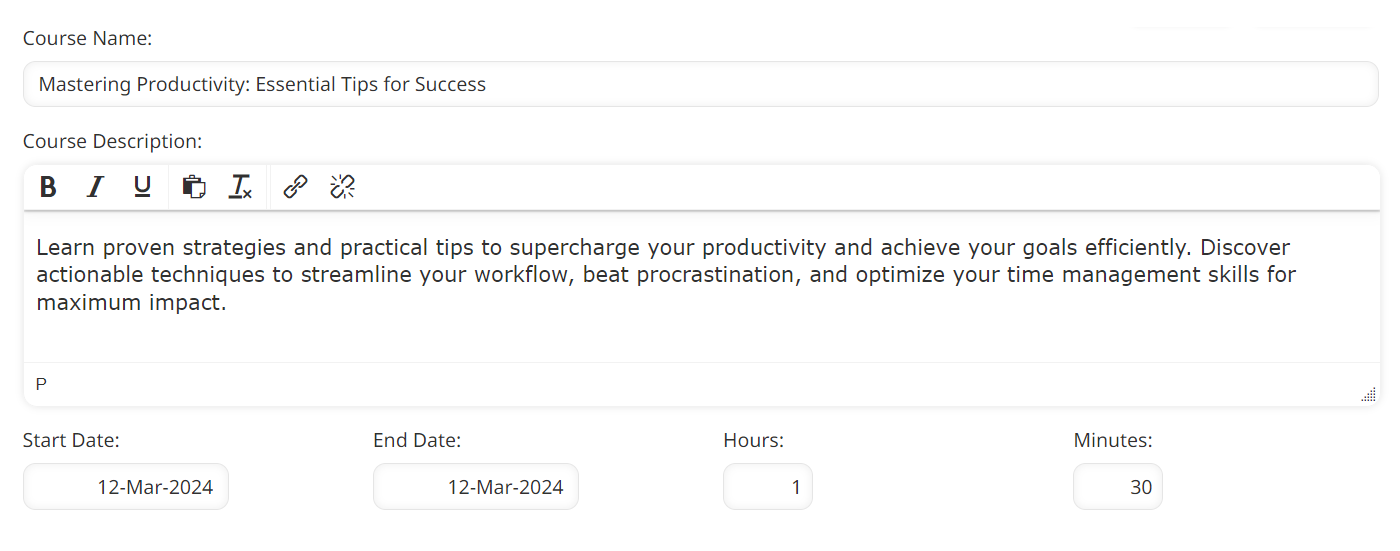 Want to allow your learners to submit external training from within SmarterU LMS? Find the External Course Submission accordion in your account settings and turn it on.
Want to allow your learners to submit external training from within SmarterU LMS? Find the External Course Submission accordion in your account settings and turn it on.
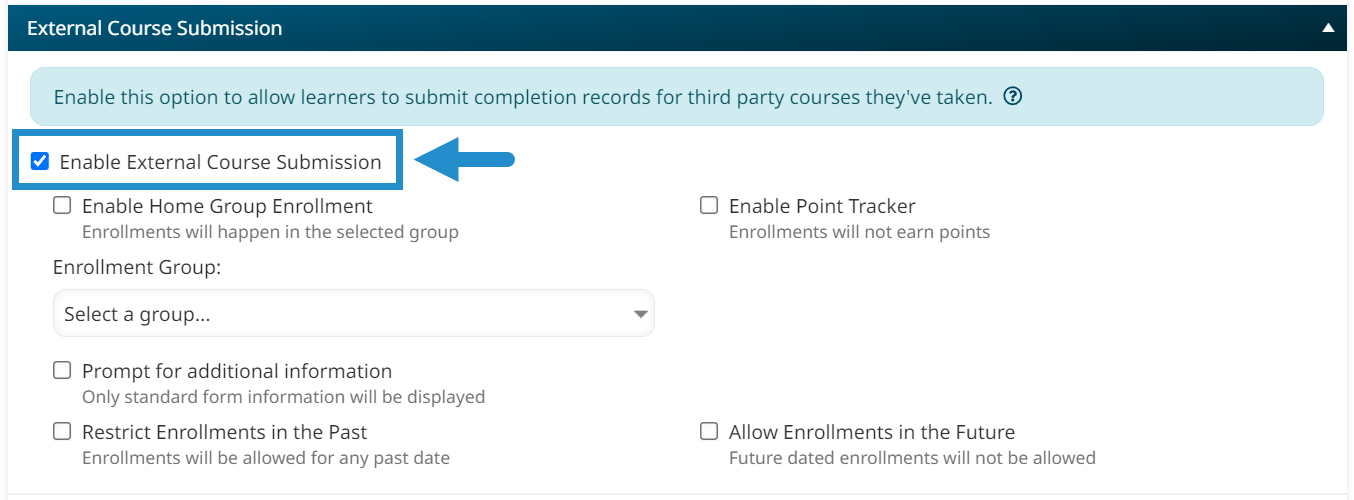
After enabling the external course submission feature, you can configure several settings. For example, you can decide the following:
- The group through which the enrollment will occur
- Whether learners will earn points for their training
- Whether learners can log training done any time in the past, within a certain number of days, or training planned for the future
Once external course submissions are enabled, learners can submit courses from the external course submission page on their learner dashboard. The logged information will then show up as part of the learner’s training record on the learner summary, course, and timeline pages — all located on the learner dashboard, in the Enrollment Report, on the user’s profile, and in the enrollment status summaries — located in the admin interface.
Let’s examine how two fictional companies use external course submissions in SmarterU to achieve their learning goals.
Example: Allow Learners to Take Training from Pre-Approved Vendors
Clear Day Windows, a window manufacturing company, has established pre-approved partnerships with several non-profit organizations. These partnerships allow employees to access diverse, high-quality training courses and webinars outside the company's internal offerings.
Anna, the LMS administrator at Clear Day Windows, uses SmarterU to track all employee training. She enables external course submissions within SmarterU, allowing learners to log their training from any of the company’s pre-approved vendors. It takes each learner approximately 2 minutes to submit their training, saving Anna hours manually tracking and entering this information herself.
Anna also wants to gather employee feedback and insights on their external training experiences. With this knowledge, she can identify and recommend the most beneficial courses to other employees. To make it easy for learners to share this information, Anna adds a custom message to the external course submission page and links to a SmarterU form. Learners can complete this form right within the system.
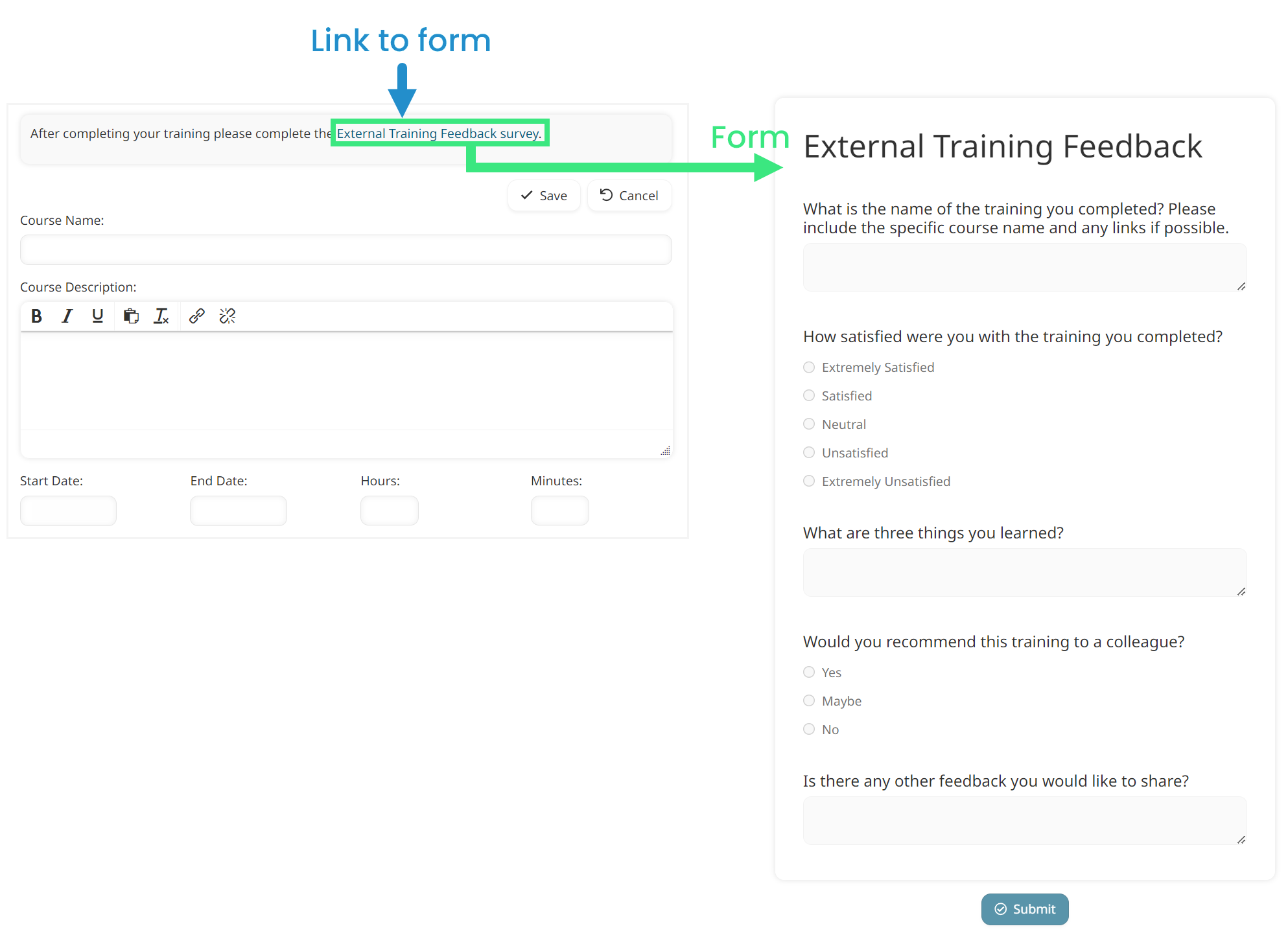
This feedback mechanism allows employees to share their thoughts on the training, including whether they found it valuable, what they learned, and whether they would recommend it to others. By actively soliciting employee feedback, Clear Day Windows demonstrates its commitment to ongoing learning and ensures that future training meets employee needs and expectations.
Example: Allow Learners to Earn Professional Development Points for All of Their Training
Sweet Home Electronics is a retail company that sells phones, computers, tablets, and other devices. Recognizing the dynamic nature of the electronics industry, the company actively encourages learners to seek out and participate in external training opportunities that complement their roles and career aspirations.
They implemented a Professional Development (PD) points system to incentivize and track employee participation in external training activities. Every learner must earn 50 professional development (PD) points annually. One point is earned for every 30 minutes of completed training.
To streamline the process of logging training and tracking PD points, Alejandro, an LMS administrator at the company, turns on external course submissions, enables the point tracker setting, and chooses the PD point tracker he previously set up in SmarterU.
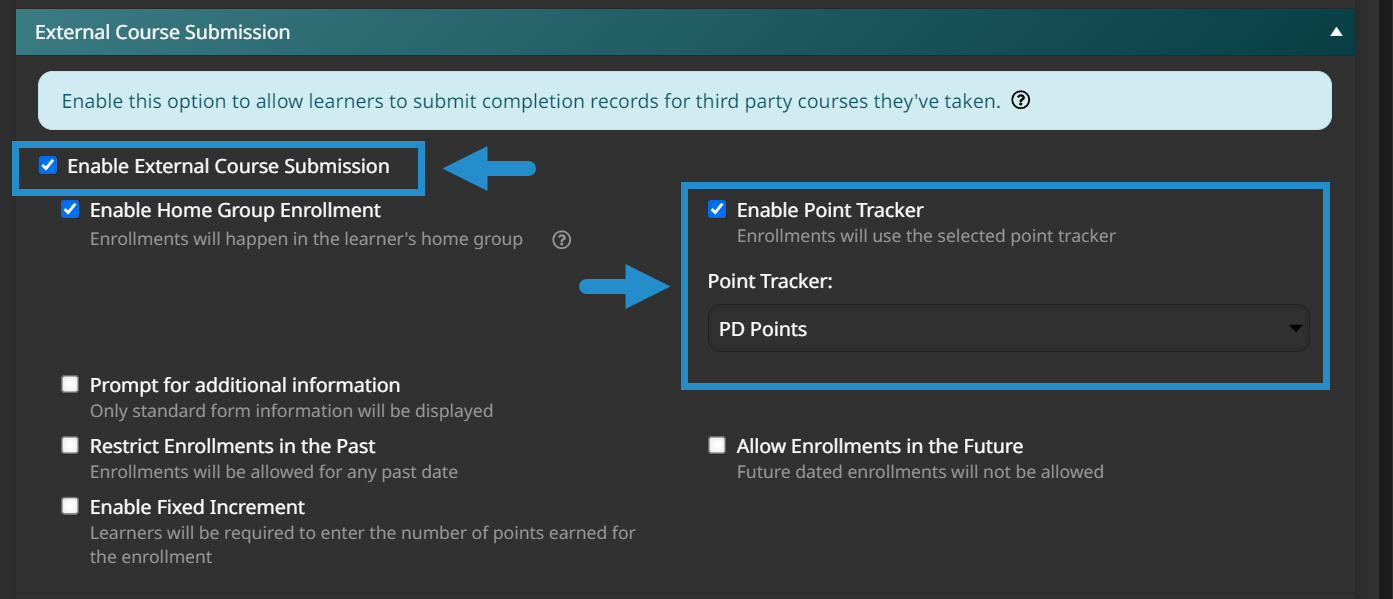
He then adds an external course submission page to the learner dashboard where learners can effortlessly log their training activities and PD points.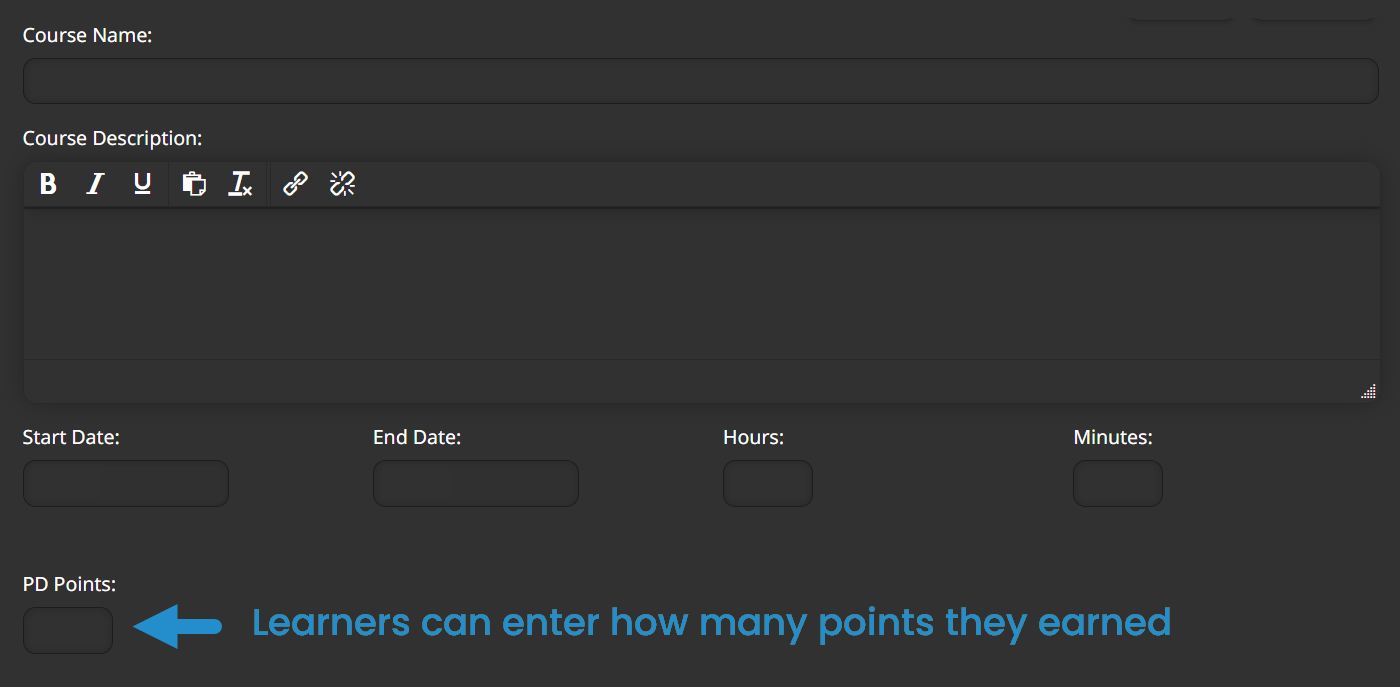
While Alejandro still verifies all submissions, he doesn’t have the administrative burden of logging all of this information himself. He can even create a custom report to see how many points have been earned by each employee or department.
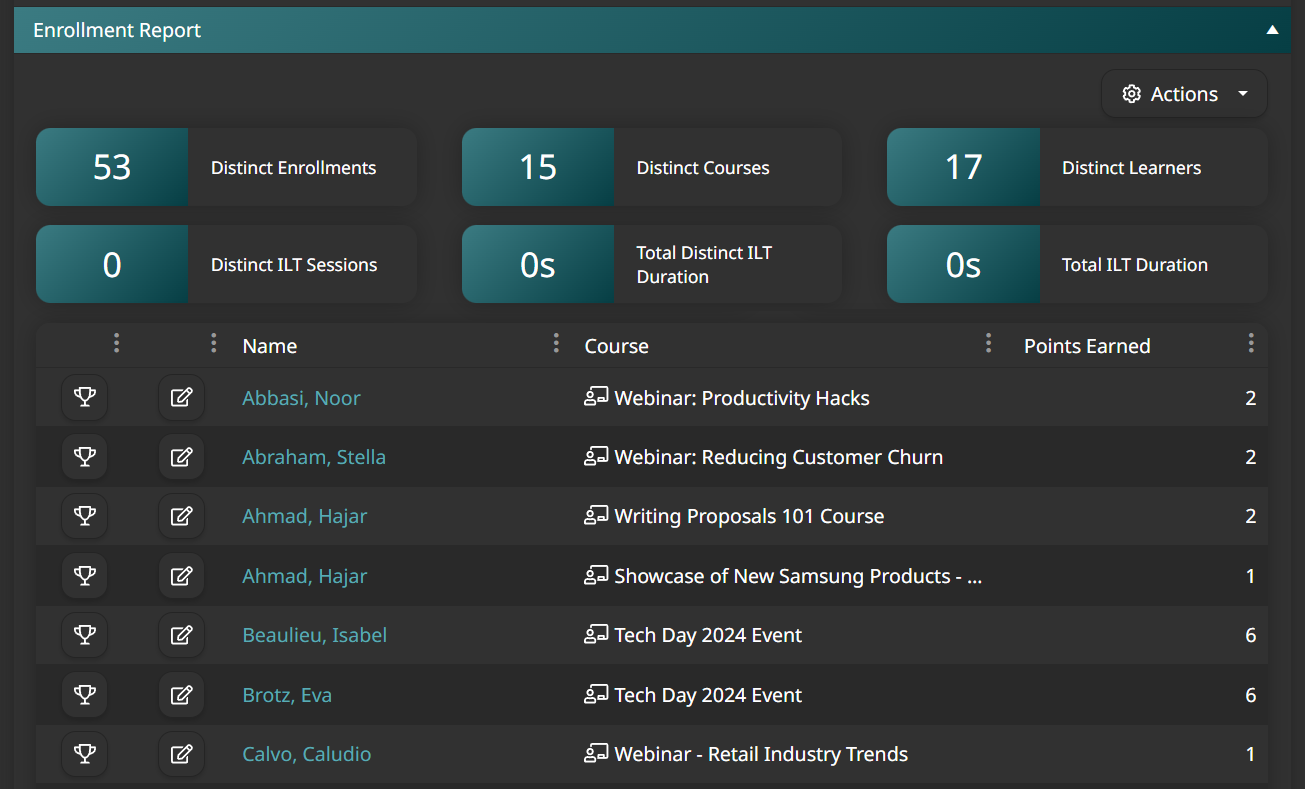
Why should your learners log external training?
There are numerous benefits associated with allowing learners to self-report their training:
- They can explore a world of learning opportunities beyond your LMS
- They have access to more training content from a wide range of sources
- They can find content that aligns with their roles, interests, and growth aspirations
- They are encouraged to become consistent learners and spend time exploring resources they come across
Moreover, the advantages of self-reported training extend beyond learners to the L&D department and the organization:
- As LMS administrators, we often don’t understand the intricacies of every employee's role. Creating or finding relevant, personalized training for each employee and their career development can be challenging. Learners understand their day-to-day work best, the skills they need for their role, and where they have knowledge gaps. So why not let them find and take training that they find valuable?
- Instead of investing time searching for training, LMS administrators can vet external content learners submit and decide what is worth sharing with other employees.
- Because all training remains tracked within the LMS, the organization still has a centralized learning record where they can gain valuable insights into learners' professional development journeys.
- When learners are encouraged to be lifelong learners and find training valuable to their jobs, they are much more likely to engage, enjoy learning, and want to develop their skills.
Using SmarterU LMS to allow learners to self-report on external training gives them the flexibility to find training that best meets their needs and ownership over their professional development. Alongside other SmarterU features like forms, points, and reports, you can track all your training in the system while expanding content offerings beyond the LMS.
Questions? Contact our Success Desk.