We are thrilled to announce that learning plans are now available in all SmarterU LMS accounts.
But what is a learning plan, and how can it help you deliver training more efficiently? Keep reading to find out.
Want SmarterNews delivered to your inbox? Subscribe today!
What is a learning plan?
Learning plans provide a way to bundle training and present it to learners in a clear, structured format. You can think of a learning plan as a roadmap guiding learners through their training journey from start to finish. When presented as a to-do list, learning plans tell learners precisely what courses and actions they need to complete and show their progress along the way.
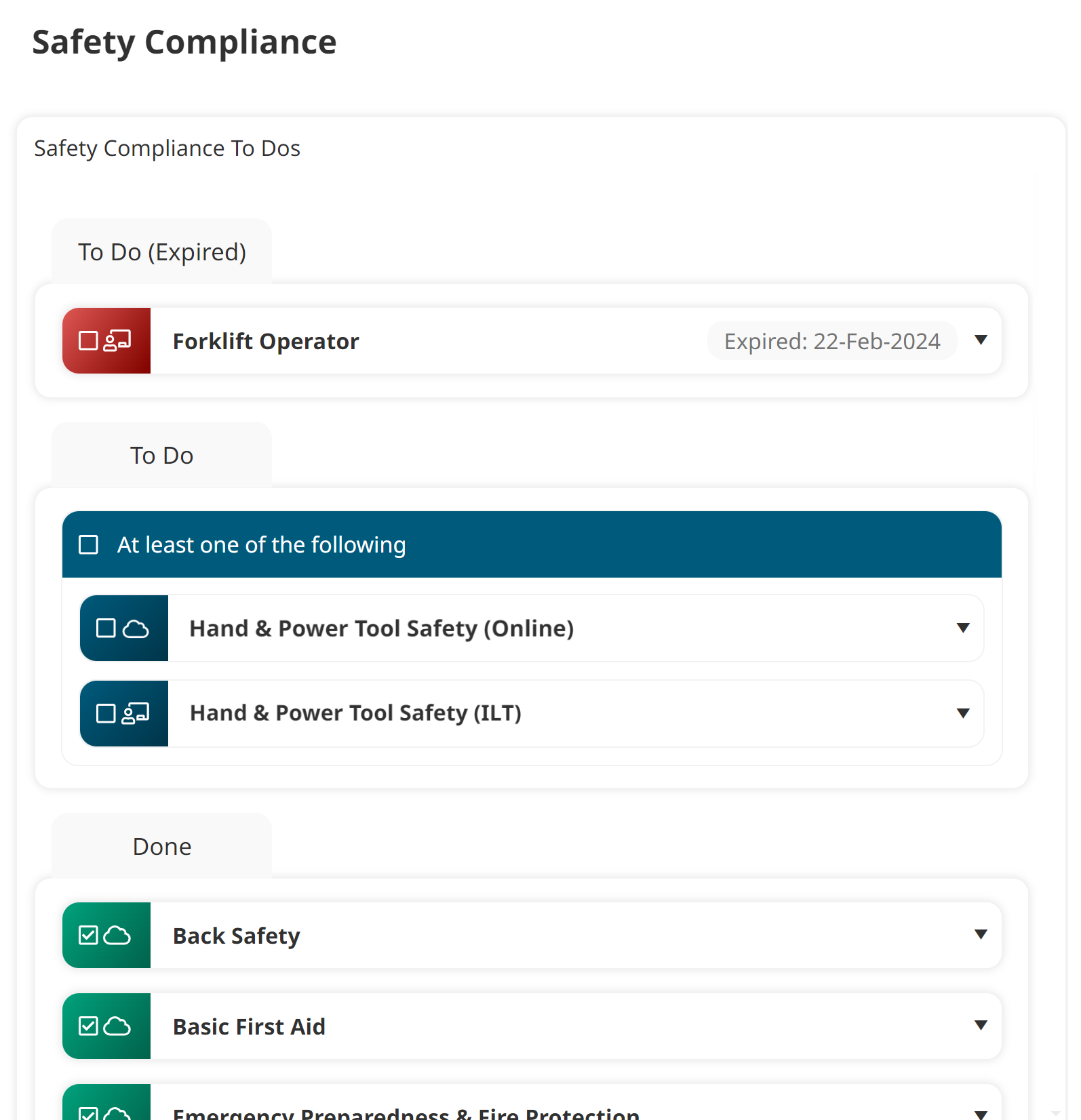
Want to see how a training series looks to your learners? Check out our Learner Interface: Learning Plans article.
A learning plan is comprised of three fundamental building blocks:
Certifications: The overarching competencies learners must demonstrate in their job or position. For example, a warehouse supervisor must show competence in safety, machinery, and team management.
Requirements: Each certification is broken up into specific requirements. These are the set of criteria that learners must satisfy. For example, within the safety certification, learners must complete requirements related to workplace safety, hazardous material handling, and personal protective equipment (PPE) usage.
Courses and Actions: The specific courses and actions that learners must complete within a requirement. Courses are training completed through SmarterU LMS, such as an eLearning course, in-person instructor-led (ILT)session, or webinar. Actions are tasks that learners must complete, such as uploading a photo of their valid driver’s license or completing 12 hours of job shadowing.
For example, within the workplace safety requirement, learners must attend in-person CPR training, complete an accident prevention online course, and submit their vision and hearing exam results.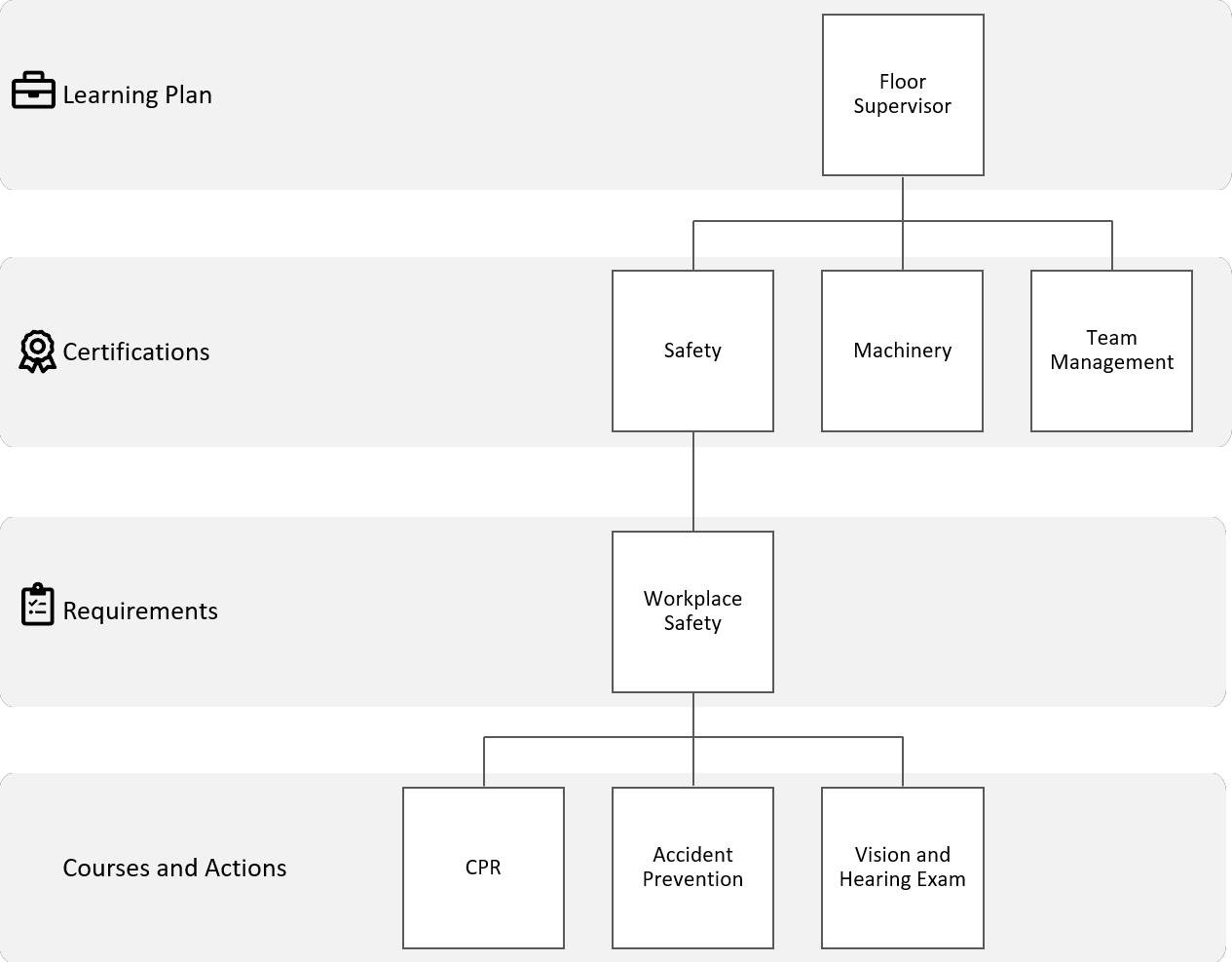
Visit our Success Center to learn how to create your first learning plan. A basic learning plan allows you to skip some steps initially, while an advanced learning plan presents all of the possible configuration options right away.
You may also want to check out our YouTube video — Annual Compliance Training: The Learner Experience — that illustrates how learners interact with learning plans.
What can you do with a learning plan?
Learning plans allow you to bundle together and assign courses and actions quickly. This enables you to efficiently set up and assign a batch of training to users in one easy step.
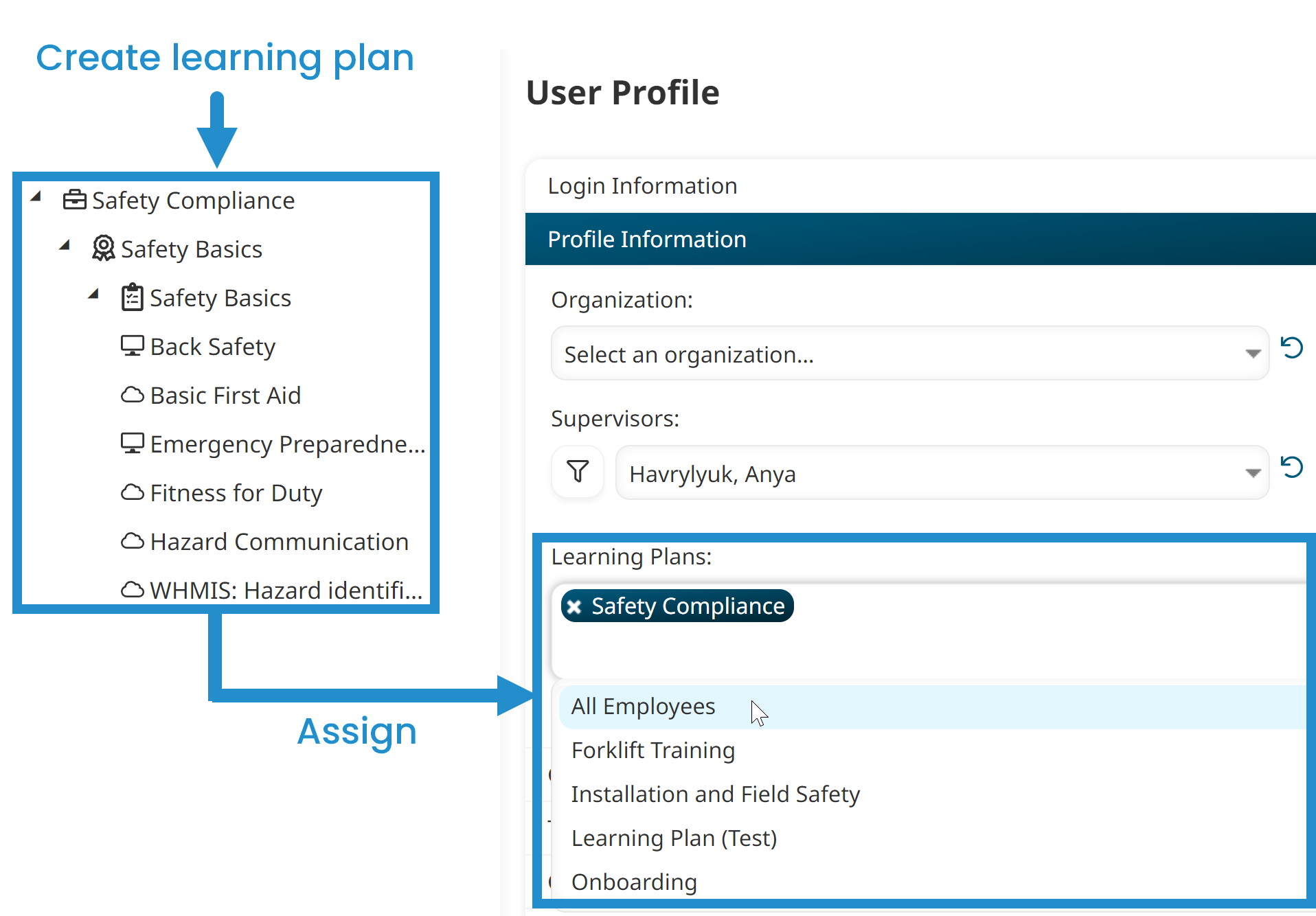
Visit our Success Center to learn how easily you can assign a learning plan to a learner.
Beyond simply bundling training, learning plans empower you to take your training to the next level with extensive configuration options and built-in automation. For example, you can use learning plans to:
Auto-enroll learners into courses: When adding courses to your learning plan, set them up for automatic enrollment. Then, when you assign the learning plan, SmarterU will automatically enroll learners in all the relevant courses!
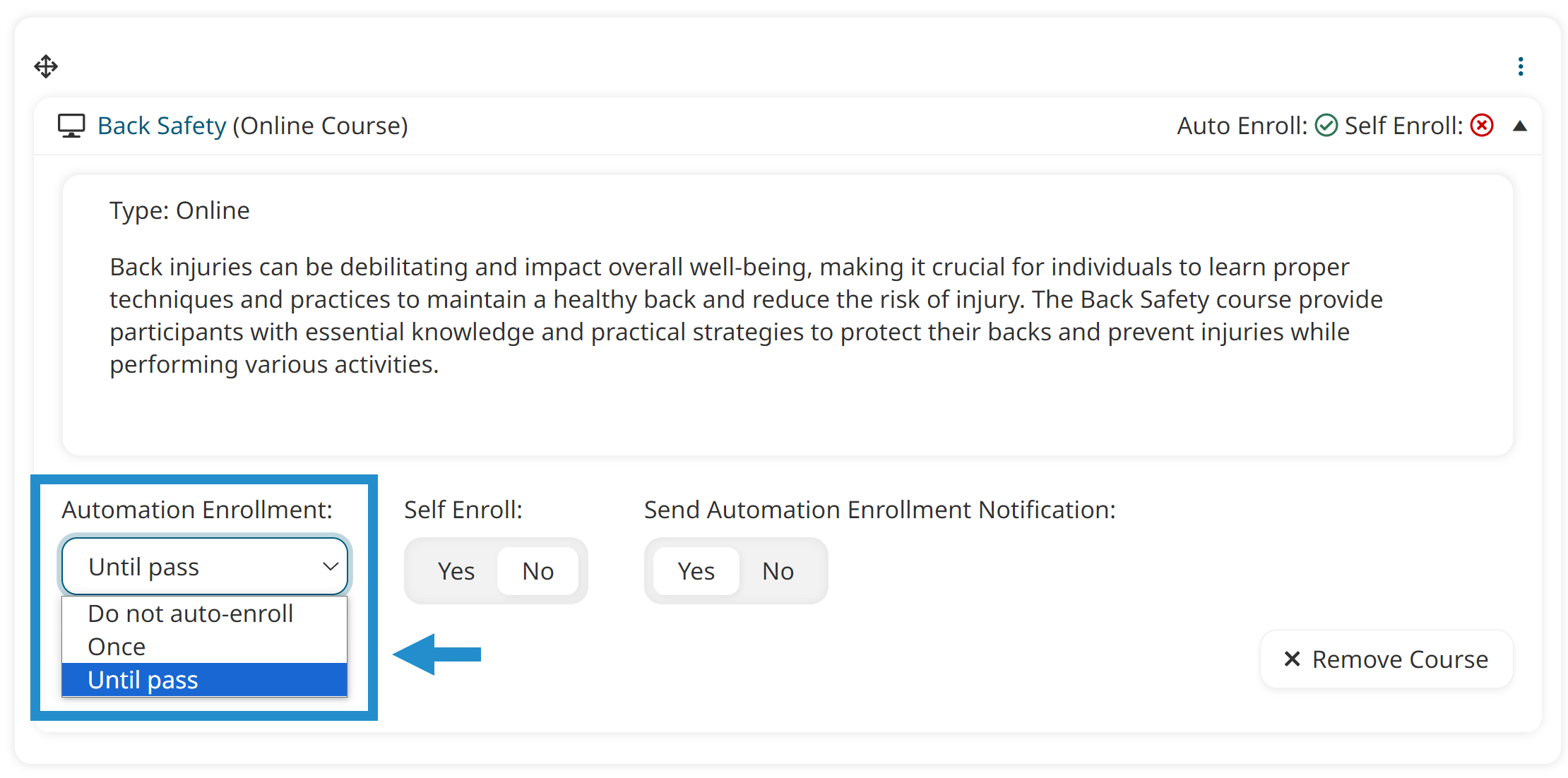
Manage expiration dates: Require learners to renew their training on a regular cadence. For example, within a learning plan, you can create a requirement focused on anti-harassment training and set it to expire annually to ensure learners refresh their knowledge yearly. Use automatic re-enrollments to set things up once and let SmarterU LMS automatically re-assign it to them along with a notification they've been re-enrolled.
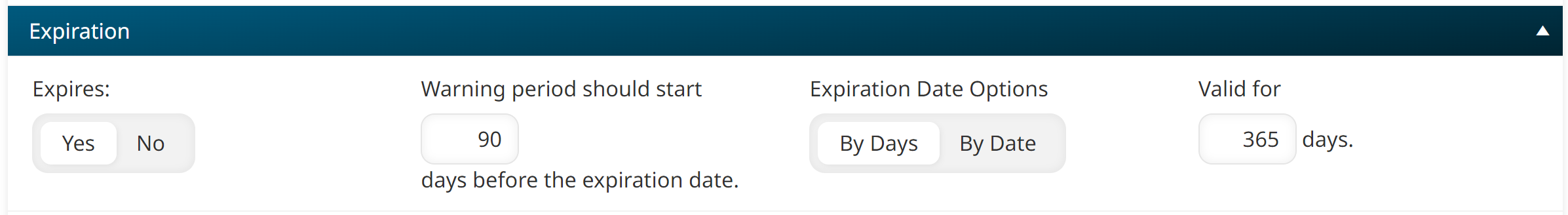
Provide electives: Set up your certifications and requirements in a way that lets learners choose their path. For example, allow learners to decide whether to self-enroll in an online or instructor-led version of a course.
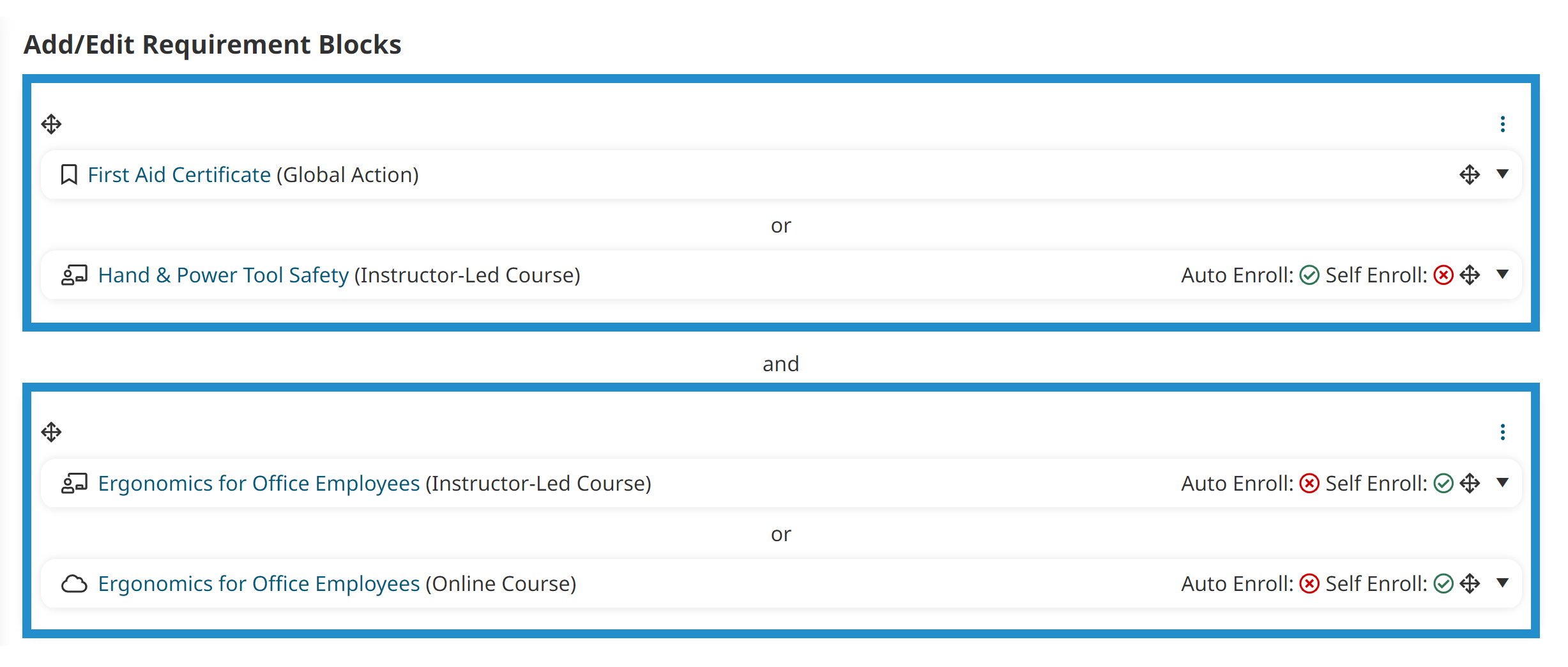
Or give learners the option to choose from a wide range of electives. For example, let learners choose which three courses they want to complete out of 10 options.
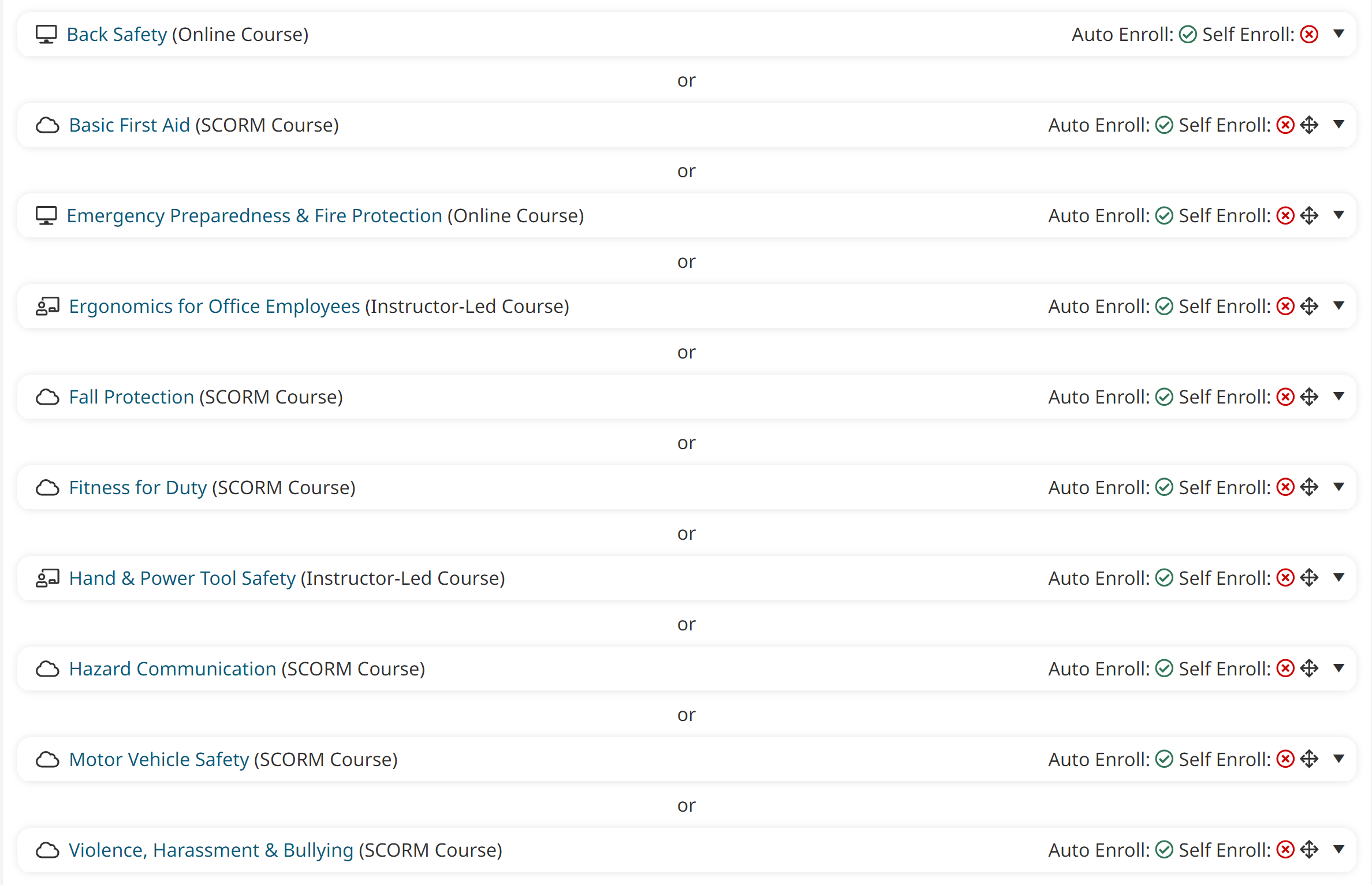
Track actions: Require learners to complete actions as part of their training, such as providing proof of identification or reading your employee handbook. When setting up actions in SmarterU LMS, decide whether learners can upload attachments and how long they are valid before expiration. You can even determine whether a supervisor, HR manager, or another team member needs to confirm an action.
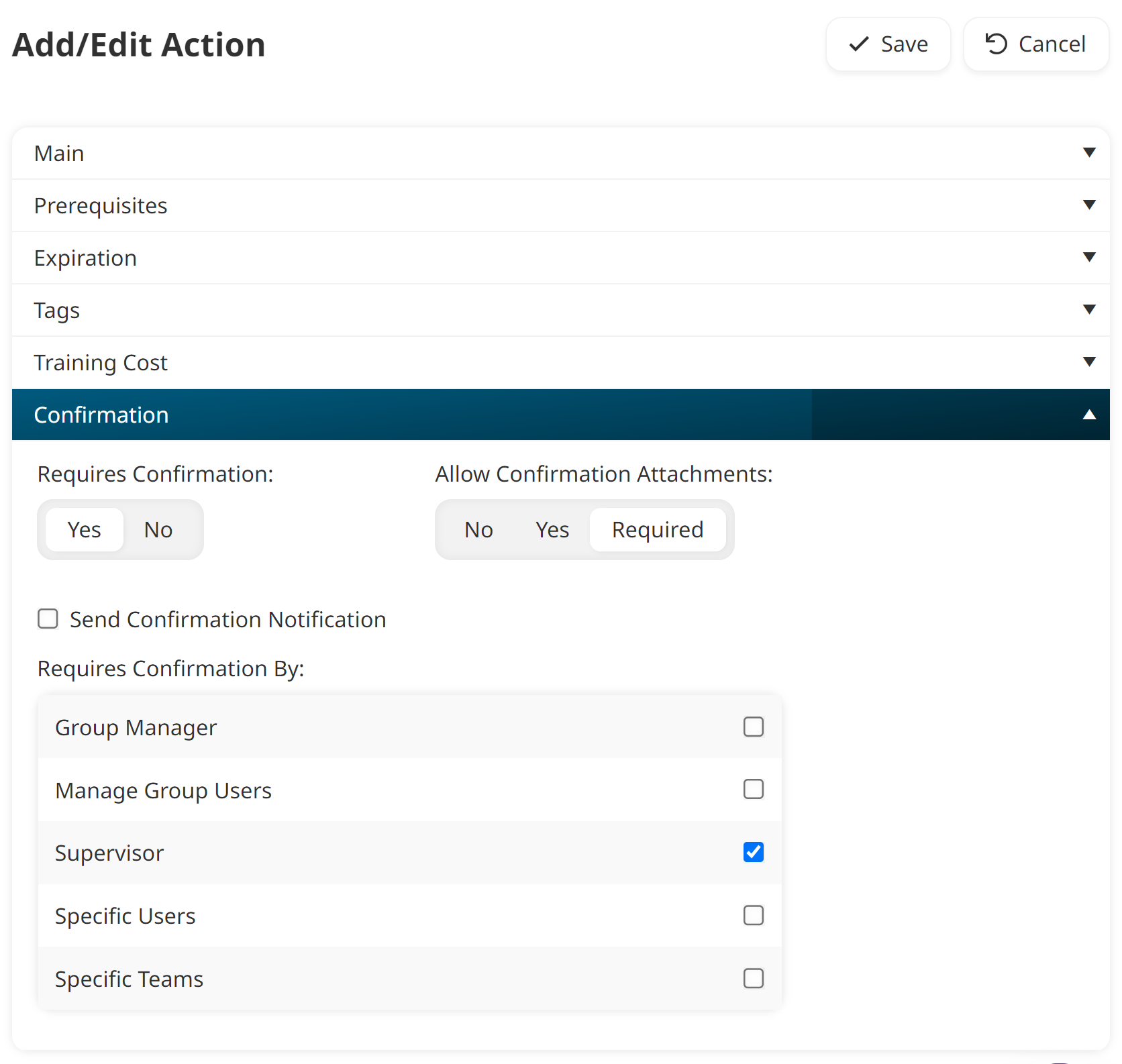
SmarterU can automatically notify the right people when they have an action to confirm.
Another way to use actions is to track whether learners have demonstrated specific skills. For example, you can create an action called “demonstrate proper use of safety equipment” and choose not to display it to learners. The trainer can then mark the action as complete when the learner demonstrates the skill proficiently.
To learn more about all of the ways you can configure your learning plans, check out the following articles in our Success Center:
The Top Three Benefits of Using a Learning Plan
Learning plans have many benefits, but let’s look at the top three.
They help reduce the workload on LMS administrators by allowing them to set up pre-built training plans with bundled courses, built-in expiration settings, and automation. For many administrators, the ability to expire and automatically re-enroll learners in compliance requirements is a game-changer.
Learning plans present training to learners in a clearly structured way — either in intuitive blocks or as a to-do list.
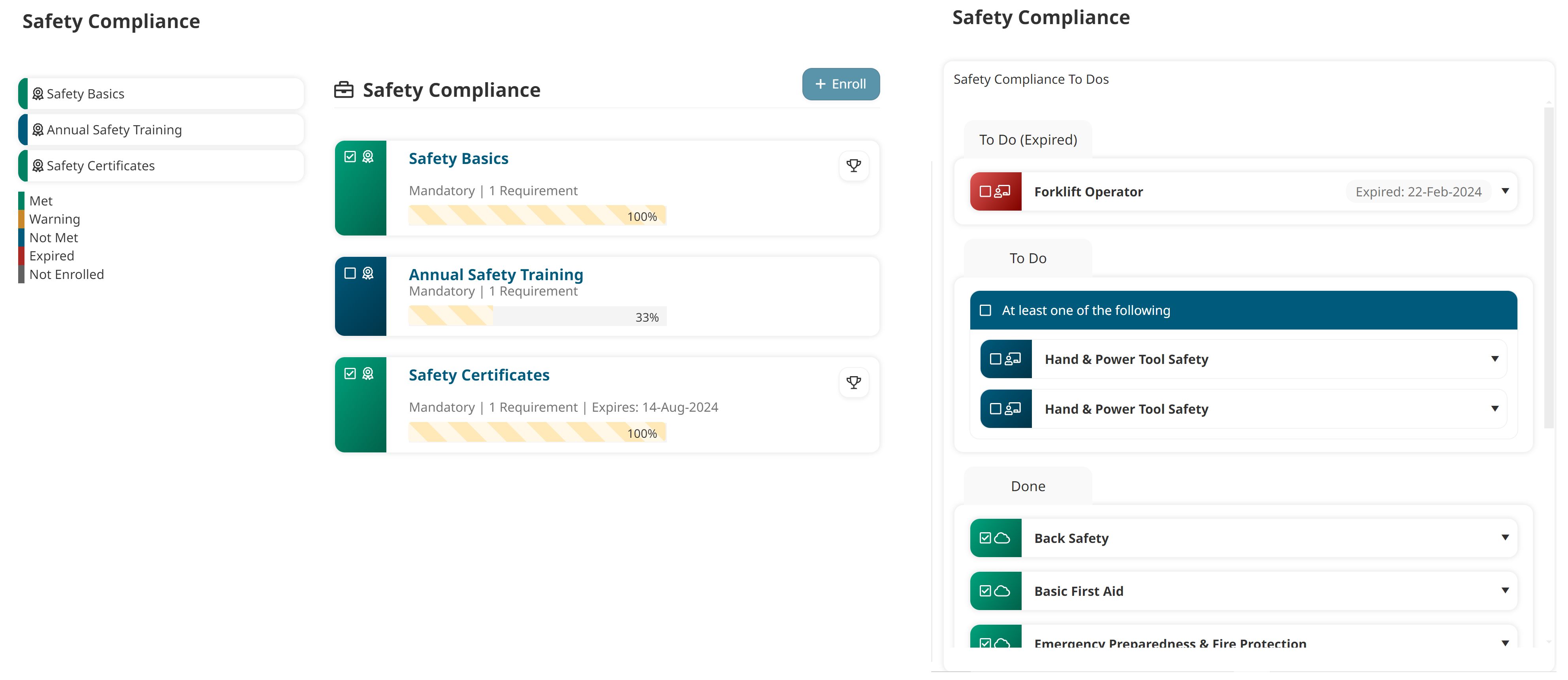
When learners need to renew their training, they can quickly see what they need to complete. You can even set up notifications to email learners when their certification is close to expiring.
Learners can use the color-coded legend to quickly identify their current status in a learning plan and its parts (certifications, requirements, courses, and actions).
For example, when a learner looks at the courses and actions within a learning plan, they may see the following statuses:Never completed (the theme’s accent color): The item has never been completed.
Completed (green): The item has been completed.
Warning (yellow): The item was completed but will expire soon.
Expired (red): The item was completed but is now expired.
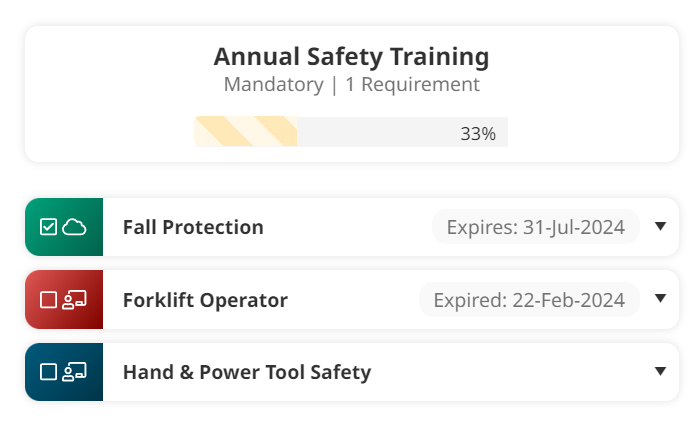
Learning plans make it easy to track employee compliance and ensure regulatory requirements are met and maintained. The system's handy traffic lights summarize learners’ current statuses in their assigned learning plans.
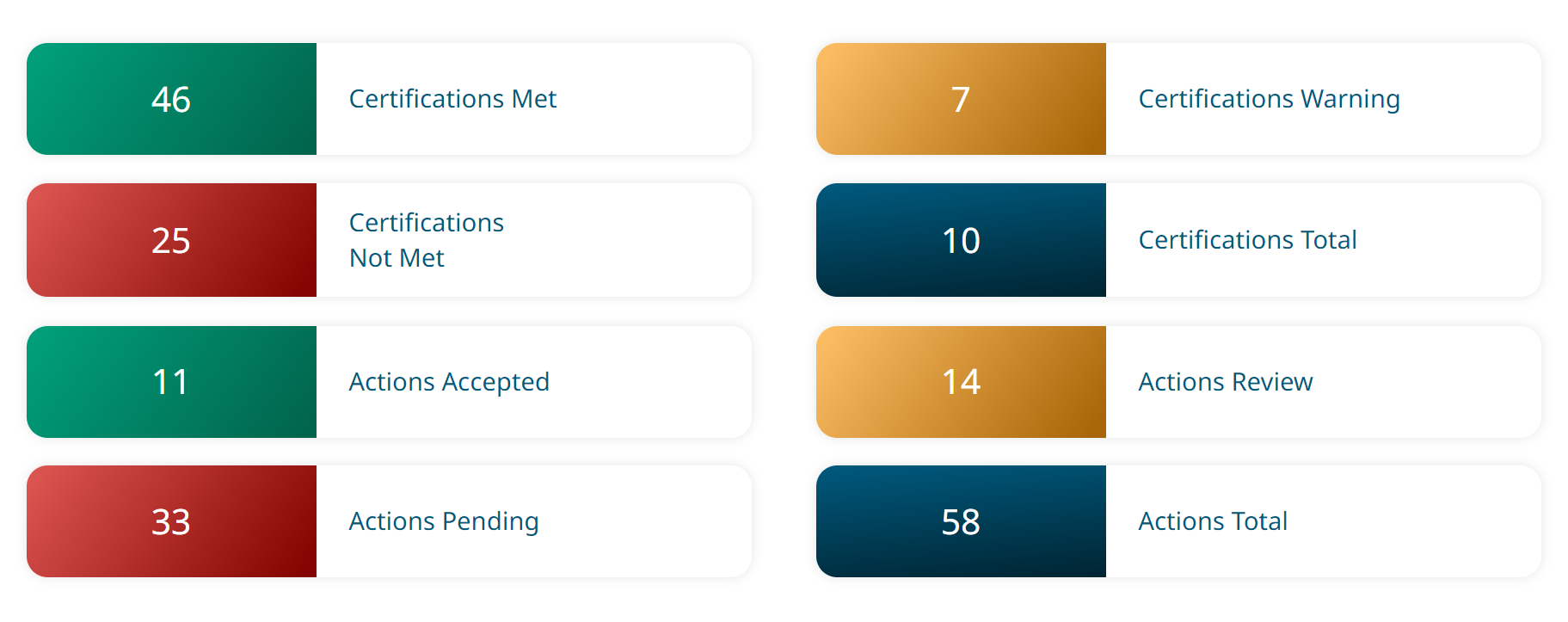
You can click these statuses for more detailed information, such as a list of who has each status and their progress. Alternatively, you can set up a custom learning plan report to hone in on the details that matter to you. You can even schedule the reportto be sent regularly to you or other users.
Check out our other post — Leverage SmarterU’s Learning Plan Report to Track Your Learners’ Progress — for more details on how you can report on your learning plans.
When to Use a Learning Plan
Learning plans are ideal for various training scenarios, including:
General onboarding: Create a comprehensive learning plan covering HR policies, corporate culture, and workplace safety. Assign it to all new hires so they can start learning about your company from day one.
Recurring compliance training: Ensure employees complete the training required by regulatory standards and maintain their knowledge over time. Compliance training aims to ensure adherence to laws, regulations, and industry standards that are subject to change. Examples include health and safety, anti-harassment, and data privacy training.
Certification training: Provide employees with the specialized knowledge and skills needed for their industry or profession. In some cases, certification training may result in learners achieving a formal credential or license. Examples include product administrator certifications (like the one you can earn by completing the SmarterU Academy), certified medical assistant training, and systems security professional certifications.
Role-based training: Guide learners through the necessary training for their current role or help them upskill when wanting to move into a new role within your organization. For example, create separate learning plans for customer support representatives, sales analysts, and software developers.
Task-based training: Present a to-do list of everything employees need to successfully perform a job function, such as skills in leadership, client communication, or project management.
Examples of Learning Plans in Action
To illustrate the versatility of learning plans, let's look at how two fictional companies — Sweet Home Electronics and Clear Day Windows — are using them.
General Onboarding
Sweet Home Electronics assigns its onboarding learning plan to all new hires, who must complete it within the first 30 days of their employment.
The learning plan contains training related to HR policies, corporate culture, and company tools (e.g., Teams, Outlook, etc.). This information is presented in several clear, intuitive blocks (certifications) to guide learners better. For example, there is a certification for orientation and one for online security.
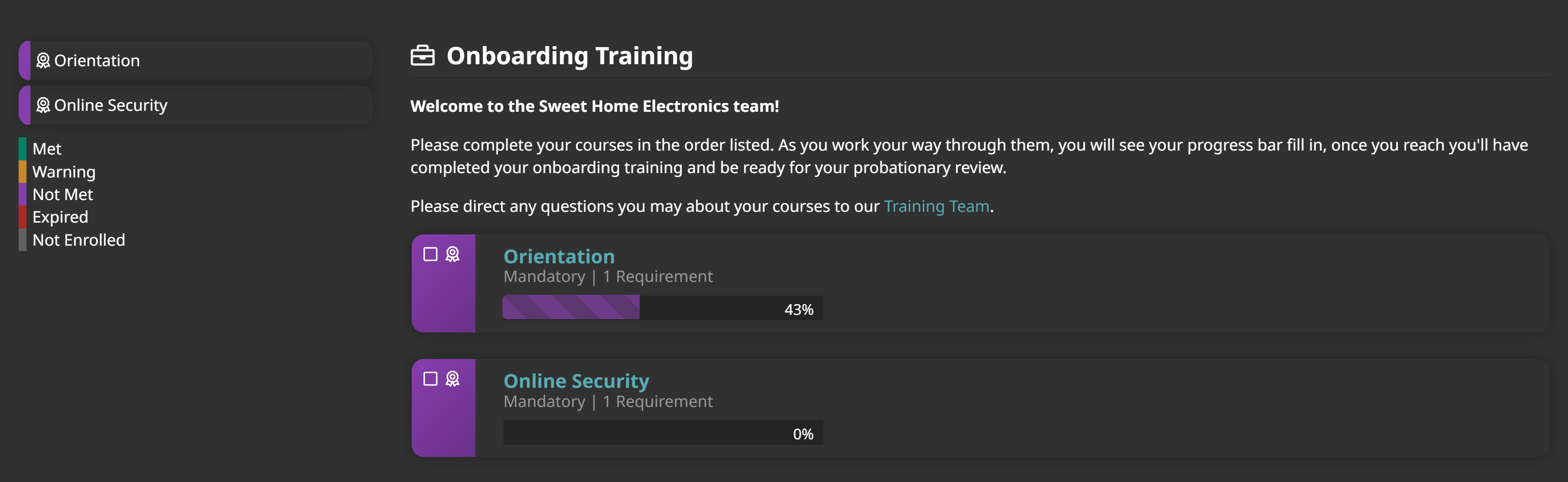
Learners only have to complete the orientation learning plan once, so the HR manager sets it up never to expire.
Recurring Compliance Training
The LMS administrator at Clear Day Windows is responsible for ensuring that all employees stay up-to-date with government compliance standards. They set up a learning plan with several requirements that contain anti-harassment, safe driving, fit for duty, and information security training. Depending on the topic, each requirement is set up to expire at a different cadence (e.g., annually, bi-annually).
The LMS administrator also wants to incorporate role-based training into the learning plan. For example, warehouse workers need training in using chemicals and machinery. The administrator adds this training to the learning plan in a separate requirement so they can set it to expire (or not) after a set period.
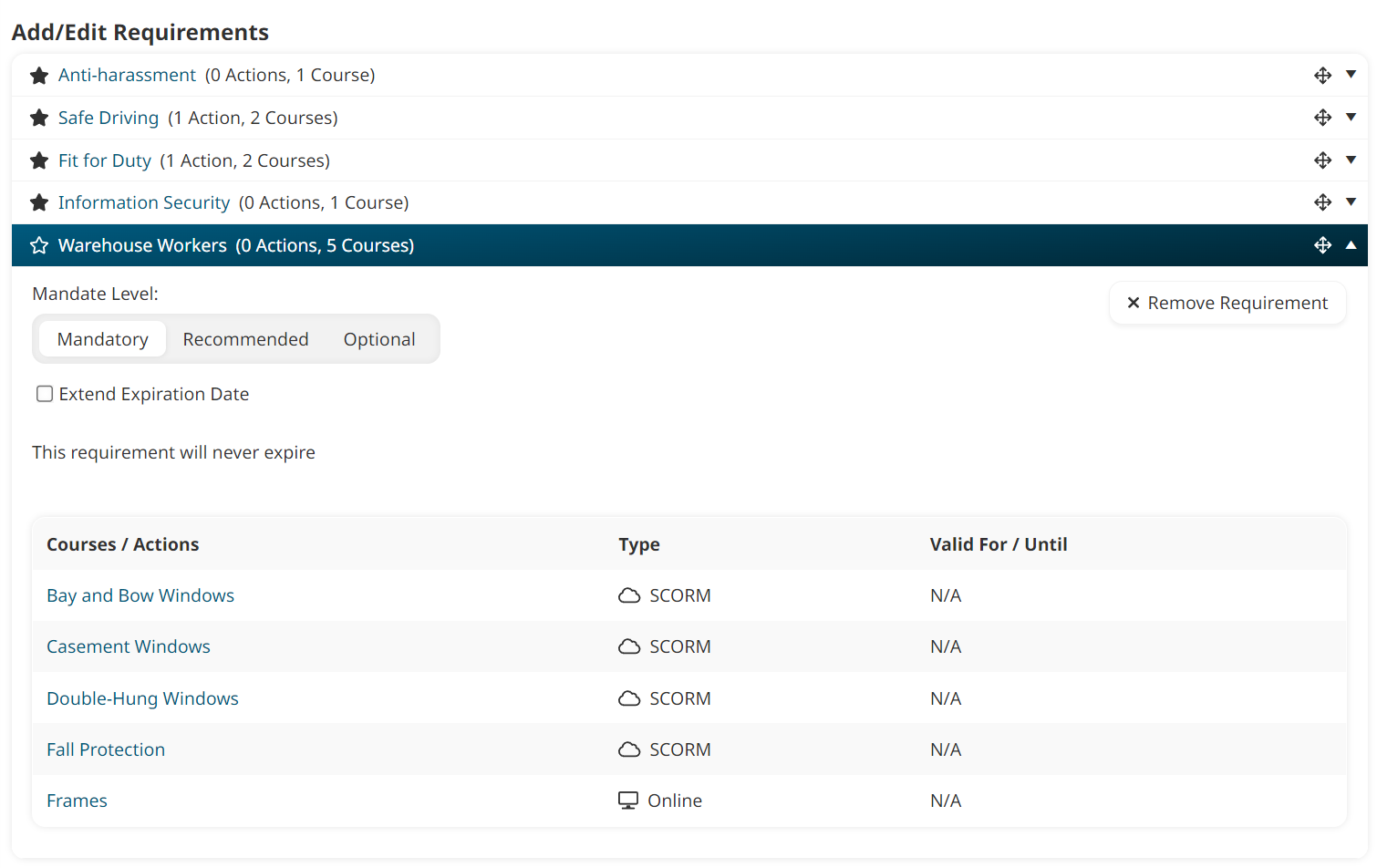
Learning plans are a powerful tool within SmarterU LMS, offering benefits such as improved efficiency for LMS administrators and a straightforward training journey for learners. By leveraging learning plans and their many configuration options, you can streamline your training processes, enhance compliance tracking, and leverage automation.
With learning plans now available in all SmarterU accounts, there is no better time to try them out and discover how they can take your learner experience to the next level.
Are you trying to figure out where to start? Our Success Desk is happy to answer any questions. Or, ask about Professional Services to learn how our team can offer a helping hand and create your learning plans for you!