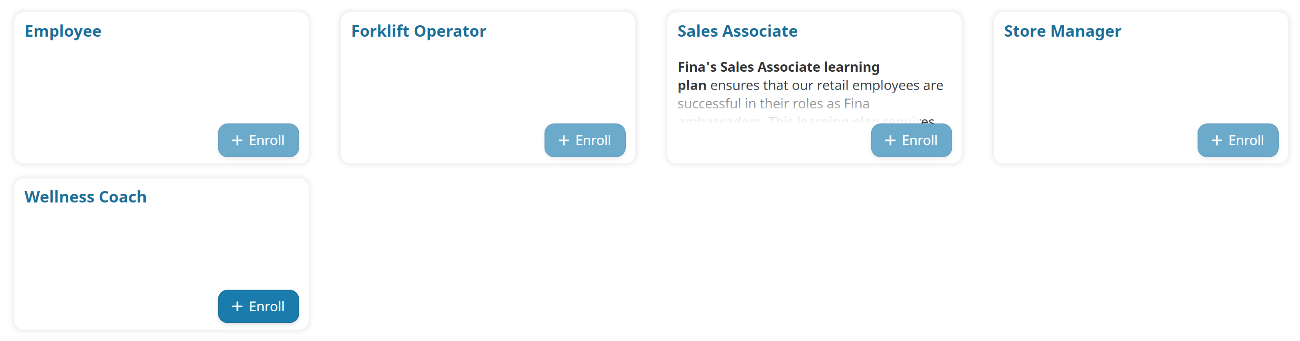Learning plan pages enable you to view your progress in completing the actions and courses associated with learning plans that are assigned to you.
New to SmarterU? See how SmarterU makes it easy to access learning plans.
In the menu, the number beside a learning plan page indicates the number of learning plans or actions on the page.
.png)
What's displayed on a learning plan page will depend on the layout selected for the page. There are three available layouts for learning plan pages:
- Flat - This layout displays a list of all courses and actions associated with learning plans that are assigned to you. The courses and actions are organized based on the your completion status.
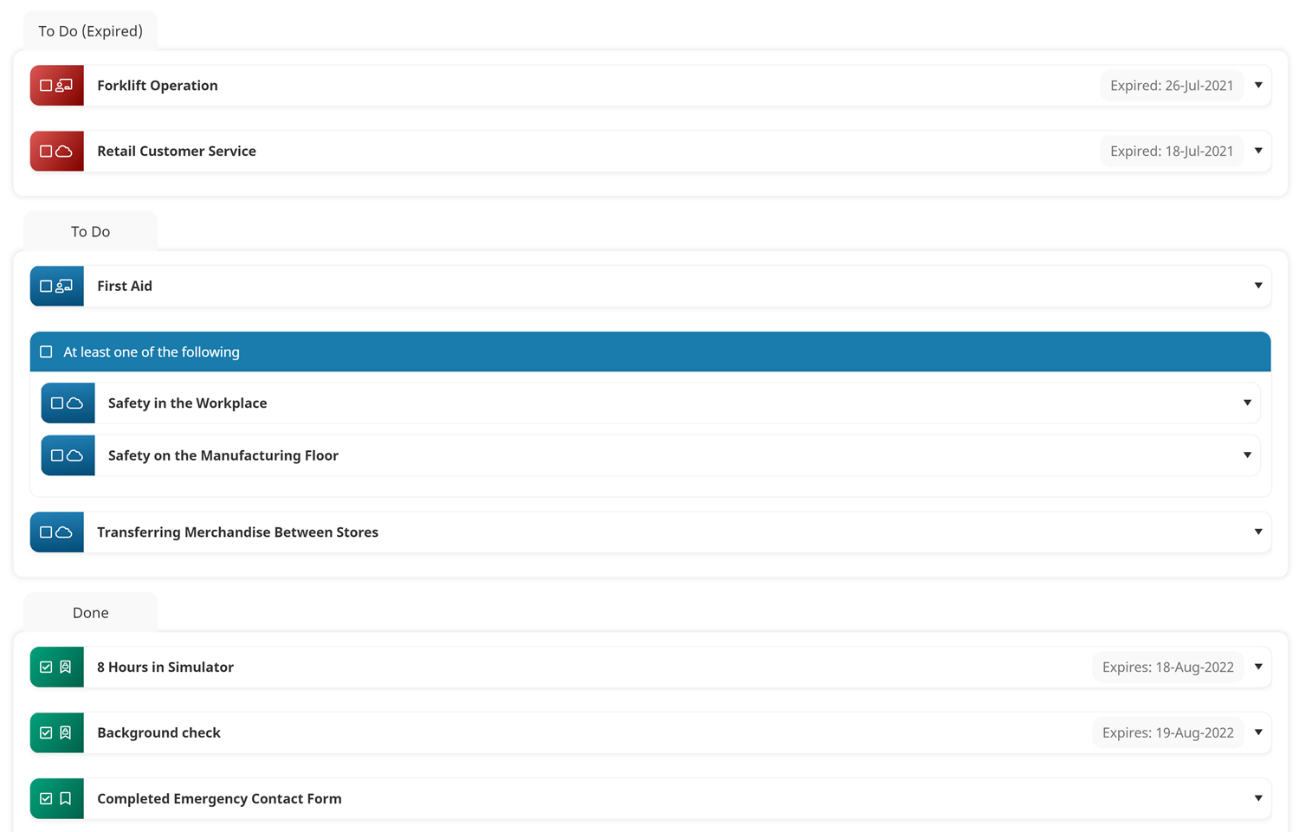
- Structured - This layout displays a hierarchical layout that enables you to drill down to view your assigned learning plans' certifications and requirements.
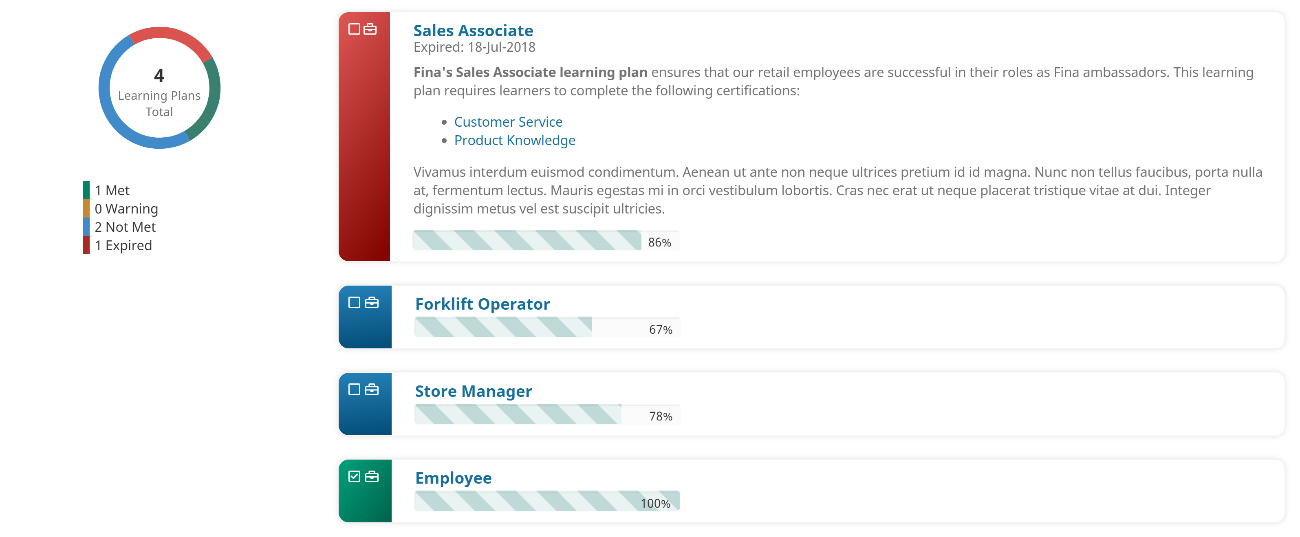
- Catalog - This layout displays the learning plans that allow for self enrollment.