To enable external authorization with the SmarterU API:
- Edit your account settings.
- In the External Authorization section, check the External Authorization checkbox.
- Expand the API Setup section.
- Select the Allow API Access for This Account setting.
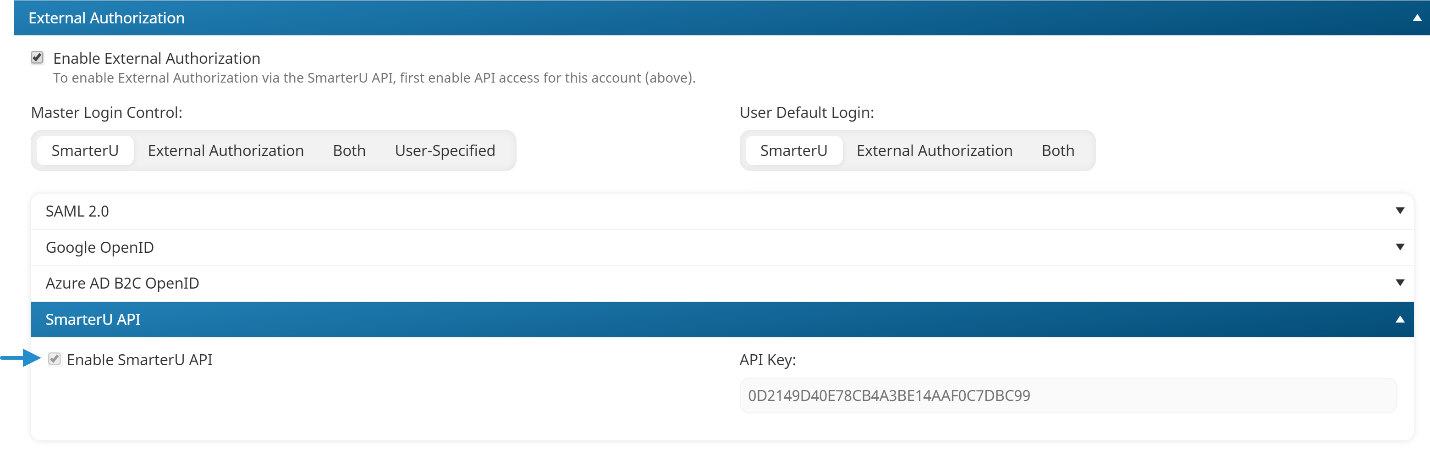
- Click Save.