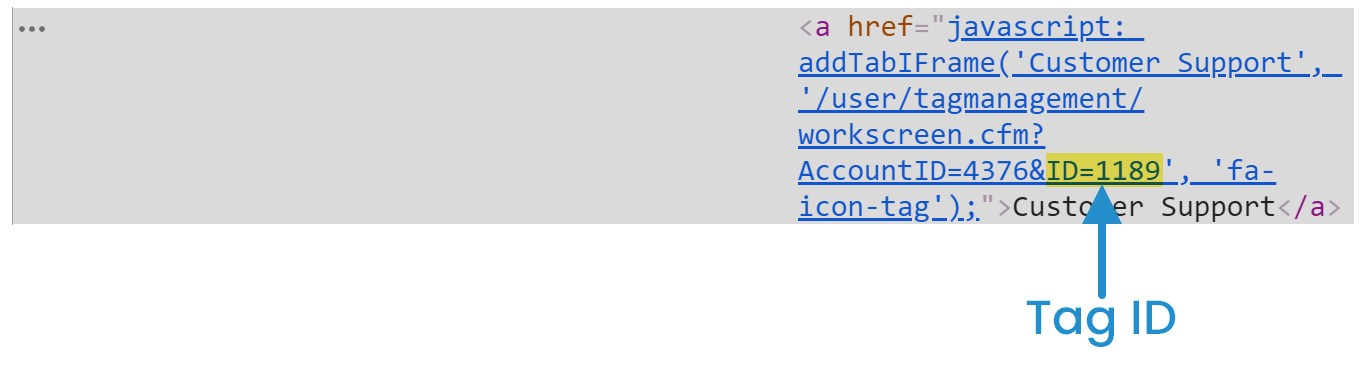- Starting June 1, 2022, SmarterU will require all API calls to POST to HTTPS. Any POST to HTTP will result in the SU:01 error (i.e., No POST data detected.).
- If you are viewing the help in a language other than English, please change your language to English before copying and pasting any code. All API attributes and functions are in English.
- Tags are required unless specified.
Description
The getLearnerReport method runs an Enrollment Report.
API Call XML Package
<SmarterU>
<AccountAPI><![CDATA[]]></AccountAPI>
<UserAPI><![CDATA[]]></UserAPI>
<Method>getLearnerReport</Method>
<Parameters>
<Report>
<Page></Page>
<PageSize></PageSize>
<Filters>
<EnrollmentID></EnrollmentID>
<Groups>
<GroupStatus><![CDATA[]]></GroupStatus>
- OR -
<GroupNames>
<GroupName><![CDATA[]]></GroupName>
</GroupNames>
<GroupTags2>
<GroupTag2>
<TagID><![CDATA[]]></TagID>
- OR -
<TagName><![CDATA[]]></TagName>
<TagValues><![CDATA[]]></TagValues>
</GroupTag2>
</GroupTags2>
</Groups>
<LearningModules>
<LearningModule>
<LearningModuleStatus></LearningModuleStatus>
- OR -
<LearningModuleNames>
<LearningModuleName></LearningModuleName>
</LearningModuleNames>
</LearningModule>
<EnrollmentStatuses>
<EnrollmentStatus></EnrollmentStatus>
</EnrollmentStatuses>
<CompletedDates>
<CompletedDate>
<CompletedDateFrom><![CDATA[]]></CompletedDateFrom>
<CompletedDateTo><![CDATA[]]></CompletedDateTo>
</CompletedDate>
</CompletedDates>
<DueDates>
<DueDate>
<DueDateFrom><![CDATA[]]></DueDateFrom>
<DueDateTo><![CDATA[]]></DueDateTo>
</DueDate>
</DueDates>
<EnrolledDates>
<EnrolledDate>
<EnrolledDateFrom><![CDATA[]]></EnrolledDateFrom>
<EnrolledDateTo><![CDATA[]]></EnrolledDateTo>
</EnrolledDate>
</EnrolledDates>
<GracePeriodDates>
<GracePeriodDate>
<GracePeriodDateFrom><![CDATA[]]></GracePeriodDateFrom>
<GracePeriodDateTo><![CDATA[]]></GracePeriodDateTo>
</GracePeriodDate>
</GracePeriodDates>
<LastAccessedDates>
<LastAccessedDate>
<LastAccessedDateFrom><![CDATA[]]></LastAccessedDateFrom>
<LastAccessedDateTo><![CDATA[]]></LastAccessedDateTo>
</LastAccessedDate>
</LastAccessedDates>
<StartedDates>
<StartedDate>
<StartedDateFrom><![CDATA[]]></StartedDateFrom>
<StartedDateTo><![CDATA[]]></StartedDateTo>
</StartedDate>
</StartedDates>
</LearningModules>
<Enrollments>
<CreatedDate>
<CreatedDateFrom></CreatedDateFrom>
<CreatedDateTo></CreatedDateTo>
</CreatedDate>
<ModifiedDate>
<ModifiedDateFrom></ModifiedDateFrom>
<ModifiedDateTo></ModifiedDateTo>
</ModifiedDate>
</Enrollments>
<Users>
<UserStatus><![CDATA[]]></UserStatus>
- OR -
<UserIdentifier>
<EmailAddress><![CDATA[]]></EmailAddress>
- AND/OR -
<EmployeeID><![CDATA[]]></EmployeeID>
</UserIdentifier>
</Users>
</Filters>
<Columns>
<ColumnName><![CDATA[]]></ColumnName>
</Columns>
<CustomFields>
<FieldName><![CDATA[]]></FieldName>
</CustomFields>
</Report>
</Parameters>
</SmarterU>Report Tag Group
The Report tag group is a container for how the response is returned and the report filters.
<Report>
<Page></Page>
<PageSize></PageSize>
<Filters>
<EnrollmentID></EnrollmentID>
<Groups>
<GroupStatus><![CDATA[]]></GroupStatus>
- OR -
<GroupNames>
<GroupName><![CDATA[]]></GroupName>
</GroupNames>
<GroupTags2>
<GroupTag2>
<TagID><![CDATA[]]></TagID>
- OR -
<TagName><![CDATA[]]></TagName>
<TagValues><![CDATA[]]></TagValues>
</GroupTag2>
</GroupTags2>
</Groups>
<LearningModules>
<LearningModule>
<LearningModuleStatus></LearningModuleStatus>
- OR -
<LearningModuleNames>
<LearningModuleName></LearningModuleName>
</LearningModuleNames>
</LearningModule>
<EnrollmentStatuses>
<EnrollmentStatus></EnrollmentStatus>
</EnrollmentStatuses>
<CompletedDates>
<CompletedDate>
<CompletedDateFrom><![CDATA[]]></CompletedDateFrom>
<CompletedDateTo><![CDATA[]]></CompletedDateTo>
</CompletedDate>
</CompletedDates>
<DueDates>
<DueDate>
<DueDateFrom><![CDATA[]]></DueDateFrom>
<DueDateTo><![CDATA[]]></DueDateTo>
</DueDate>
</DueDates>
<EnrolledDates>
<EnrolledDate>
<EnrolledDateFrom><![CDATA[]]></EnrolledDateFrom>
<EnrolledDateTo><![CDATA[]]></EnrolledDateTo>
</EnrolledDate>
</EnrolledDates>
<GracePeriodDates>
<GracePeriodDate>
<GracePeriodDateFrom><![CDATA[]]></GracePeriodDateFrom>
<GracePeriodDateTo><![CDATA[]]></GracePeriodDateTo>
</GracePeriodDate>
</GracePeriodDates>
<LastAccessedDates>
<LastAccessedDate>
<LastAccessedDateFrom><![CDATA[]]></LastAccessedDateFrom>
<LastAccessedDateTo><![CDATA[]]></LastAccessedDateTo>
</LastAccessedDate>
</LastAccessedDates>
<StartedDates>
<StartedDate>
<StartedDateFrom><![CDATA[]]></StartedDateFrom>
<StartedDateTo><![CDATA[]]></StartedDateTo>
</StartedDate>
</StartedDates>
</LearningModules>
<Enrollments>
<CreatedDate>
<CreatedDateFrom></CreatedDateFrom>
<CreatedDateTo></CreatedDateTo>
</CreatedDate>
<ModifiedDate>
<ModifiedDateFrom></ModifiedDateFrom>
<ModifiedDateTo></ModifiedDateTo>
</ModifiedDate>
</Enrollments>
<Users>
<UserStatus><![CDATA[]]></UserStatus>
- OR -
<UserIdentifier>
<EmailAddress><![CDATA[]]></EmailAddress>
- AND/OR -
<EmployeeID><![CDATA[]]></EmployeeID>
</UserIdentifier>
</Users>
</Filters>
<Columns>
<ColumnName><![CDATA[]]></ColumnName>
</Columns>
<CustomFields>
<FieldName><![CDATA[]]></FieldName>
</CustomFields>
</Report>The Report tag may contain the following.
Page (optional)
The page number to return. The default is 1.
PageSize (optional)
The maximum number of records to return. If the PageSize tag is not provided, up to 50 results are returned by default. The maximum allowed value is 1000.
Filters
A container for the report filters. Refer to Filters Tag Group.
Columns
A container for the columns to include in the response. Refer to Columns Tag Group.
CustomFields
A container for the custom user fields to include in the response. Refer to CustomFields Tag Group.
Filters Tag Group
The Filters tag group is a container for the report filters.
<Filters>
<EnrollmentID></EnrollmentID>
<Groups>
<GroupStatus><![CDATA[]]></GroupStatus>
- OR -
<GroupNames>
<GroupName><![CDATA[]]></GroupName>
</GroupNames>
<GroupTags2>
<GroupTag2>
<TagID><![CDATA[]]></TagID>
- OR -
<TagName><![CDATA[]]></TagName>
<TagValues><![CDATA[]]></TagValues>
</GroupTag2>
</GroupTags2>
</Groups>
<LearningModules>
<LearningModule>
<LearningModuleStatus></LearningModuleStatus>
- OR -
<LearningModuleNames>
<LearningModuleName></LearningModuleName>
</LearningModuleNames>
</LearningModule>
<EnrollmentStatuses>
<EnrollmentStatus></EnrollmentStatus>
</EnrollmentStatuses>
<CompletedDates>
<CompletedDate>
<CompletedDateFrom><![CDATA[]]></CompletedDateFrom>
<CompletedDateTo><![CDATA[]]></CompletedDateTo>
</CompletedDate>
</CompletedDates>
<DueDates>
<DueDate>
<DueDateFrom><![CDATA[]]></DueDateFrom>
<DueDateTo><![CDATA[]]></DueDateTo>
</DueDate>
</DueDates>
<EnrolledDates>
<EnrolledDate>
<EnrolledDateFrom><![CDATA[]]></EnrolledDateFrom>
<EnrolledDateTo><![CDATA[]]></EnrolledDateTo>
</EnrolledDate>
</EnrolledDates>
<GracePeriodDates>
<GracePeriodDate>
<GracePeriodDateFrom><![CDATA[]]></GracePeriodDateFrom>
<GracePeriodDateTo><![CDATA[]]></GracePeriodDateTo>
</GracePeriodDate>
</GracePeriodDates>
<LastAccessedDates>
<LastAccessedDate>
<LastAccessedDateFrom><![CDATA[]]></LastAccessedDateFrom>
<LastAccessedDateTo><![CDATA[]]></LastAccessedDateTo>
</LastAccessedDate>
</LastAccessedDates>
<StartedDates>
<StartedDate>
<StartedDateFrom><![CDATA[]]></StartedDateFrom>
<StartedDateTo><![CDATA[]]></StartedDateTo>
</StartedDate>
</StartedDates>
</LearningModules>
<Enrollments>
<CreatedDate>
<CreatedDateFrom></CreatedDateFrom>
<CreatedDateTo></CreatedDateTo>
</CreatedDate>
<ModifiedDate>
<ModifiedDateFrom></ModifiedDateFrom>
<ModifiedDateTo></ModifiedDateTo>
</ModifiedDate>
</Enrollments>
<Users>
<UserStatus><![CDATA[]]></UserStatus>
- OR -
<UserIdentifier>
<EmailAddress><![CDATA[]]></EmailAddress>
- AND/OR -
<EmployeeID><![CDATA[]]></EmployeeID>
</UserIdentifier>
</Users>
</Filters>The Filters tag may contain the following.
EnrollmentID
The system-generated identifier for the user's course enrollment.
Groups
A container for group filters. Refer to Groups Tag Group.
LearningModules (optional)
A container for course filters. Refer to LearningModules Tag Group.
Enrollments
A container for enrollment filters. Refer to Enrollments Tag Group.
Users
A container for user filters. Refer to Users Tag Group.
Groups Tag Group
The Groups tag group is a container for group filters.
<Groups>
<GroupStatus><![CDATA[]]></GroupStatus>
- OR -
<GroupNames>
<GroupName><![CDATA[]]></GroupName>
</GroupNames>
<GroupTags2>
<GroupTag2>
<TagID><![CDATA[]]></TagID>
- OR -
<TagName><![CDATA[]]></TagName>
<TagValues><![CDATA[]]></TagValues>
</GroupTag2>
</GroupTags2>
</Groups>The Groups tag may contain the following.
GroupStatus
The group's status. This tag is mutually exclusive with the GroupNames tag. Acceptable values are Active, Inactive, or All.
GroupNames
A container for group names. This tag is mutually exclusive with the GroupStatus tag.
<GroupNames>
<GroupName><![CDATA[]]></GroupName>
</GroupNames>Each group name is contained in a GroupName tag. This is the Name returned by the getGroup and listGroups methods.
GroupTags2 (optional)
A container for group tags.
<GroupTags2>
<GroupTag2>
<TagID><![CDATA[]]></TagID>
- OR -
<TagName><![CDATA[]]></TagName>
<TagValues><![CDATA[]]></TagValues>
</GroupTag2>
</GroupTags2>Each tag is contained in a GroupTag2 tag and may contain the following.
| Tag | Description |
|---|---|
The tag's system-generated identifier. This tag is mutually exclusive with the TagName tag. This is the TagID returned by the getGroup method. To obtain a tag's ID:
If you do not see the code, you may need to view a different tab within your Developer Tools. | |
The tag name. This tag is mutually exclusive with the TagID tag. | |
TagValues | The tag's values. |
LearningModules Tag Group
The LearningModules tag group is a container for course filters.
<LearningModules>
<LearningModule>
<LearningModuleStatus></LearningModuleStatus>
- OR -
<LearningModuleNames>
<LearningModuleName></LearningModuleName>
</LearningModuleNames>
</LearningModule>
<EnrollmentStatuses>
<EnrollmentStatus></EnrollmentStatus>
</EnrollmentStatuses>
<CompletedDates>
<CompletedDate>
<CompletedDateFrom><![CDATA[]]></CompletedDateFrom>
<CompletedDateTo><![CDATA[]]></CompletedDateTo>
</CompletedDate>
</CompletedDates>
<DueDates>
<DueDate>
<DueDateFrom><![CDATA[]]></DueDateFrom>
<DueDateTo><![CDATA[]]></DueDateTo>
</DueDate>
</DueDates>
<EnrolledDates>
<EnrolledDate>
<EnrolledDateFrom><![CDATA[]]></EnrolledDateFrom>
<EnrolledDateTo><![CDATA[]]></EnrolledDateTo>
</EnrolledDate>
</EnrolledDates>
<GracePeriodDates>
<GracePeriodDate>
<GracePeriodDateFrom><![CDATA[]]></GracePeriodDateFrom>
<GracePeriodDateTo><![CDATA[]]></GracePeriodDateTo>
</GracePeriodDate>
</GracePeriodDates>
<LastAccessedDates>
<LastAccessedDate>
<LastAccessedDateFrom><![CDATA[]]></LastAccessedDateFrom>
<LastAccessedDateTo><![CDATA[]]></LastAccessedDateTo>
</LastAccessedDate>
</LastAccessedDates>
<StartedDates>
<StartedDate>
<StartedDateFrom><![CDATA[]]></StartedDateFrom>
<StartedDateTo><![CDATA[]]></StartedDateTo>
</StartedDate>
</StartedDates>
</LearningModules>That LearningModules tag may contain the following.
LearningModule (optional)
A container for the courses to include in the response.
<LearningModule>
<LearningModuleStatus></LearningModuleStatus>
- OR -
<LearningModuleNames>
<LearningModuleName></LearningModuleName>
</LearningModuleNames>
</LearningModule>The LearningModule tag may contain the following.
| Tag | Description |
|---|---|
| LearningModuleStatus | The course status. Acceptable values are Active, Inactive, or Archived. |
| LearningModuleNames | A container for course names. Each course name is contained in a LearningModuleName tag. |
EnrollmentStatuses (optional)
A container for the enrollment statuses to include in the response.
<EnrollmentStatuses>
<EnrollmentStatus></EnrollmentStatus>
</EnrollmentStatuses>
The EnrollmentStatuses tag may contain the following.
| Tag | Description |
|---|---|
| EnrollmentStatus | The enrollment status. Each enrollment status is contained in an EnrollmentStatus tag. Acceptable values are
|
CompletedDates (optional)
A container for the course completion date range to include in the response.
<CompletedDates>
<CompletedDate>
<CompletedDateFrom><![CDATA[]]></CompletedDateFrom>
<CompletedDateTo><![CDATA[]]></CompletedDateTo>
</CompletedDate>
</CompletedDates>Each date range is contained in a CompletedDate tag and contains the following.
| Tag | Description |
|---|---|
CompletedDateFrom | The first date to include in the course completion date range filter. |
CompletedDateTo | The last date to include in the course completion date range filter. |
DueDates (optional)
A container for the course due date range to include in the response.
<DueDates>
<DueDate>
<DueDateFrom><![CDATA[]]></DueDateFrom>
<DueDateTo><![CDATA[]]></DueDateTo>
</DueDate>
</DueDates>Each date range is contained in a DueDate tag and contains the following.
| Tag | Description |
|---|---|
DueDateFrom | The first date to include in the course due date range filter. |
DueDateTo | The last date to include in the course due date range filter. |
EnrolledDates (optional)
A container for the course enrollment date range to include in the response.
<EnrolledDates>
<EnrolledDate>
<EnrolledDateFrom><![CDATA[]]></EnrolledDateFrom>
<EnrolledDateTo><![CDATA[]]></EnrolledDateTo>
</EnrolledDate>
</EnrolledDates>Each date range is contained in an EnrolledDate tag and contains the following.
| Tag | Description |
|---|---|
EnrolledDateFrom | The first date to include in the course enrollment date range filter. |
EnrolledDateTo | The last date to include in the course enrollment date range filter. |
GracePeriodDates (optional)
A container for the course grace period date range to include in the response.
<GracePeriodDates>
<GracePeriodDate>
<GracePeriodDateFrom><![CDATA[]]></GracePeriodDateFrom>
<GracePeriodDateTo><![CDATA[]]></GracePeriodDateTo>
</GracePeriodDate>
</GracePeriodDates>Each date range is contained in a GracePeriodDate tag and contains the following.
| Tag | Description |
|---|---|
GracePeriodDateFrom | The first date to include in the course grace period date range filter. |
GracePeriodDateTo | The last date to include in the course grace period date range filter. |
LastAccessedDates (optional)
A container for the course last accessed date range to include in the response.
<LastAccessedDates>
<LastAccessedDate>
<LastAccessedDateFrom><![CDATA[]]></LastAccessedDateFrom>
<LastAccessedDateTo><![CDATA[]]></LastAccessedDateTo>
</LastAccessedDate>
</LastAccessedDates>Each date range is contained a LastAccessedDate tag and contains the following.
| Tag | Description |
|---|---|
LastAccessedDateFrom | The first date to include in the course last accessed date range filter. |
LastAccessedDateTo | The last date to include in the course last accessed date range filter. |
StartedDates (optional)
A container for the course start date range to include in the response.
<StartedDates>
<StartedDate>
<StartedDateFrom><![CDATA[]]></StartedDateFrom>
<StartedDateTo><![CDATA[]]></StartedDateTo>
</StartedDate>
</StartedDates>Each date range is contained in a StartedDate tag and contains the following.
| Tag | Description |
|---|---|
StartedDateFrom | The first date to include in the course start date range filter. |
StartedDateTo | The last date to include in the course start date range filter. |
Notes About Date Filters
- We recommend using the dd-MMM-yyyy date format.
- Specifying multiple filters for a tag will be evaluated using the OR operator. For example, the following would return enrollments that were completed between January 1, 2018 and January 15, 2018, OR enrollments completed between June 1, 2018 and June 15, 2018.
<CompletedDates>
<CompletedDate>
<CompletedDateFrom>1-JAN-2018</CompletedDateFrom>
<CompletedDateTo>15-JAN-2018</CompletedDateTo>
</CompletedDate>
<CompletedDate>
<CompletedDateFrom>1-JUN-2018</CompletedDateFrom>
<CompletedDateTo>15-JUN-2018</CompletedDateTo>
</CompletedDate>
</CompletedDates>Enrollments Tag Group
The Enrollments tag group is a container for enrollment filters.
<Enrollments>
<CreatedDate>
<CreatedDateFrom></CreatedDateFrom>
<CreatedDateTo></CreatedDateTo>
</CreatedDate>
<ModifiedDate>
<ModifiedDateFrom></ModifiedDateFrom>
<ModifiedDateTo></ModifiedDateTo>
</ModifiedDate>
</Enrollments>The Enrollments tag may contain the following.
CreatedDate (optional)
A container for the enrollment's creation date range.
<CreatedDate>
<CreatedDateFrom></CreatedDateFrom>
<CreatedDateTo></CreatedDateTo>
</CreatedDate>The CreatedTag tag contains the following.
| Tag | Description |
|---|---|
CreatedDateFrom | The first date to include in the date range filter. |
CreatedDateTo | The last date to include in the date range filter. |
- The date should be in UTC and in the format dd-mmm-yyyy.
- Only one CreatedDate filter can be specified.
- If both a CreatedDate filter and a ModifiedDate filter are specified, the method will return all enrollments that were created within the created date range OR modified within the modified date range. For example, if an enrollment was created within the created date range, but its modified date is outside the modified date range, the enrollment will be included.
ModifiedDate (optional)
A container for the enrollment's last updated date range.
<ModifiedDate>
<ModifiedDateFrom></ModifiedDateFrom>
<ModifiedDateTo></ModifiedDateTo>
</ModifiedDate>The ModifiedDate tag contains the following.
| Tag | Description |
|---|---|
ModifiedDateFrom | The first date to include in the date range filter. |
ModifiedDateTo | The last date to include in the date range filter. |
- The dates should be in UTC and in the format dd-mmm-yyyy.
- Only one ModifiedDate filter can be specified.
- If both a CreatedDate filter and a ModifiedDate filter are specified, the method will return all enrollments that were created within the created date range OR modified within the modified date range. For example, if an enrollment was created outside the created date range, but its modified date is within the modified date range, the enrollment will be included.
Users Tag Group
The Users tag group is a container for user filters.
<Users>
<UserStatus><![CDATA[]]></UserStatus>
- OR -
<UserIdentifier>
<EmailAddress><![CDATA[]]></EmailAddress>
- AND/OR -
<EmployeeID><![CDATA[]]></EmployeeID>
</UserIdentifier>
</Users>The Users tag may contain the following.
UserStatus
The user's status. This is mutually exclusive with the UserIdentifier tag. Acceptable values are Active, Inactive, or All.
UserIdentifier
The user's identifier. This is mutually exclusive with the UserStatus tag. The UserIdentifier tag may contain the following.
| Tag | Description |
|---|---|
EmailAddress | The user's email address. This is the Email returned by the getUser and listUsers methods. |
EmployeeID | The user's employee ID. This is the EmployeeID returned by the getUser and listUsers methods. |
Columns Tag Group
The Columns tag group is a container for the columns included in the response.
<Columns>
<ColumnName><![CDATA[]]></ColumnName>
</Columns>The following columns are always returned:
- CourseName
- LastName
- FirstName
- LearningModuleID
- UserID
- CreatedDate
- ModifiedDate
The Columns tag includes the following.
ColumnName
The column's name. Acceptable values are:
- ALTERNATE_EMAIL
- COMPLETED_DATE
- COURSE_DURATION
- COURSE_SESSION_ID
- DIVISION
- DUE_DATE
- EMPLOYEE_ID
- ENROLLED_DATE
- GRADE
- GRADE_PERCENTAGE
- GROUP_ID
- GROUP_NAME
- LAST_ACCESSED_DATE
- POINTS
- PROGRESS
- ROLE_ID
- STARTED_DATE
- SUBSCRIPTION_NAME
- TITLE
- USER_EMAIL
- VARIANT_END_DATE
- VARIANT_NAME
- VARIANT_START_DATE
CustomFields Tag Group
The CustomFields tag group is a container for the custom user fields included in the response.
<CustomFields>
<FieldName><![CDATA[]]></FieldName>
</CustomFields>The CustomFields tag may contain the following.
FieldName
The custom user field's name.
API Response XML Package
The API response XML package will always include a Result, Info, and Errors tag.
<SmarterU>
<Result></Result>
<Info>
<LearnerReport rows="0">
<Learner>
<ID><![CDATA[]]></ID>
<CourseName><![CDATA[]]></CourseName>
<LastName><![CDATA[]]></LastName>
<FirstName><![CDATA[]]></FirstName>
<LearningModuleID><![CDATA[]]></LearningModuleID>
<UserID><![CDATA[]]></UserID>
<CreatedDate><![CDATA[]]></CreatedDate>
<ModifiedDate><![CDATA[]]></ModifiedDate>
- Any columns provided in the API call -
</Learner>
</LearnerReport>
</Info>
<Errors>
<Error>
<ErrorID></ErrorID>
<ErrorMessage></ErrorMessage>
</Error>
</Errors>
</SmarterU>The response may also contain the following.
LearnerReport
The number of course enrollments included in the response. The LearnerReport tag may contain the following.
| Tag | Description |
|---|---|
| Learner | A container for a user's course enrollment. The tag may contain the following:
|
Example API Response XML Package
<SmarterU>
<Result>Success</Result>
<Info>
<LearnerReport rows="2">
<Learner>
<ID><![CDATA[5832614]]></ID>
<CourseName><![CDATA[Anatomy of a Shoe]]></CourseName>
<LastName><![CDATA[Brown]]></LastName>
<FirstName><![CDATA[Dana]]></FirstName>
<LearningModuleID><![CDATA[3850]]></LearningModuleID>
<UserID><![CDATA[25365]]></UserID>
<CreatedDate><![CDATA[2018-12-12 13:54:35.13]]></CreatedDate>
<ModifiedDate><![CDATA[2018-12-12 13:59:23.193]]></ModifiedDate>
</Learner>
<Learner>
<ID><![CDATA[4649635]]></ID>
<CourseName><![CDATA[Fina Shoes Demo]]></CourseName>
<LastName><![CDATA[Brown]]></LastName>
<FirstName><![CDATA[Dana]]></FirstName>
<LearningModuleID><![CDATA[6305]]></LearningModuleID>
<UserID><![CDATA[25365]]></UserID>
<CreatedDate><![CDATA[2018-04-25 18:20:40.633]]></CreatedDate>
<ModifiedDate><![CDATA[2018-12-13 16:25:18.147]]></ModifiedDate>
</Learner>
</LearnerReport>
</Info>
<Errors>
</Errors>
</SmarterU> Error Codes
| Error Code | Message |
|---|---|
| GLR:01 | The group status provided is not valid. |
| GLR:02 | The group name provided is not valid. |
| GLR:03 | The group tag provided is not valid. |
| GLR:04 | The completed date from provided is not valid. |
| GLR:05 | The completed date to provided is not valid. |
| GLR:06 | The due date from provided is not valid. |
| GLR:07 | The due date to provided is not valid. |
| GLR:08 | The enrolled date from porvided is not valid. |
| GLR:09 | The enrolled date to provided is not valid. |
| GLR:10 | The grace period date from provided is not valid. |
| GLR:11 | The grace period date to provided is not valid. |
| GLR:12 | The last accessed date from provided is not valid. |
| GLR:13 | The last accessed date to provided is not valid. |
| GLR:14 | The started date from provided is not valid. |
| GLR:15 | The started date to provided is not valid. |
| GLR:16 | The user status provided is not valid. |
| GLR:17 | The email address provided is not valid. |
| GLR:18 | The employee ID provided is not valid. |
| GLR:19 | The column name provided is not valid. |
| GLR:20 | The required permissions are not met to call the getLearnerReport method. |
| GLR:21 | The group status provided is not valid. |
| GLR:22 | The user status provided is not valid. |
| GLR:23 | The completed date provided is not valid. |
| GLR:24 | The due date provided is not valid. |
| GLR:25 | The enrolled date provided is not valid. |
| GLR:26 | The grace period date provided is not valid. |
| GLR:27 | The last accessed date provided is not valid. |
| GLR:28 | The started date provided is not valid. |
| GLR:29 | The field name provided is not valid. |
| GLR:30 | The created date provided is not valid. |
| GLR:31 | The modified date provided is not valid. |
| GLR:32 | The created date from provided is not valid. |
| GLR:33 | The created date to provided is not valid. |
| GLR:34 | The modified date from provided is not valid. |
| GLR:35 | The modified date to provided is not valid. |