Discussions enable you to participate in an online discussion forum. The discussion section of the course details page displays if discussions are enabled for the course or the session you are viewing.
If discussions are enabled, they display at the bottom of the course details page.
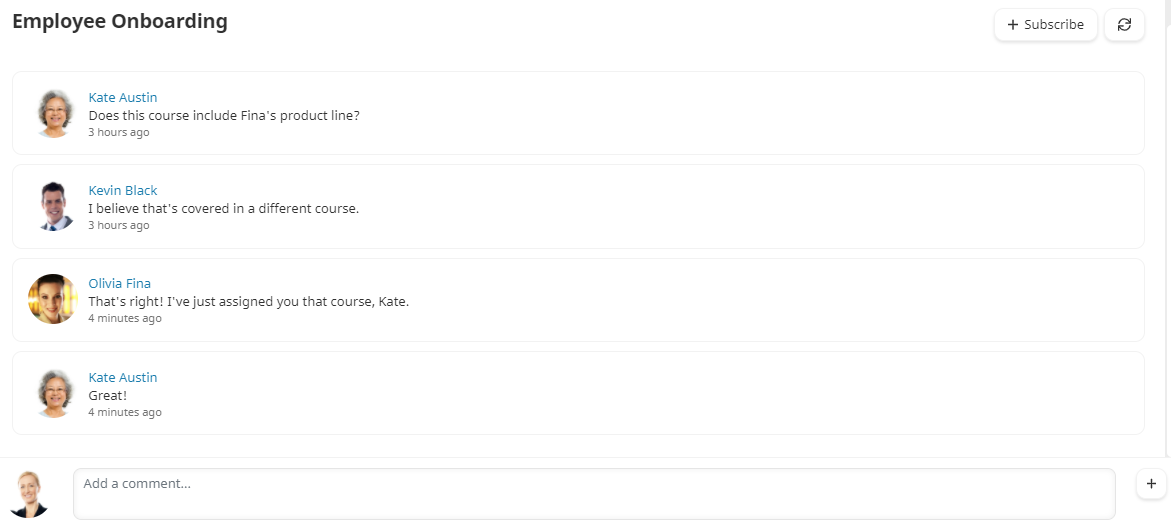
You can add comments to a discussion and subscribe to the discussion. When you subscribe to a discussion, the discussion is available in the message center and you will be notified when there are new discussion comments.
For instructor-led courses, you can determine whether you are looking at the course or session discussion by looking at the discussion's header. A course discussion displays the course name above the discussion:
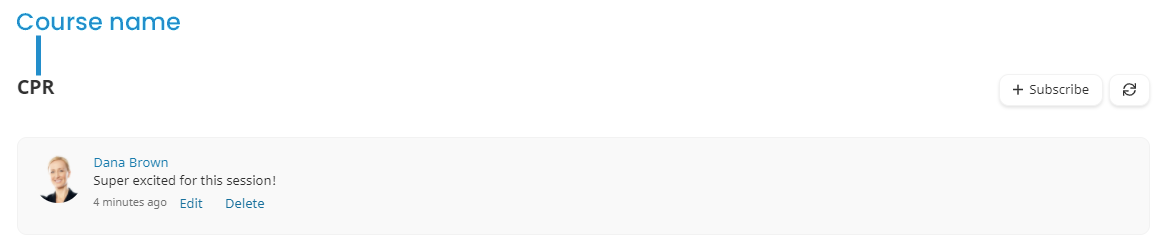
A session discussion displays the course name and the start date of the session above the discussion:
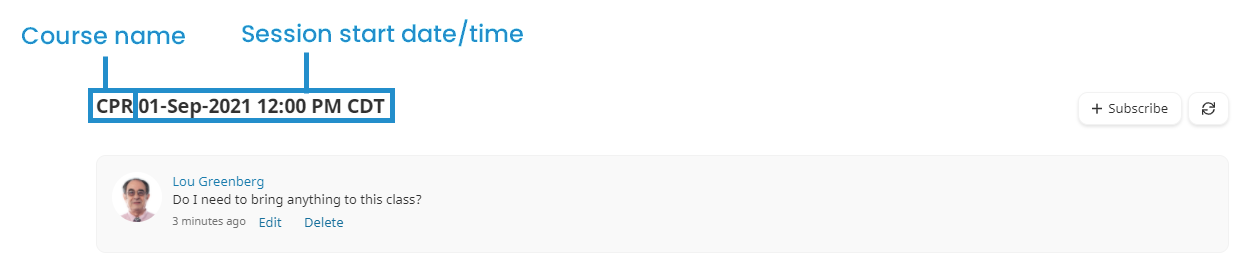
The contents of the Discussion section of the course details page for an instructor-led course will depend on your enrollment status:
Enrolled
If discussions are enabled for the session you are enrolled in, the session discussion displays.
If discussions are not enabled for the session you are enrolled in, the course discussion displays.
Not Enrolled
If discussions are enabled for the next available session, that session's discussion displays. Otherwise, the course discussion displays.
If you view a different session, the selected session's discussion displays.
If you select the Course Waiting List, the course discussion displays.
Completed
If discussions are enabled for the completed session, the session discussion displays. Otherwise, the course discussion displays.