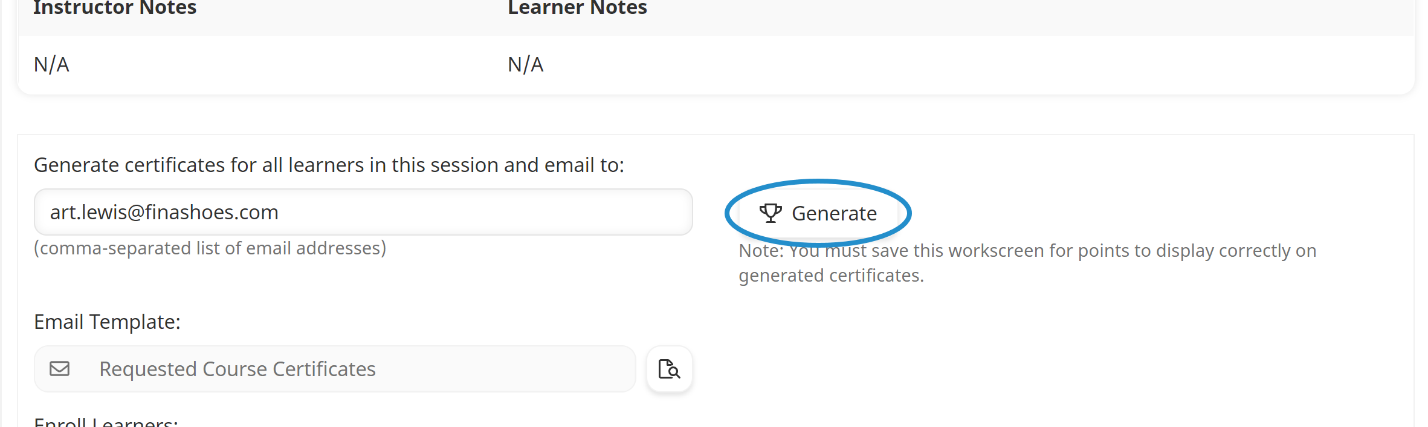Who Has Access
The following users can generate course certificates:
- Users with the Group Manager or Instructor-Led Training Instructor group permission.
- Course managers, if the account's Course Manager Access setting's ILT Instructor option is checked. Course managers will only be able to view sessions that belong to courses that they manage.
- Administrators and owners.
Generating Course Certificates
You can generate course certificates for learners enrolled in a session.
If you generate the course certificates before the session is finalized, certificates are generated for all learners in the session even if their attendance and completion status have not been recorded.
If you generate the course certificates after the session is finalized, certificates are generated for learners who have completed and passed the session.
To generate course certificates for learners enrolled in the session:
- From the Admin menu, select Course Admin.
- Select ILT Attendance. The ILT Attendance Dashboard displays.
- Select the session. The session's information displays in the right pane.
- Enter the email address(es) to which the .zip file containing the course certificates should be sent in the field beside the Generate button.
- Click Generate.