Webinars that you have available in GoToWebinar, GoToMeeting, GoToTraining, and WebEx can be easily integrated with SmarterU. This integration enables you to manage the enrollment process, track the webinar's capacity and learners' progress, and provide learners access to the webinar all from SmarterU's interface.
Integrating Webinars with SmarterU
To integrate webinars with your SmarterU course:
- Add your webinar provider(s) to your account. This provides SmarterU with the connection it needs to communicate with the webinar provider.
- If you have not yet added the course, add an instructor-led course.
- Add a session to the course. A few notes about adding the session:
- How the webinar host is specified differs by provider. Refer to Specifying the Webinar's Host for details.
- Be sure to set the session's Session Details Type setting to Webinar.
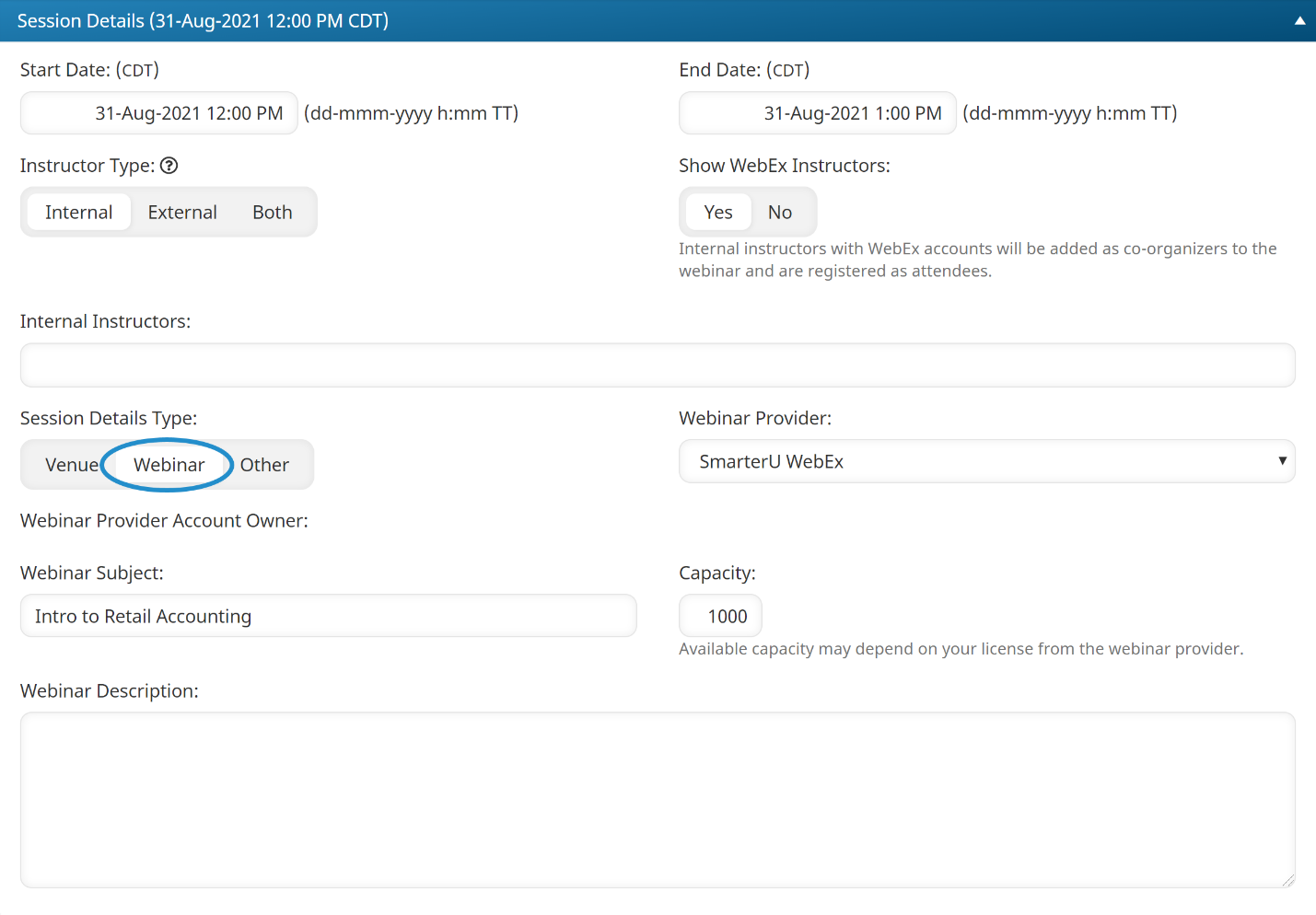
You may now enroll learners in the webinar, just like you would enroll them in other sessions. The only difference when enrolling learners in a webinar is that the webinar registration request goes into a queue for processing. You can check the status of a webinar registration by looking at the Webinar Registration page.
Specifying the Webinar's Host
Who will be able to access the webinar as a host varies by webinar provider.
Webinar Provider | Who Can Access as Host |
|---|---|
SmarterU users:
We recommend using GoToWebinar or GoToTraining instead of GoToMeeting. | |
SmarterU users who are assigned as internal instructors for the session. | |
The GoToTraining account owner who must also be assigned as an internal instructor for the session. | |
You must add each user who will be an instructor or managing sessions as a WebEx user. |