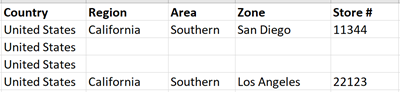From Where Can I Export?
SmarterU enables you to export the contents of various tables to a CSV file. Exporting to a CSV file is available from the following workscreens:
- Certifications Dashboard
- Courses Dashboard
- ILT Attendance Dashboard
- Groups Dashboard
- Reports Dashboard
- Users Dashboard
General Information
Most SmarterU fields will be exported to its own column.
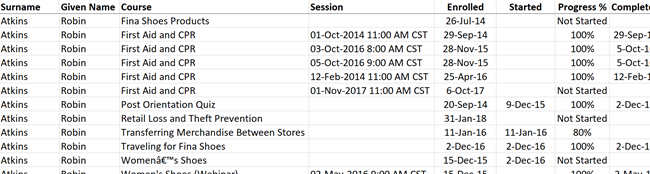
Certain columns are exported differently depending on the export type (i.e., summary or full). These differences are detailed below.
User Names
Some exports will export the user's name to a single column. In these situations, the name is exported in the format Surname, Given Name.
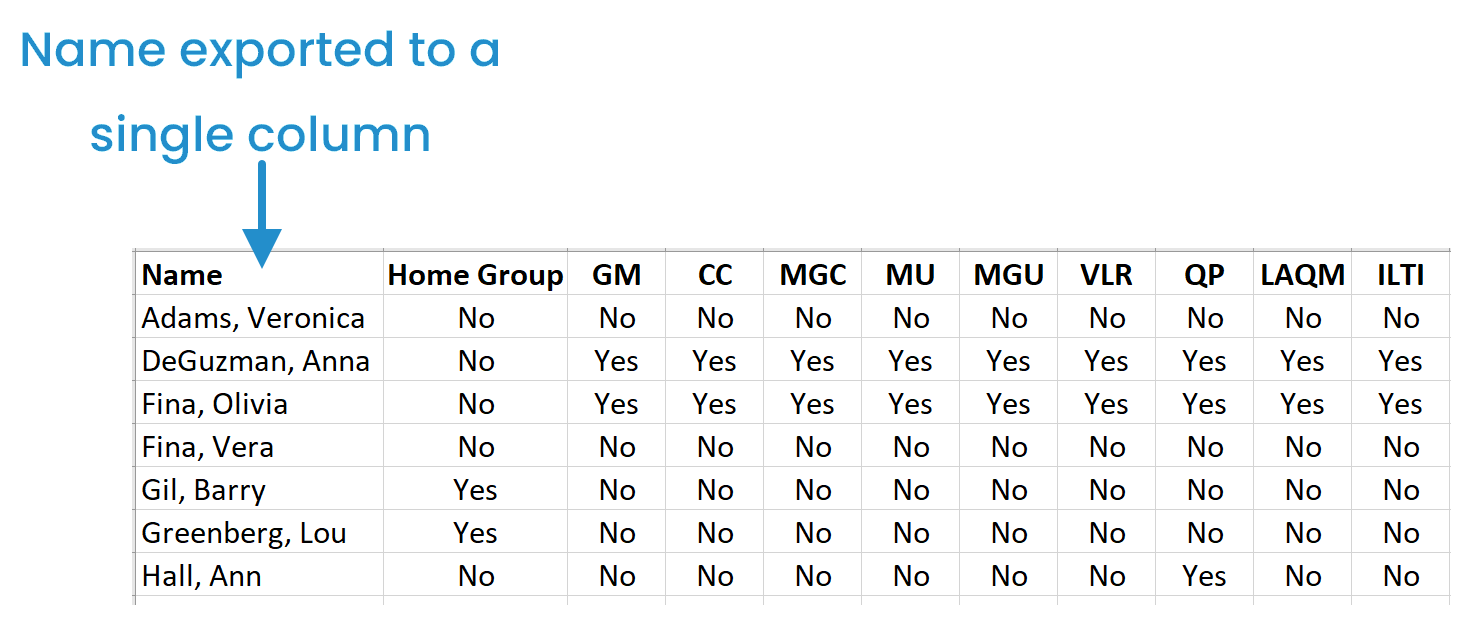
Other exports will export the user's name to two columns (i.e., Surname, and Given Name).
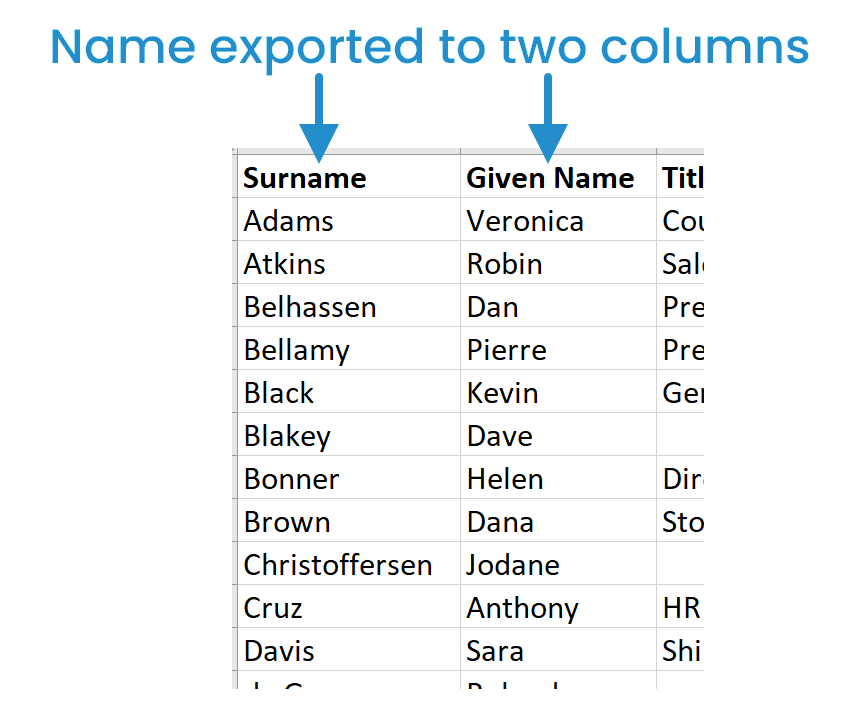
Settings Containing Multiple Values
Settings that can contain multiple values will export all values in a single column. Each value will be separated with a semi-colon.
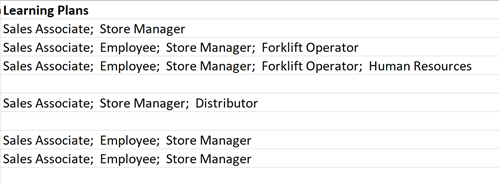
Hierarchical Custom Fields
How hierarchical custom fields are exported will depend on the export type.
Exporting the visible columns exports the hierarchical field to a single column named with the custom user field's name. Each level of the hierarchical field is separated by a greater than sign (>).
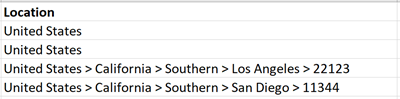
A full export exports each level of the hierarchical field to its own column.