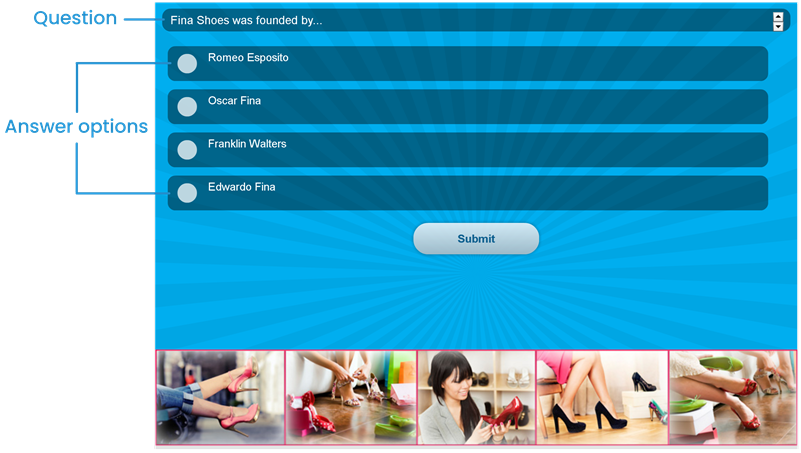Activities are indicated by a  beside the task name in the course index.
beside the task name in the course index.
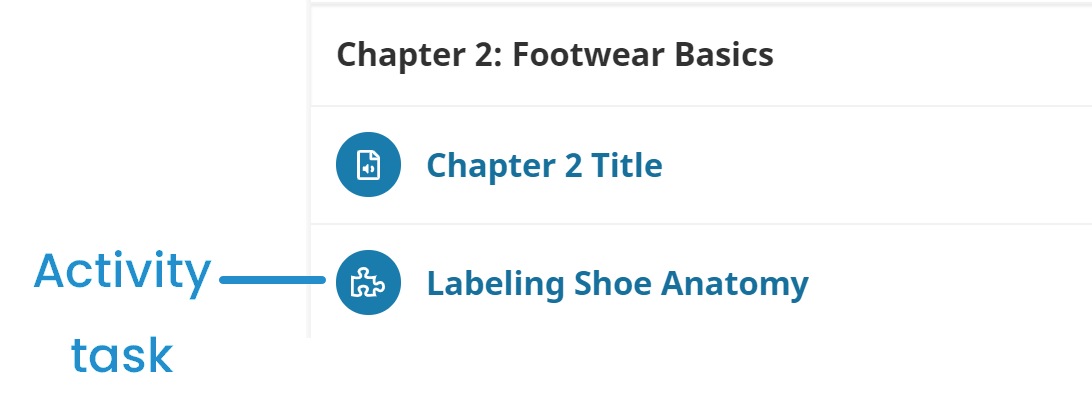
There are several types of activities:
Fill-in-the-Blank Activities
Fill-in-the-blank activities require you to complete statements or answer questions using one of the provided answer options.
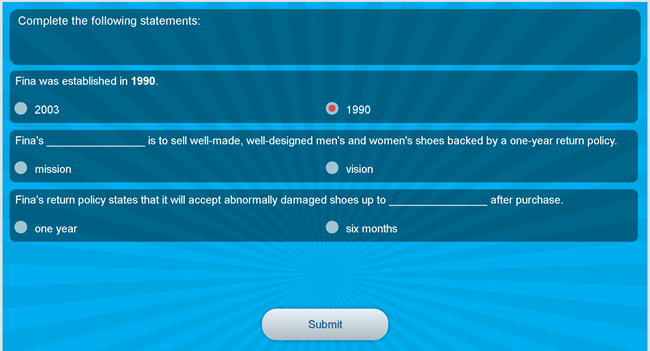
Flashcard Activities
Flashcard activities provide a way to assess your knowledge without being scored. Each flashcard task in your course contains one or more cards.
Each card in a flashcards task consists of a question and its answer. The number of cards in the flashcard task displays in the upper right. If there is a time limit to complete the cards in the task, the amount of time remaining displays at the top.
After viewing and considering the question, click the button below the question to "flip" the card and view its answer.
 . The button image used for your task may differ from the one shown in the example.
. The button image used for your task may differ from the one shown in the example.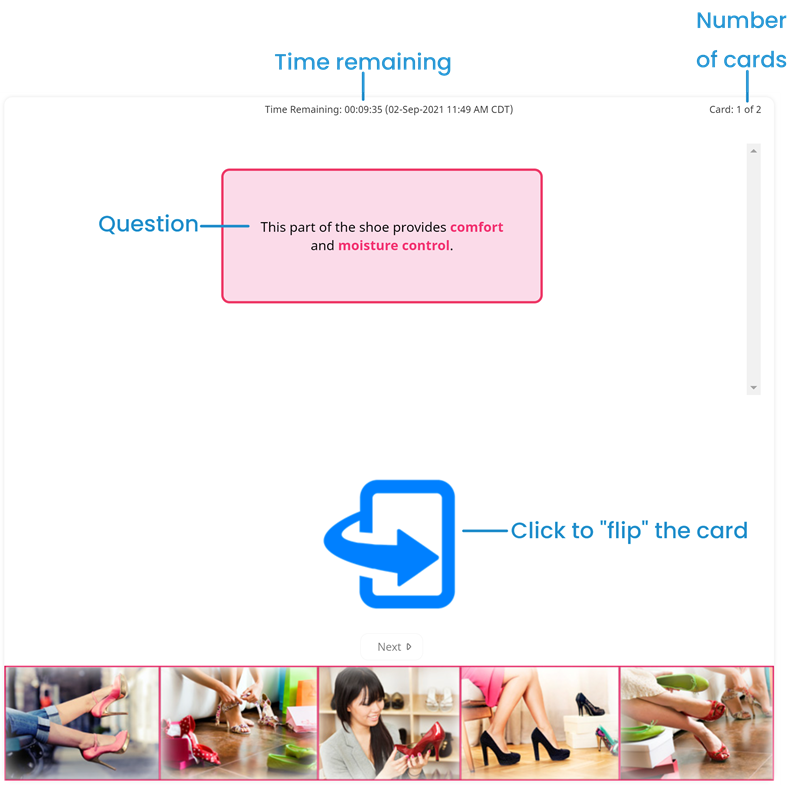
When viewing the question's answer, you can "flip" the card to view the question again by clicking the button. To view the next card in the flashcard activity, click Next.
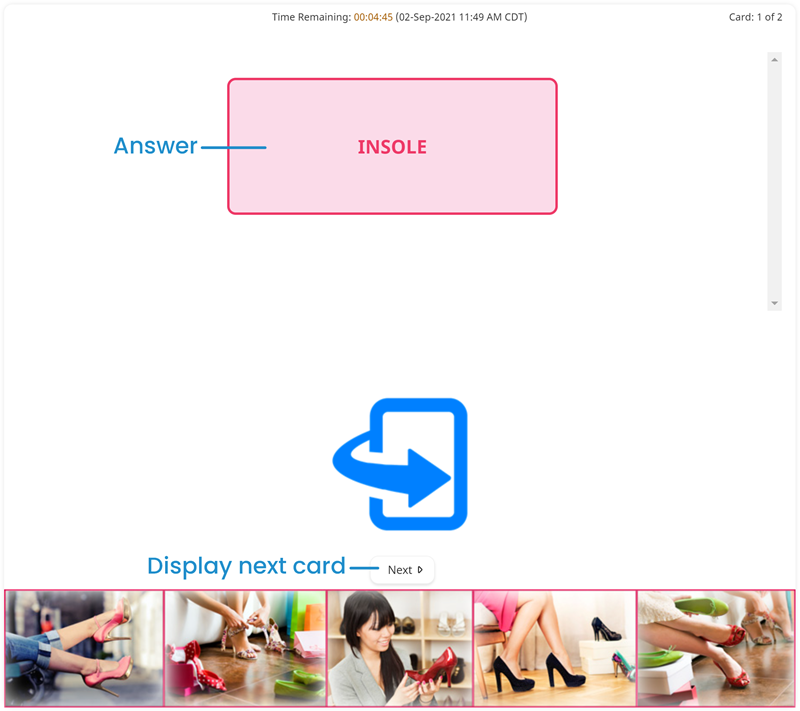
After viewing all the cards in the flashcard task, a summary of your attempts displays. If you'd like to view the flashcard activity again, click Retry.
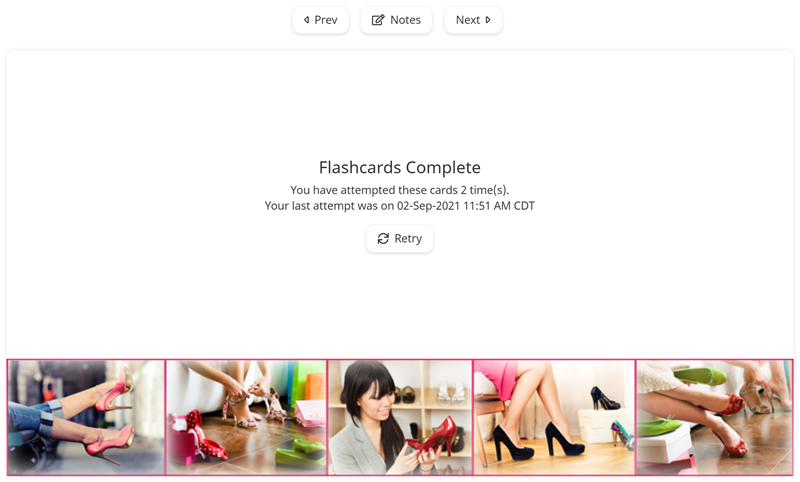
Gameshow Activities
In Gameshow activities you attempt to score the required number of points to win the game. You begin by selecting a contestant for the Gameshow.
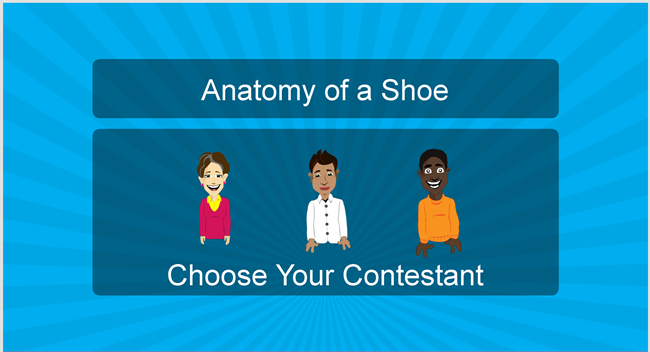
After selecting a contestant, a table displays the point values of each question. The instructions and required number of points to win the game display in the upper right. Your current score displays below the contestant.
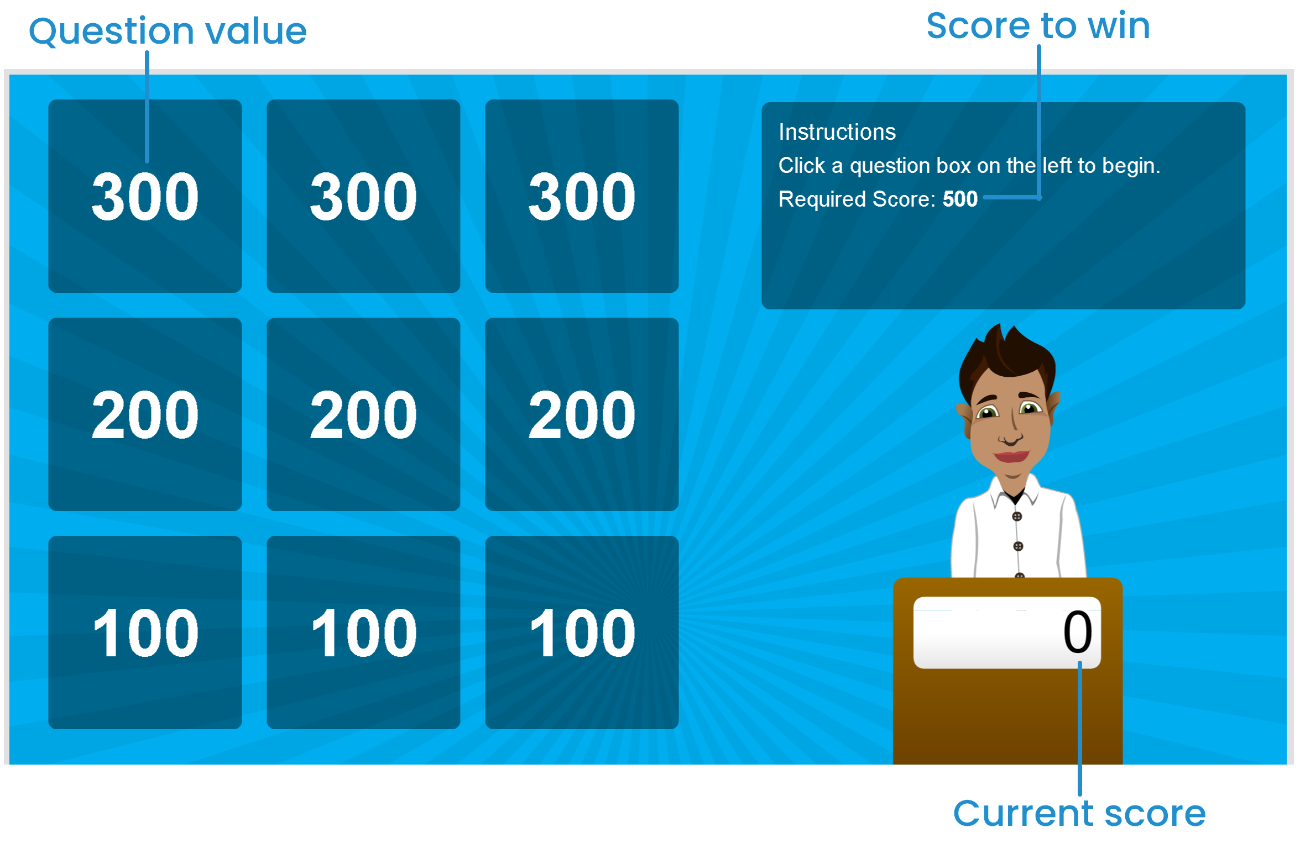
To play the Gameshow, click one of the squares to display its question. If you answer the question correctly, you are awarded the number of points for the question.
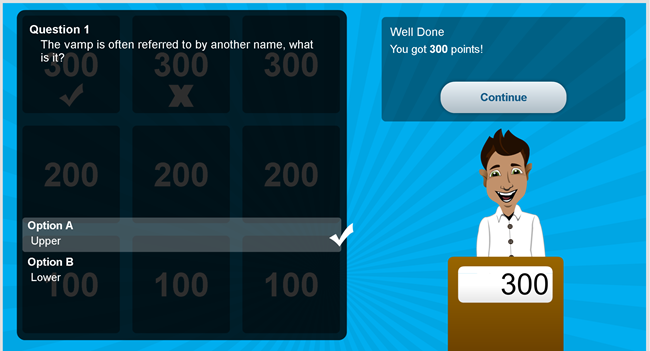
Labeling Activities
All labeling activities include an exploratory part where you click labels on an image to view information about the selected label.
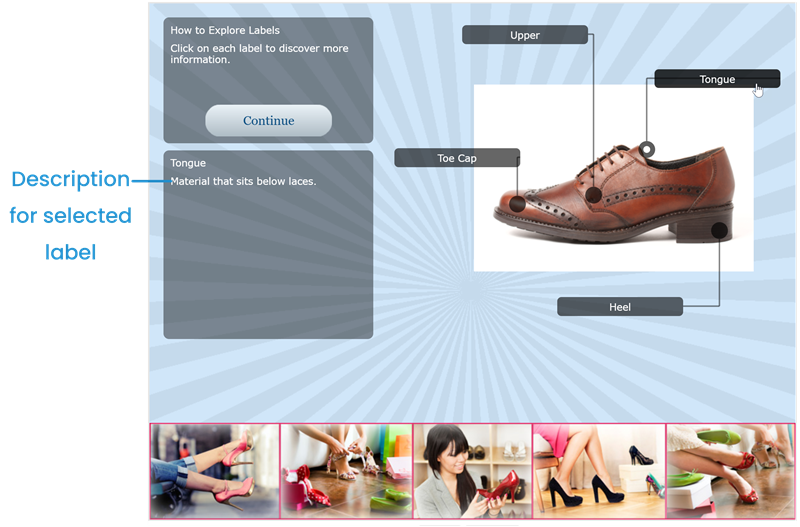
Some labeling activities may include a labeling part that is similar to a matching activity where you drag labels to the correct target on the image.

Matching Activities
Matching activities require you to drag objects from the left column to its matching object in the right column.
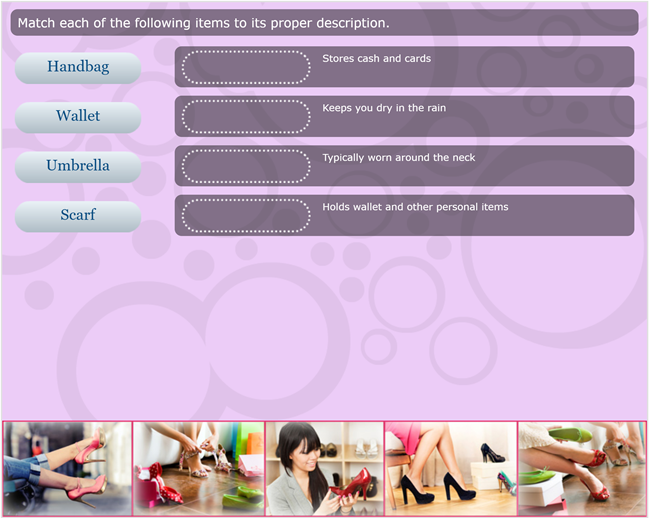
When you have dragged all objects from the left column to the right, your score is automatically calculated and you're provided feedback.
MultiChoice Activities
The object of MultiChoice activities is for you to answer the question correctly. The question displays at the top and the answer options are listed below it.