The account's enrollment automation settings control whether SmarterU automatically enrolls users in courses that have their Auto setting enabled. This includes courses assigned to the group, courses included in subscriptions assigned to the group, and courses included in a learning plan (through its requirements). Automated enrollments are useful when you want to ensure users assigned to a group or learning plan are enrolled in a course.
The grid below summarizes the account's enrollment automation options that are available.
| If you want to... | Then ... |
|---|---|
| Automatically enroll group users in a course that's assigned to the group or to a group's subscription | Select the Enable the Group Enrollment Automation setting for the account. AND Set the course's Auto setting at the group and/or subscription variant level. |
| Automatically enroll users in courses that are associated with a learning plan that is assigned to them | Select the Enable the Learning Plan & Certification Enrollment Automation setting for the account. AND Ensure that the course is assigned to the users' home group, or to the group if the learning plan is automatically assigned to a group. AND Set the course's Auto Setting at the requirement block level. |
When you edit your account's settings, the Enrollment Automation accordion of the Account Profile workscreen includes the following settings.
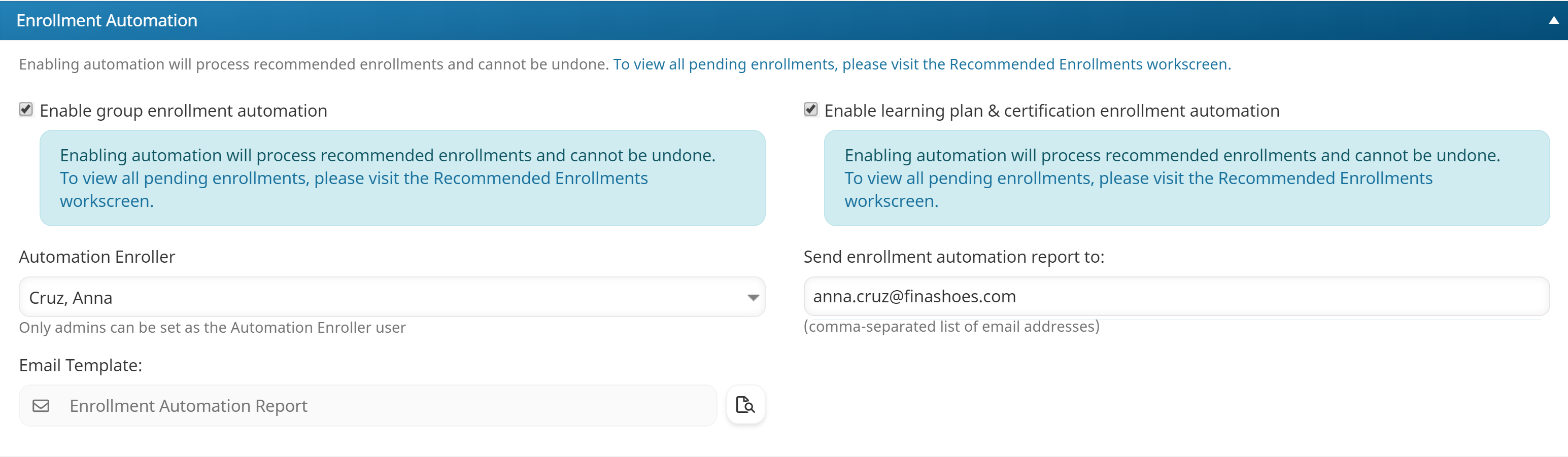
Settings
Enable Group Enrollment Automation
If checked, group users will be automatically enrolled in:
- The group's courses that have their Auto setting enabled.
- Courses that have their Auto setting enabled that are included in the group's subscriptions.
Enable Learning Plans & Certification Enrollment Automation
If checked, users who are assigned a learning plan will be automatically enrolled in the learning plan's courses that have their Auto setting enabled. In order to process the course enrollments, the courses must be assigned to the user's home group.
If the learning plan is automatically assigned to a user through a group (i.e., the group's learning plan has its Auto setting enabled), the course enrollments will occur through that group and not through the user's home group. When the learning plan is automatically assigned to a user through a group, the learning plan's courses must be assigned to the group in order to process the course enrollments.
Automation Enroller
The name displayed beside the Enrolled By label in the Enrollment Automation Report.
Send Enrollment Automation Report To
The email addresses where you want to send the account's selected Enrollment Process Complete email template. Be sure to separate each email address with a comma. Click .png) to preview the email template.
to preview the email template.
SmarterU will email the Enrollment Automation Report once a day at 2 a.m. CDT. The Enrollment Automation Report includes all enrollments performed during the previous day.