There are a number of page types that you can add to your dashboard sets. Although it's not a comprehensive list of every possible page that can be added to your dashboard set, it highlights some of the more frequently added pages.
Course Page Type
Completed Courses
A completed courses page displays the courses a learner has completed. In order for the course to be considered Completed, the learner must not be currently enrolled in the course, and the learner must not be able to self-enroll in it.
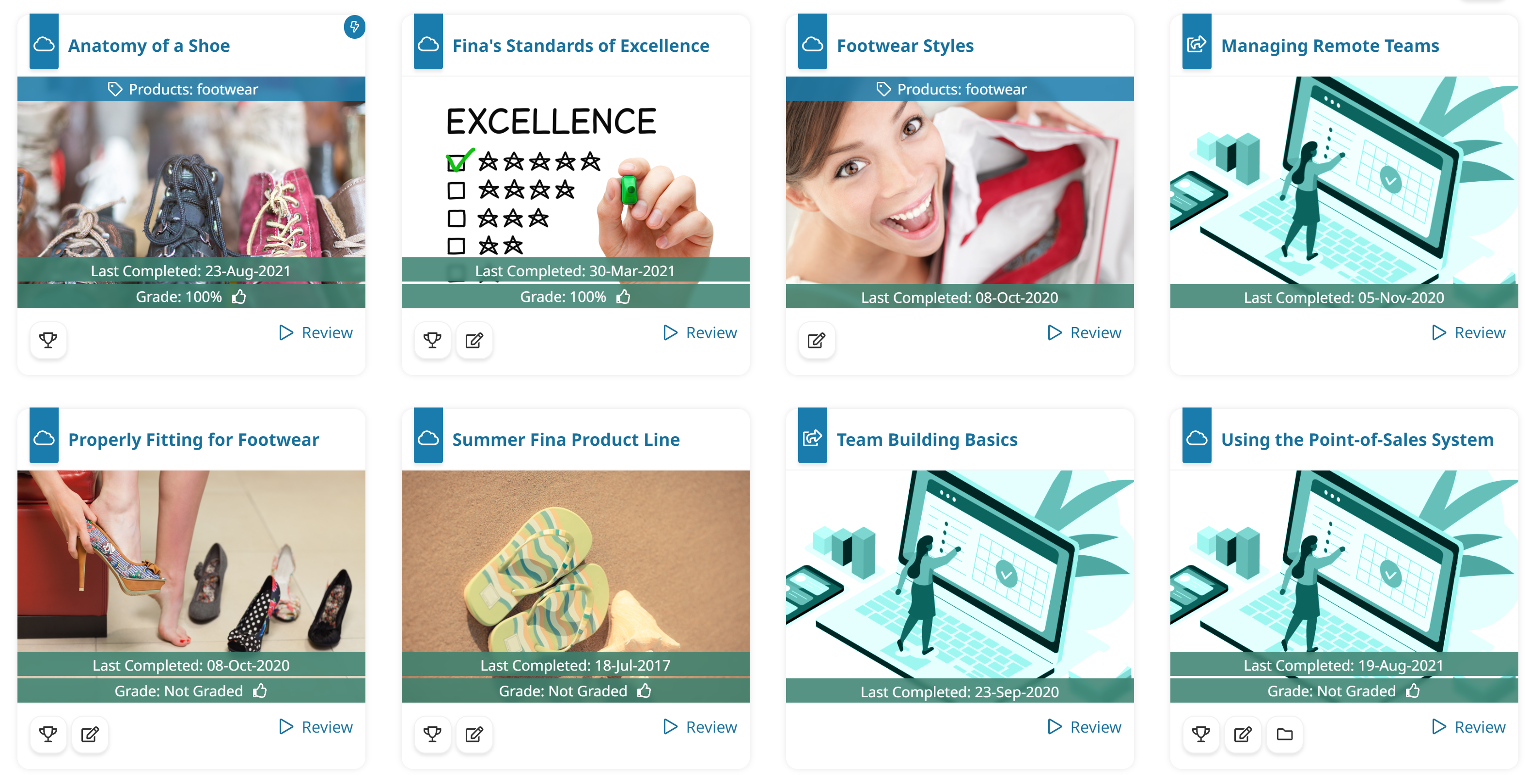
For details on adding a page of completed courses to a dashboard set, refer to Adding a Completed Courses Page.
Course Calendar
A calendar page provides learners a familiar way to view courses. The courses displayed will depend on a variety of settings, including the course states and course types that are specified for the page.
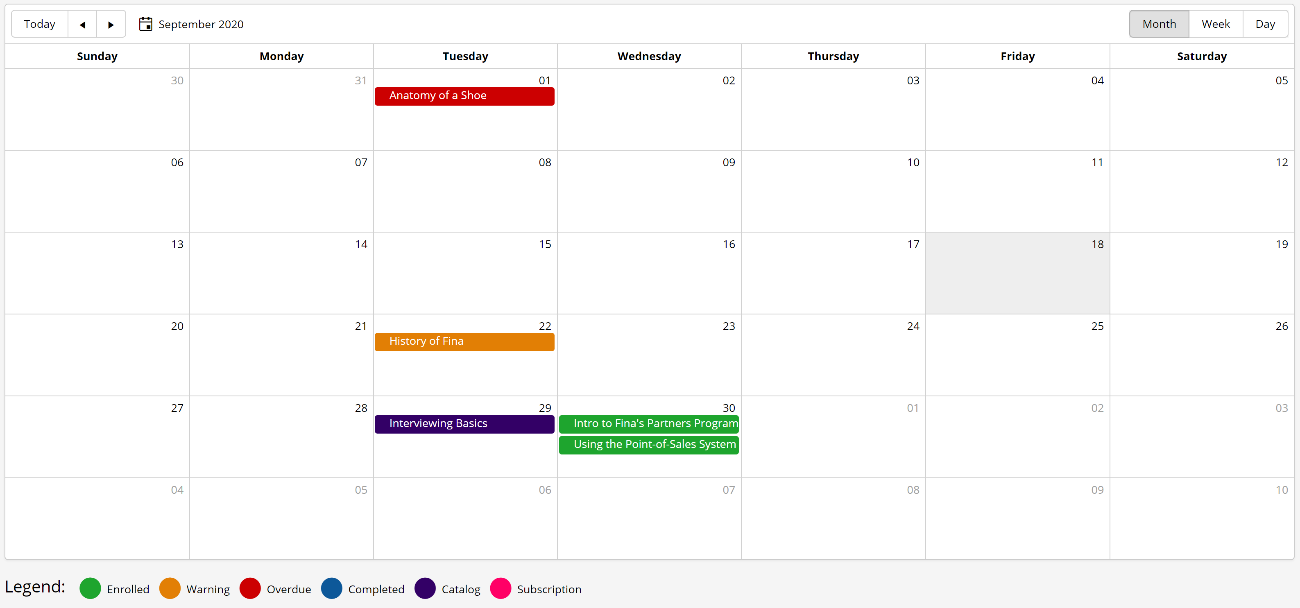
For details on adding a calendar to a dashboard set, refer to Adding a Course Calendar Page.
Course Catalog
A course catalog page is useful if you allow learners to self-enroll in courses.
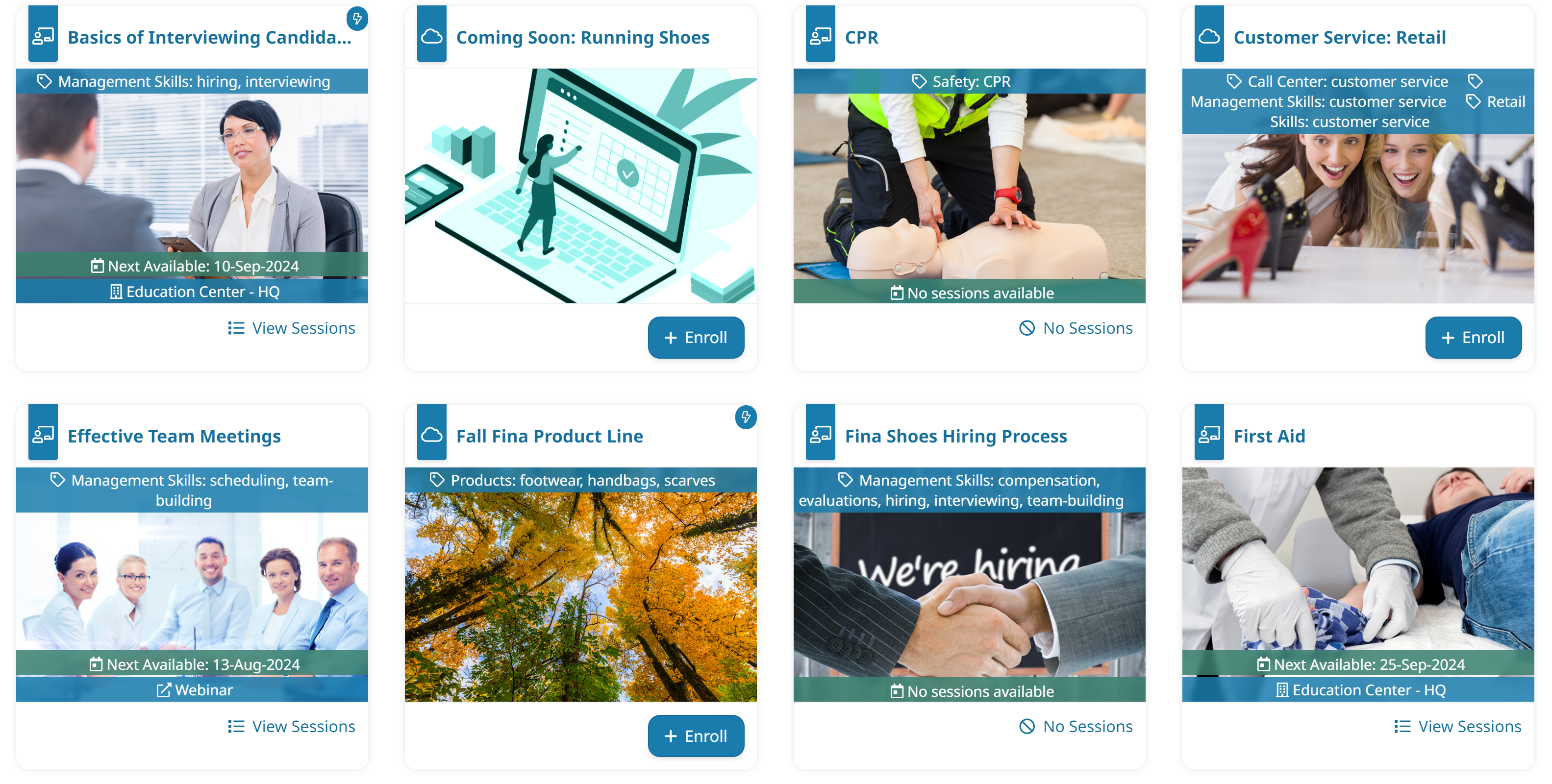
For details on adding a course catalog to a dashboard set, refer to Adding a Course Catalog.
Enrolled Courses
An enrolled courses page displays the courses in which a learner has an active enrollment.
The details displayed for the course depend on a variety of factors, including the course type, layout, and whether the learner has previously completed the course. Refer to Learner Interface: Course Details Page for details.
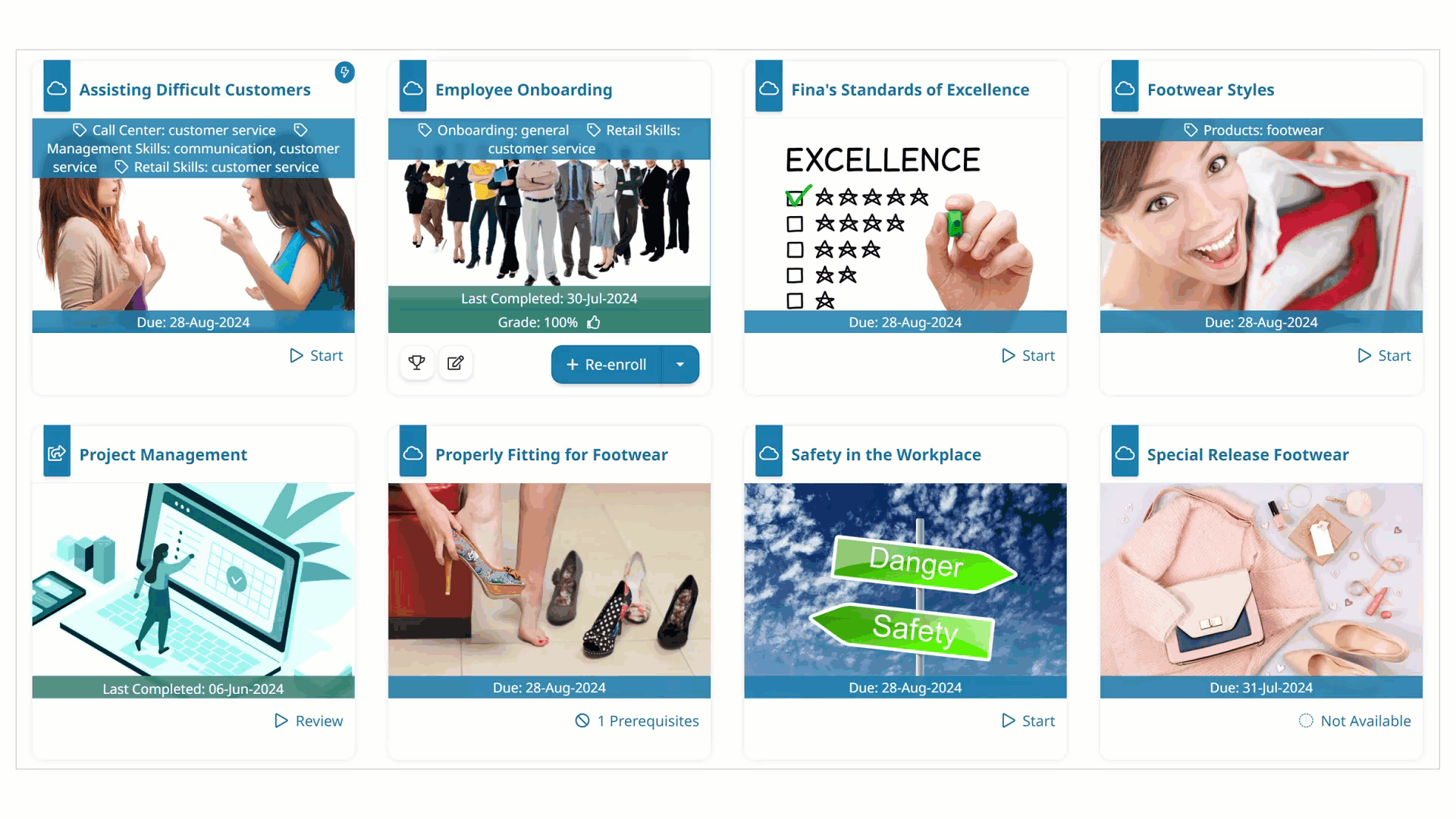
For details on adding a page of the learner's enrolled courses to a dashboard set, refer to Adding an Enrolled Courses Page.
Custom Page Type
A custom page lets you display different types of information on a dashboard set's page. For example, you can display charts showing a learner's enrollment status and monthly engagement, course enrollments, and knowledge base on one page.
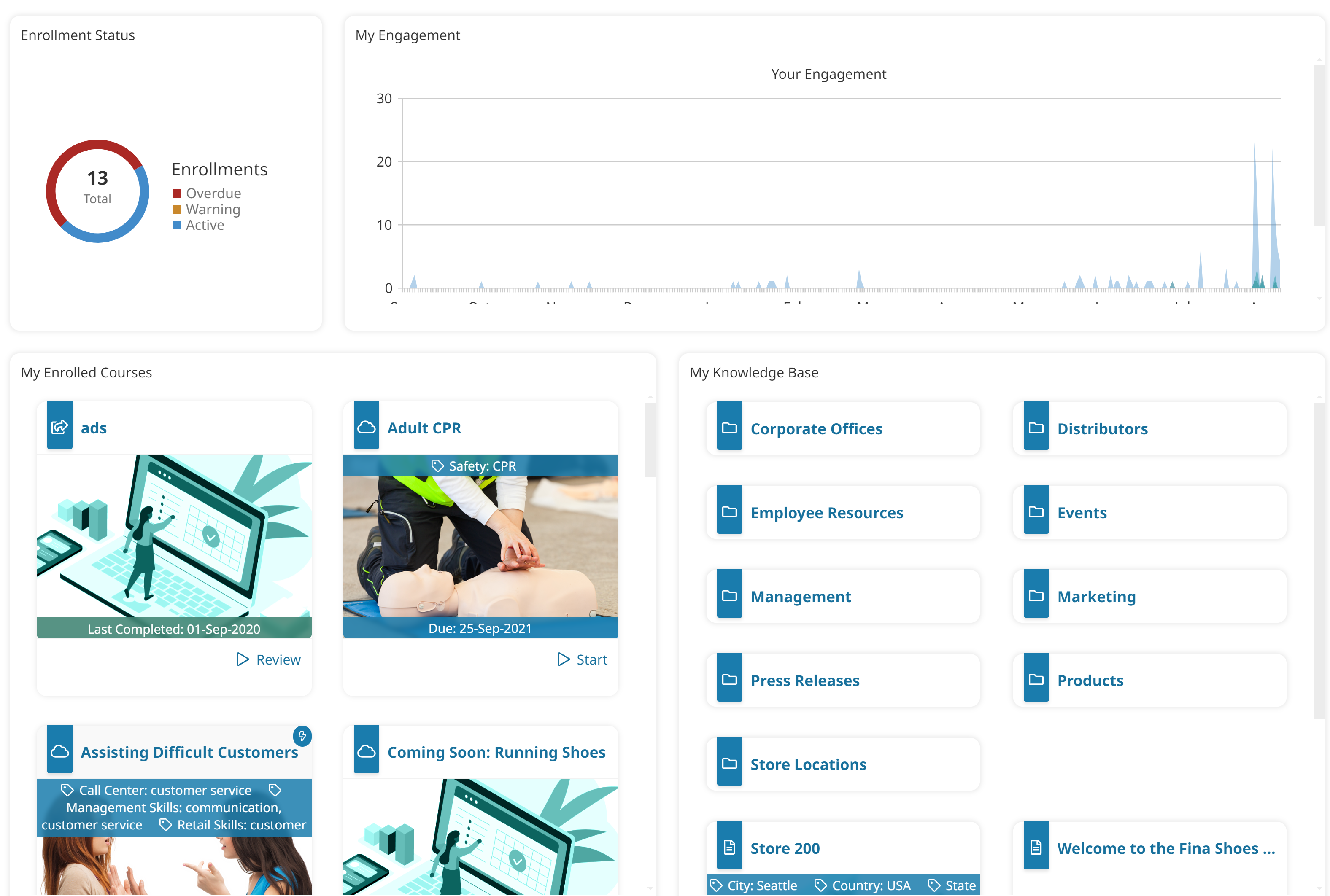
For details on adding a custom page to a dashboard set, refer to Adding a Custom Page.
External Course Submission
An external course submission page enables learners to record courses or training that they've taken with other organizations.
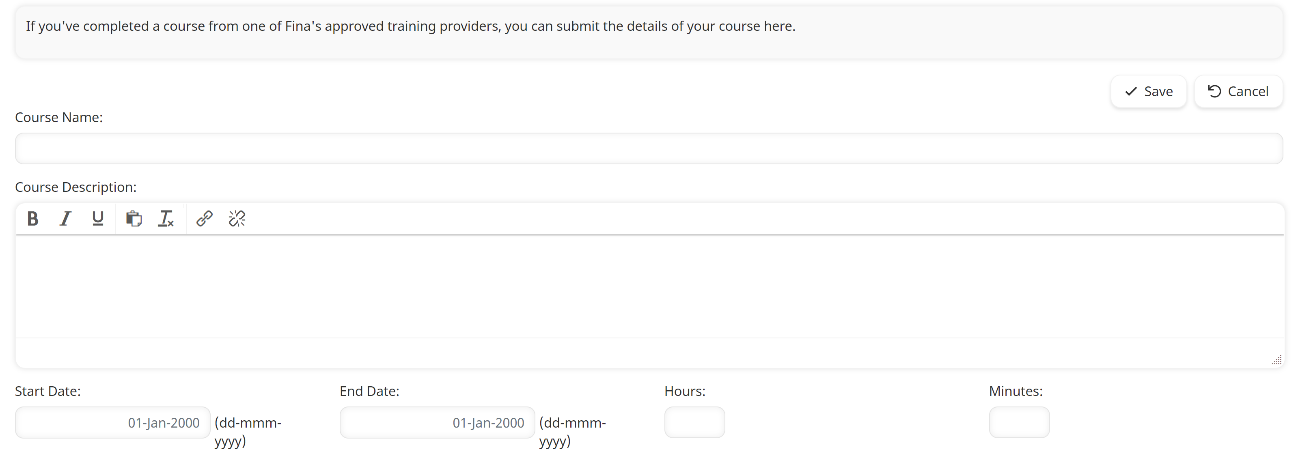
For details on adding an external course submission page to a dashboard set, refer to Adding an External Course Submission Page.
Learning Plan Page Type
Flat Learning Plan
A flat learning plan page displays a to do list of all of the actions and courses that are assigned to a learner as part of their learning plans.

For details on adding a to do list page to a dashboard set, refer to Adding a Flat Learning Plan Page.
Learning Plan Catalog
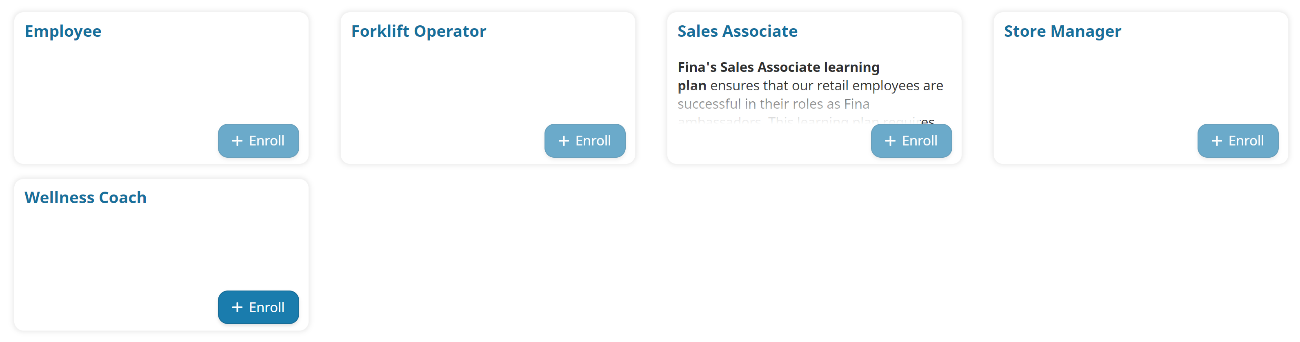
A learning plan catalog displays a page with all of the following:
- Learning plans that have their Self-Enroll setting checked
- Learning plans that have been assigned to the user
- Learning plans in which the user has already self-enrolled
For details on adding a learning plan catalog to a dashboard set, refer to Adding a Learning Plan Catalog.
Structured Learning Plan
A structured learning plan page lets learners drill down to view the certifications, requirements, actions, and courses associated with their assigned learning plans.
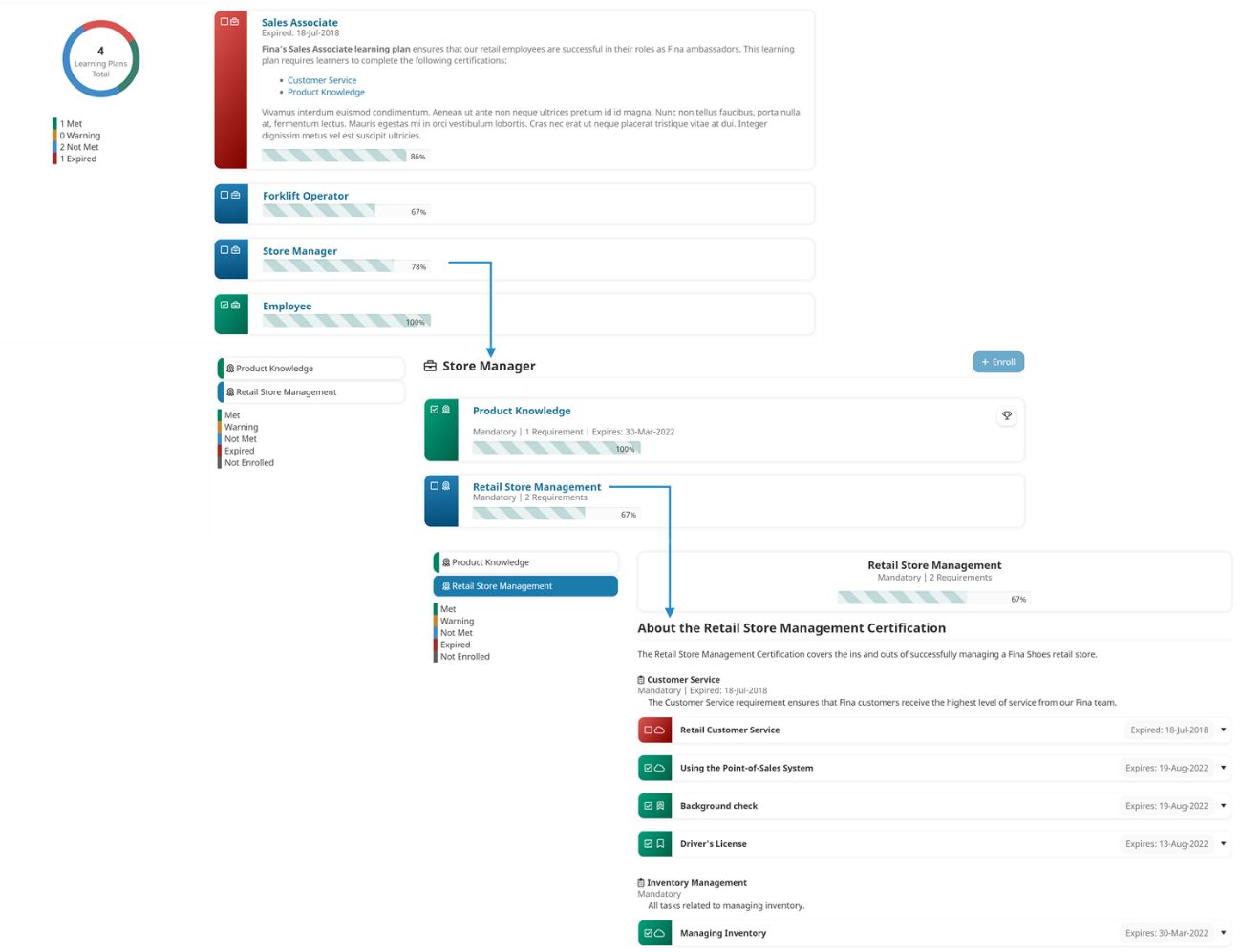
For details on adding a structured learning plan page to a dashboard set, refer to Adding a Structured Learning Plan Page.
Knowledge Base Page Type
A knowledge base page displays the articles and files in a knowledge base.
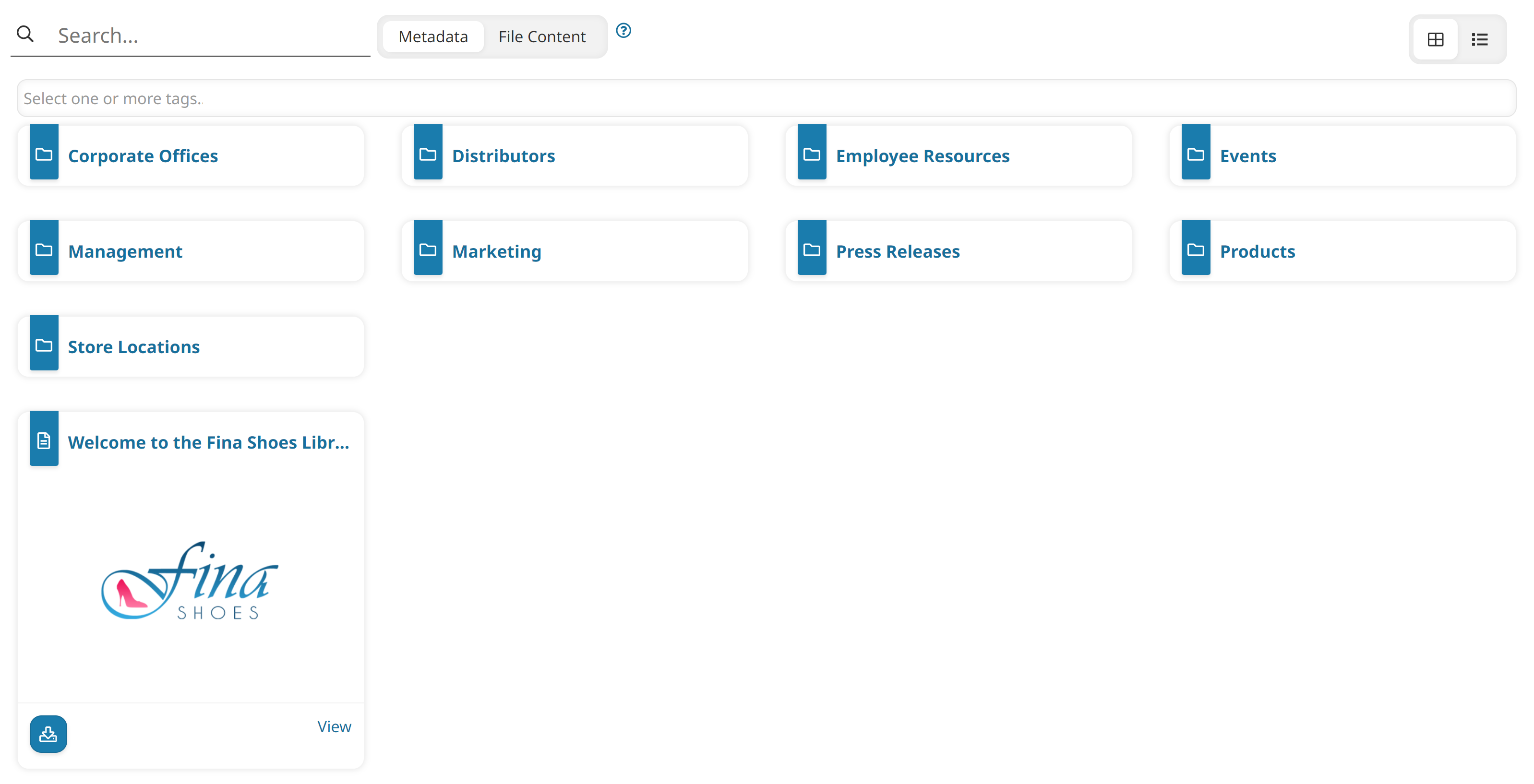
For details on adding a knowledge base page to a dashboard set, refer to Adding a Knowledge Base Page.
Leaderboard
If you're using the points and rewards feature, you may want to consider adding a leaderboard page. A leaderboard page includes both the point history and point ranking for the learner or for their home group.
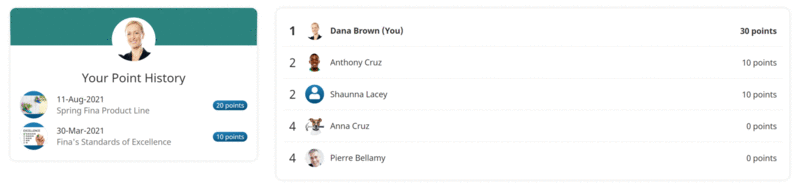
If you only want to include the point history or the point ranking, you can create a custom page and only include the point history widget or point ranking widget.
For details on adding a leaderboard page to a dashboard set, refer to Adding a Leaderboard Page.
Timeline
A timeline provides learners a graphical display of the courses they've completed. If the account's points and rewards functionality is enabled, the learner will also be able to view the points they've earned.
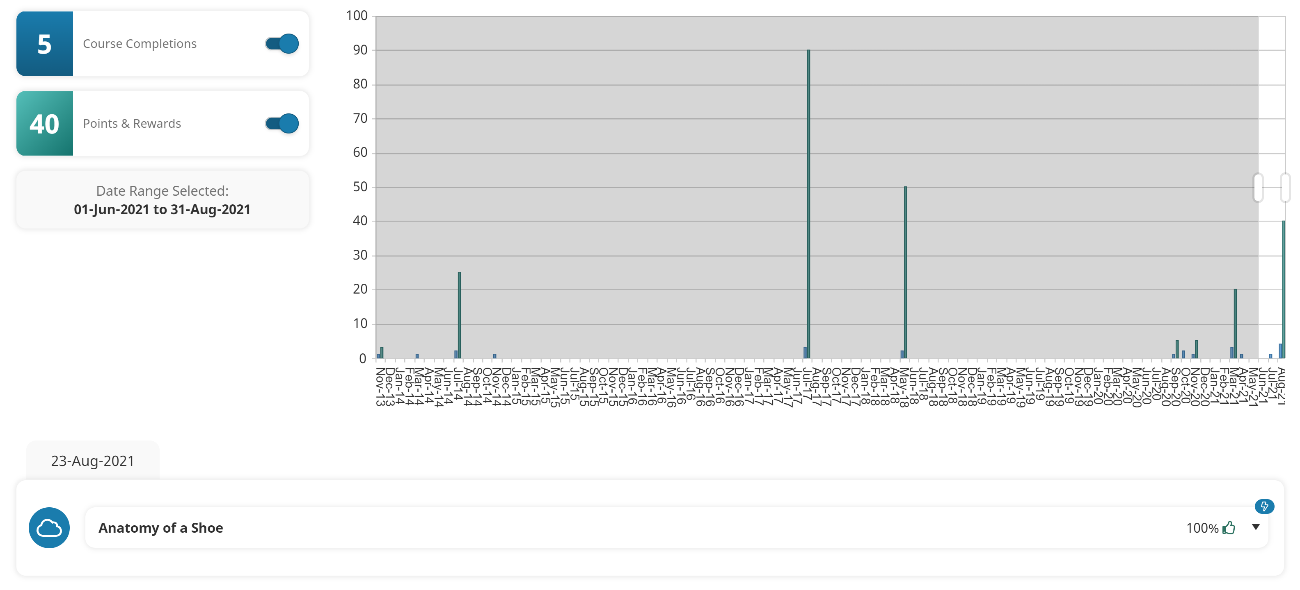
For details on adding a completed courses timeline to a dashboard set, refer to Adding a Timeline Page.