SmarterU enables you to configure your account to send automated email notifications to learners, supervisors, and users with reporting permissions (i.e., VLR, GM, or administrators).
When the weekly automated emails are enabled for an account, SmarterU sends the Weekly Reminder email to learners and the Weekly Summary Report email to supervisors and users with reporting permissions.
The Weekly Reminder email that is sent to learners summarizes their course enrollments and their progress and due date for those courses. It also displays the status of their learning plans and certifications.
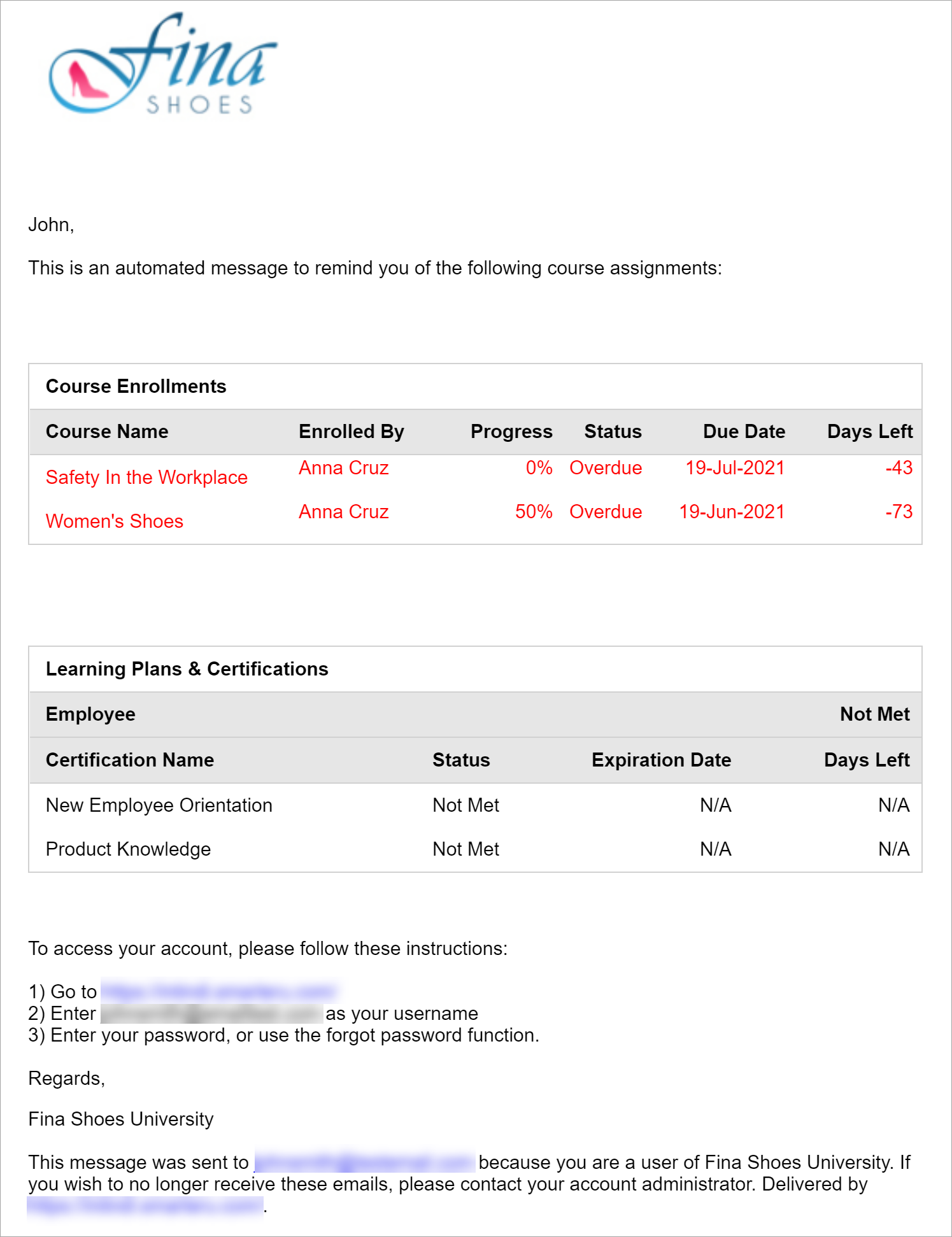
The Weekly Summary Report email that is sent to supervisors and users with reporting permissions summarizes the number of learners and course enrollment status by group. This email includes links to a pre-filtered Enrollment Report or Learning Plan Report that lists the learners included in the metric.
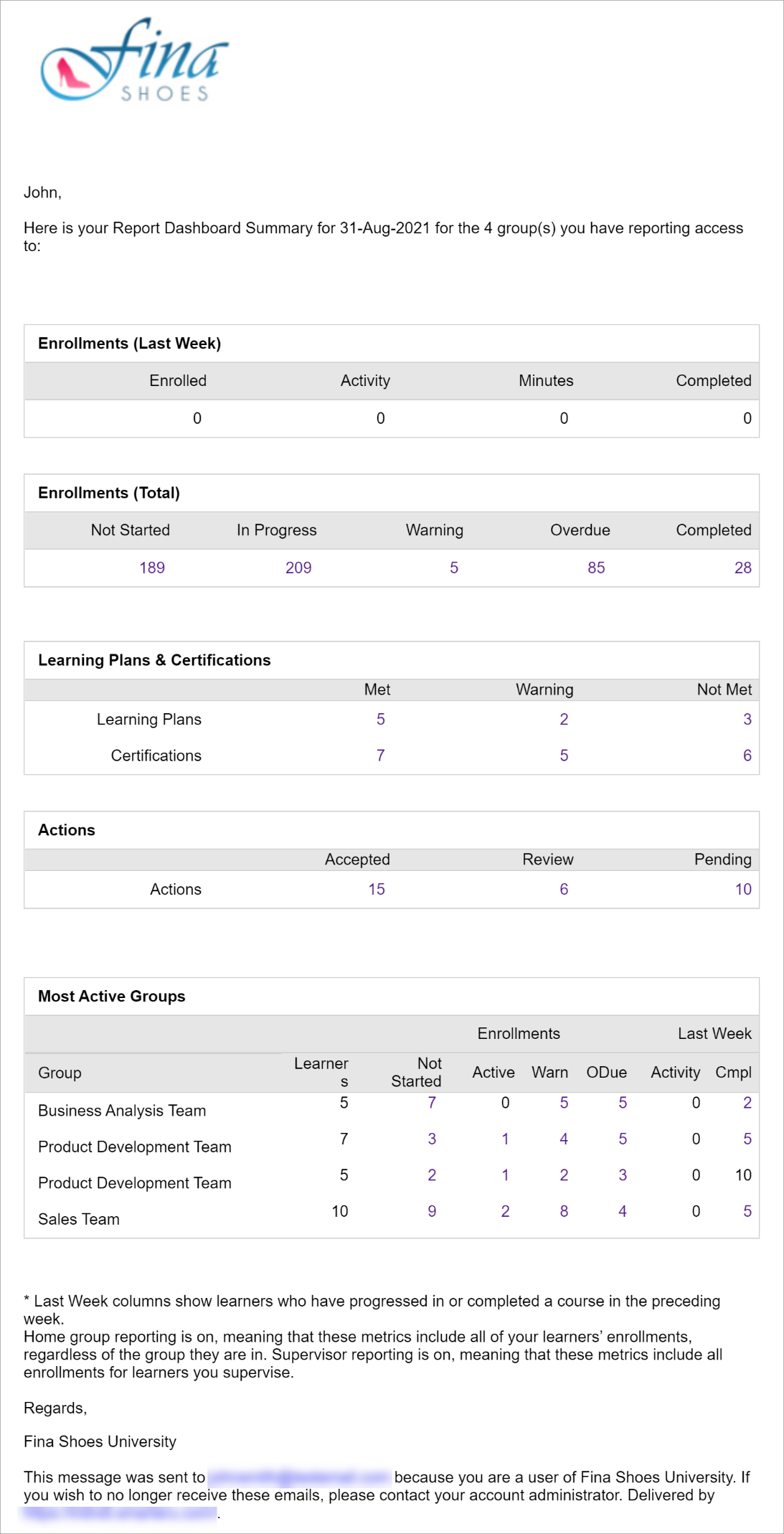
Enabling Weekly Automated Emails for the Account
To enable weekly automated emails for an account, check the Send Automated Weekly Emails setting in the Email Options accordion of the Account Profile workscreen.
Disabling Weekly Automated Emails for a User
If weekly automated emails are enabled for the account, but you want to prevent certain users from receiving the email(s), you can edit the user's profile and do the following:
- To prevent the Weekly Reminder email from being sent to a user, uncheck the user's Send Weekly Task Reminder setting.
- To prevent the Weekly Summary Report email from being sent to a user, uncheck the user's Send Weekly Progress Summary setting.