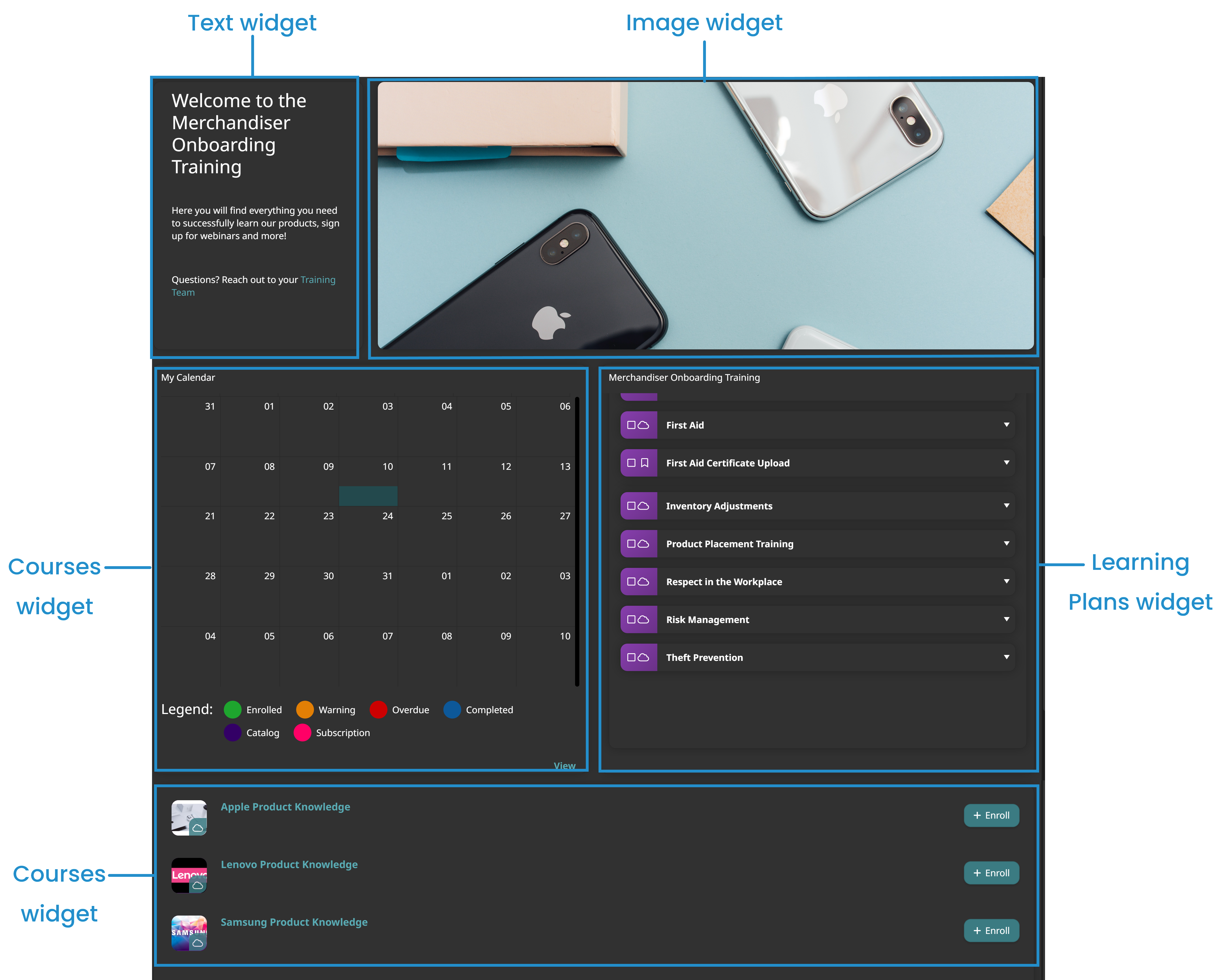SmarterU's custom page builder includes a number of widgets that make it easy to create learner-focused content for your dashboard sets. Need some inspiration for how to use custom pages in your dashboard sets? Here are some ideas!
Guide Learners with To-Do Lists
Make it easier for your learners to know what they need to do by adding a to-do list that highlights their training courses and actions.
Increase Engagement with Leaderboards
Tap into your learners' competitive side and drive engagement using leaderboards. Leaderboards make it easy to generate friendly competition by showing learners where they rank among their peers and allow them to use their points to win prizes.
Share Team-Vetted Resources
Supplement your training with customized resources like documents, downloadable forms, and quick reference guides that you can share in a knowledge base.
Provide Everything on One Page
Help new hires hit the ground running by providing everything they need on one page. A single, at-a-glance view clarifies what they need to do to complete their onboarding — something that most people want to do quickly and efficiently.
Check out our Learner Dashboard Examples article and our Learner Dashboard Customization video for sample custom pages.
Clear Day Windows
The Clear Day Windows dashboard uses several custom pages to make it easier for learners to access the content they need.
The first custom page example was created using the image widget, learning plans widget, and courses widget. The learning plans widget displays the structured layout and a specific learning plan. The courses widget displays the learner's enrolled courses.
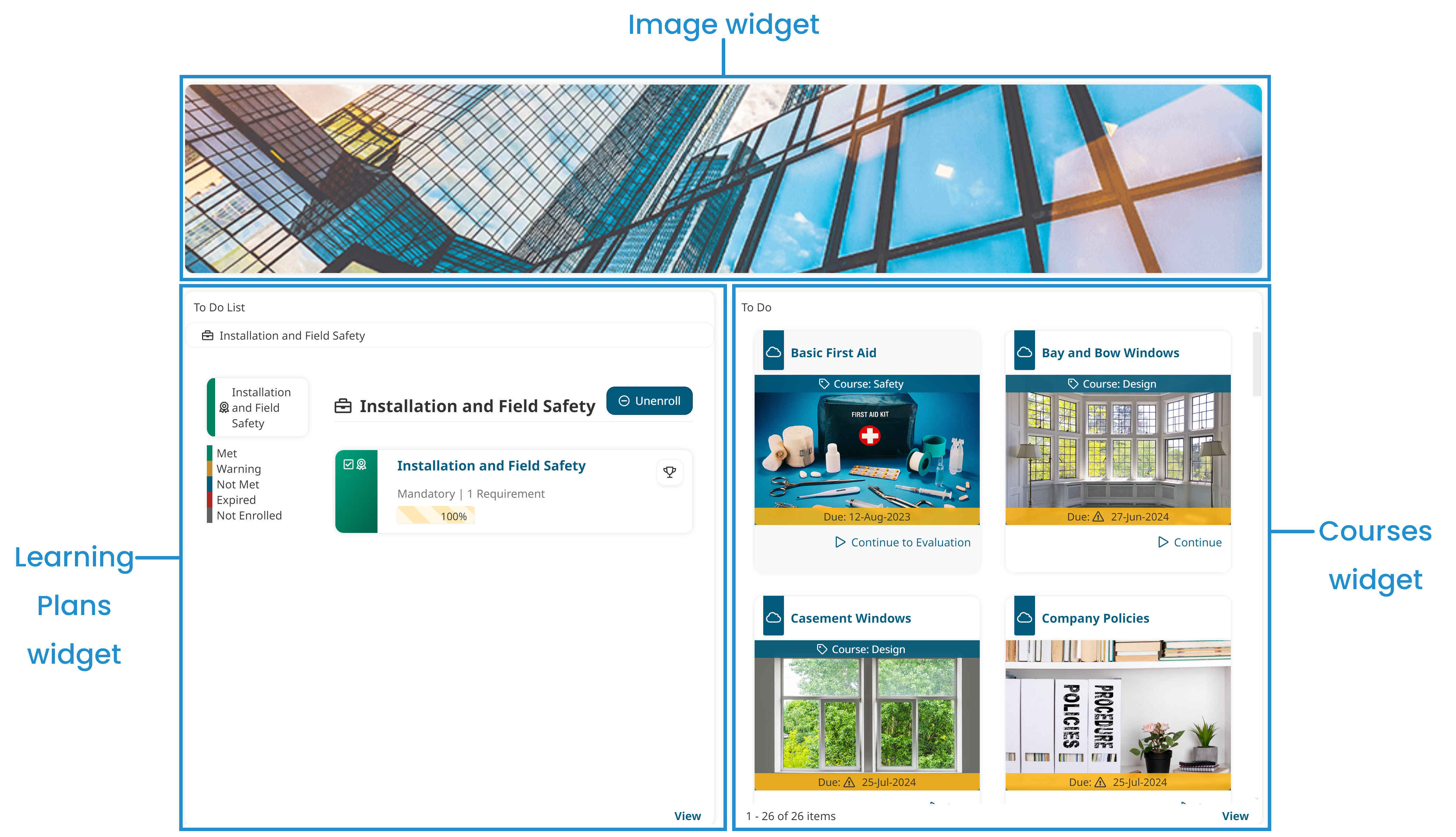
The next custom page was created using four knowledge base widgets. Each one displays a specific folder.
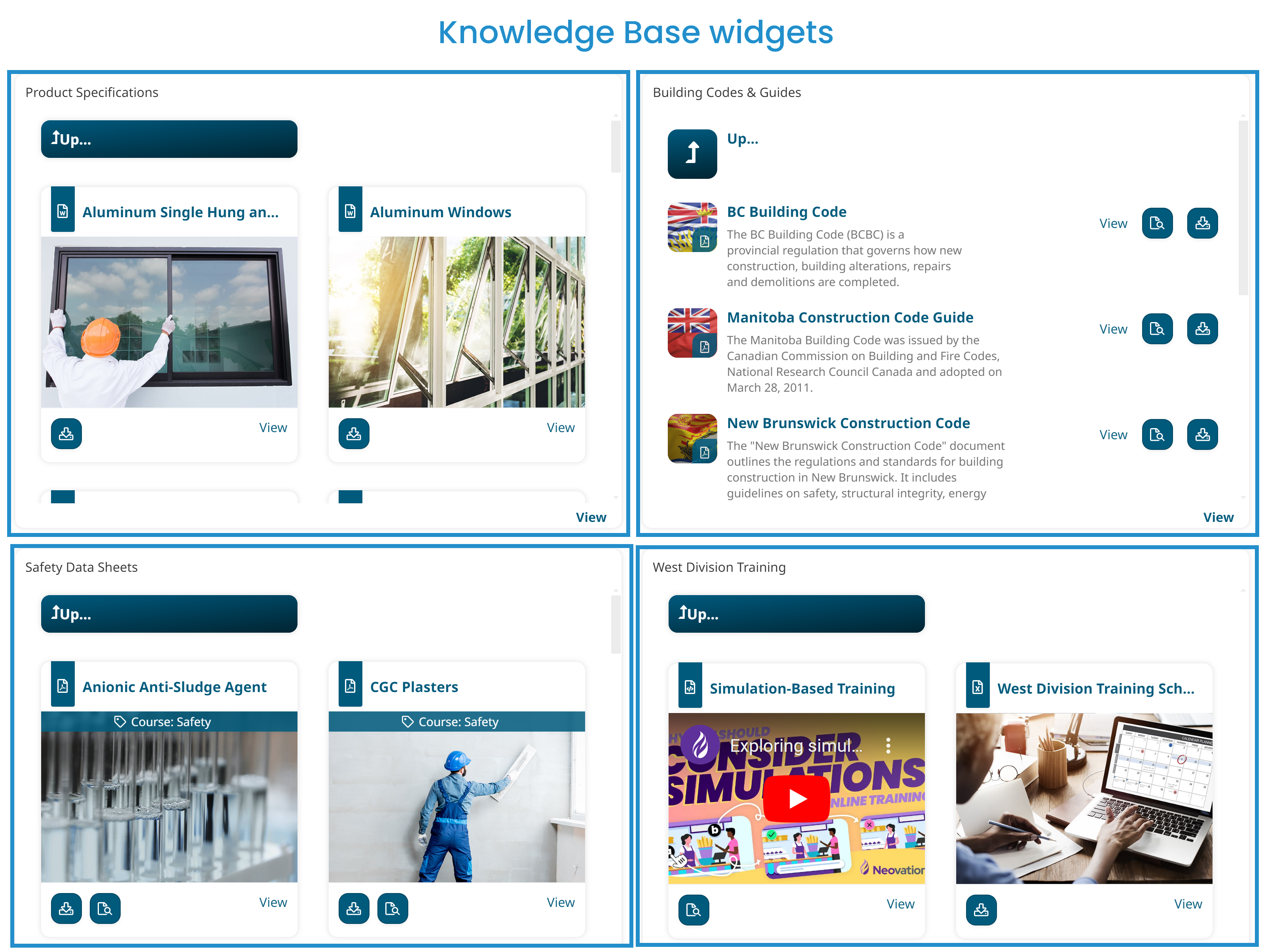
The last custom page example combines several different widgets to display content tailored to users that are assigned the Merchandiser Onboarding Training learning plan. At the top of the page are a text widget and image widget.
In the middle is a courses widget that displays the calendar layout. The list of courses and actions is a learning plans widget that displays the flat layout and a specific learning plan.
At the bottom of the page is another courses widget that displays the list layout.